Rockwell Automation 2711E-ND1 PanelBuilder 1400E Reference Manual User Manual
Page 110
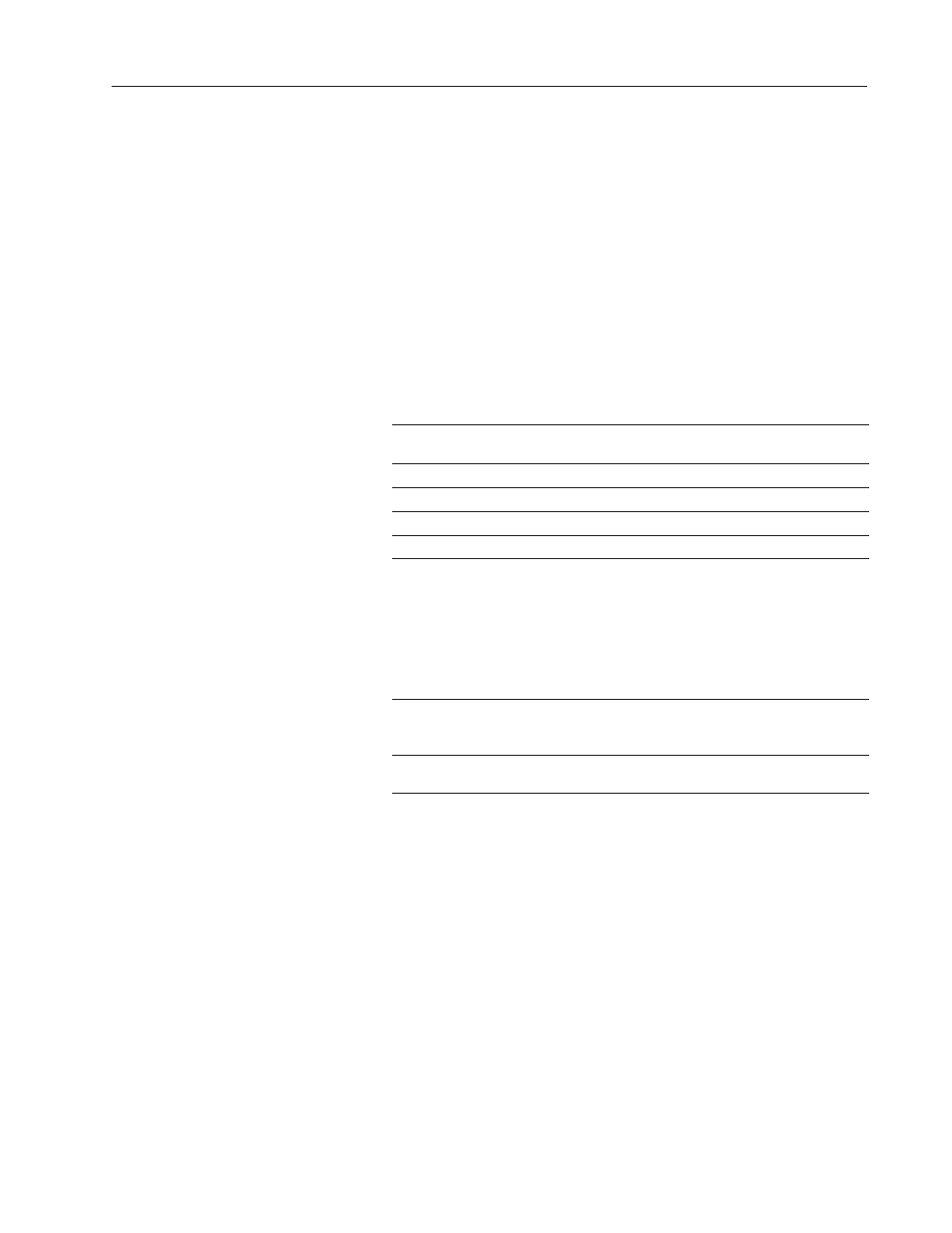
105
Screen Selectors
Publication 2711E-820 – January 1998
A Screen Select Keypad is a numeric keypad that enables the
operator to choose the next screen to be displayed by entering its
number.
Tip: Configure a Goto Screen button labeled “Select New Screen”
to go to a screen displaying a Screen Select Keypad. The operator
can then select the desired screen by entering the screen number.
Screen Select Keypads come in two sizes: the large keypad is
384 pixels wide, while the small keypad is 192 pixels wide. Both
keypads are 480 pixels high, and both operate in the same way.
The following table lists and explains the object’s components.
This component
Does this
Enter
Removes the current screen and displays the screen with
the screen number that was in the scratchpad.
Scratchpad
Shows the screen number being entered.
Delete
Deletes the most recent digit entered.
Number keys
Specify the number of the screen to select.
Clear
Clears the scratchpad.
Configuring the Screen Select Keypad
Configure the Screen Select Keypad according to this table:
Field
Meaning
Name
Assign a name, up to 15 characters, to document the object for
printed reports. This increases the application’s size by 1 byte
per character.
Type
Specify Large Screen Select Keypad or Small Screen Select
Keypad.
You can format the Screen Select Keypad’s foreground color and
background color. For details on formatting objects see “Changing
Object Appearance,” in Chapter 9, Creating Objects, in the
PanelBuilder 1400e Configuration Software for Windows User
Manual.
Screen Select Keypad
(Large and Small)
(Touch Screen Terminals
Only)
"
