Rockwell Automation 2711E-ND1 PanelBuilder 1400E Reference Manual User Manual
Page 71
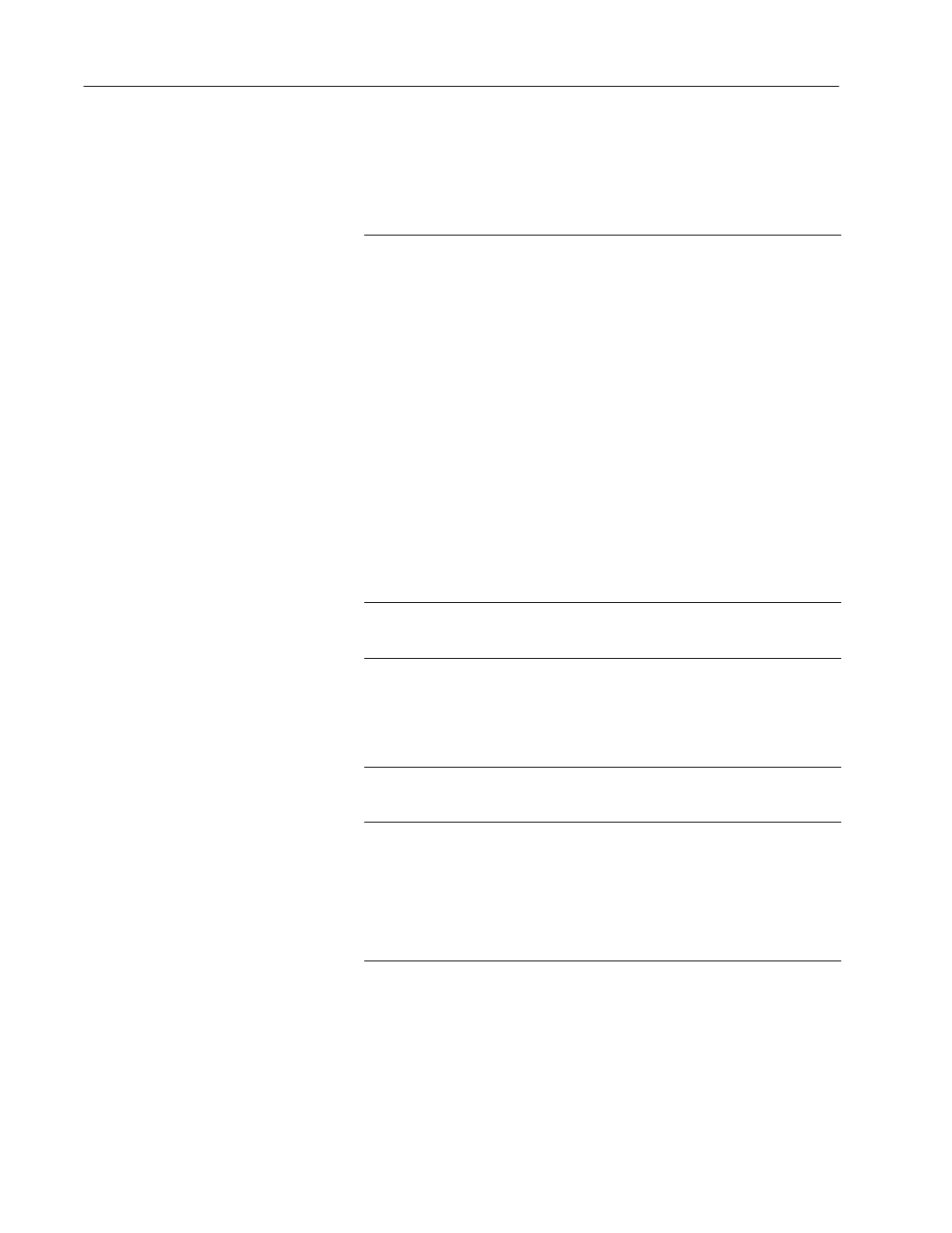
64
Numerics
Publication 2711E-820 – January 1998
Numeric Input Configuration
How you configure the numeric input determines the values the
operator can enter at runtime.
Field
Meaning
Decimal Point
Specify whether the operator can enter a number with decimal
points.
Disabled—the operator can’t enter a decimal point.
Implicit—allows the operator to enter the number and decimal
point. Use an analog tag with Floating Point data type.
Fixed Position—you specify where the decimal point is
positioned in the scratchpad display.
PLC Controlled—allows the PLC to determine the number of
digits that appear after the decimal point by specifying a value
at the Numeric Decimal Point Position control.
The PLC Controlled decimal position can display 1 to 15
decimal digits. If the value returned by the Numeric Decimal
Point Position control is outside this range, the decimal point
character is replaced by a single asterisk (*).
Decimal Key Controlled—allows the operator to enter the
number and decimal point. The terminal calculates the decimal
point position and writes this value to the Numeric Decimal
Point Position control.
See “Using the Decimal Point” later in this chapter for more
information.
Digits after Decimal
Point
If you’ve selected the decimal point as Fixed Position, specify
the number of digits to follow the decimal point, up to a
maximum of 15.
Auto-Repeat Rate
(per second)
When the operator holds down the Raise or Lower key, the
terminal begins changing the value in the Keypad Numeric Input
control by the specified Amount per Increment/Decrement
value, at the rate entered in this field. Specify a number
between 0 and 20 (per second).
A value of 0 disables auto-repeat.
Auto-Repeat Start
Delay
Specify the time, between 200 ms and 2.5 seconds, that the
operator must hold down the Raise or Lower key before the
auto-repeat function starts.
Amount per Increment/
Decrement
Enter a value between 1 and 2,147,483,647 if the decimal point
is disabled. If the decimal point is enabled, enter any value
between 0.0000000001 and 2,147,483,647. The number can
have a maximum of 10 digits. The decimal point is not
considered a digit.
The value at the Keypad Numeric Input control will change by
this amount each time the operator presses the Raise or Lower
key.
