Rockwell Automation 2711E-ND1 PanelBuilder 1400E Reference Manual User Manual
Page 43
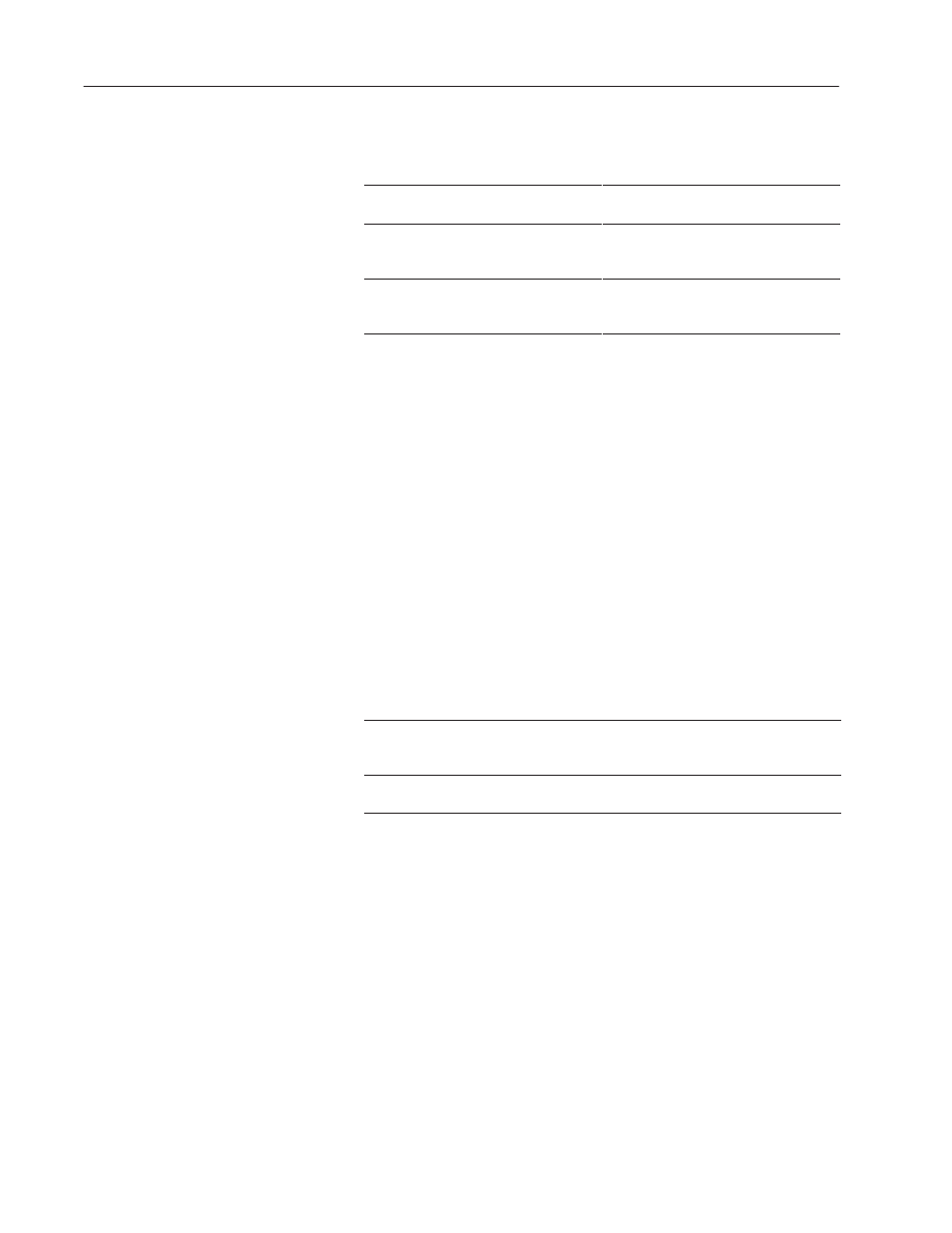
34
Goto Configure Mode
Publication 2711E-820 – January 1998
The following table shows the behavior of the terminal at power up:
If the terminal is powered up with
Then the terminal powers up in
The Software Mode Switching option
disabled
The mode indicated by the hardware
keyswitch
The Software Mode Switching option
enabled, and the hardware key switch in
Run Mode
The same mode it was in at power down
The Software Mode Switch option enabled
and the hardware keyswitch in Configure
Mode
Configure Mode
The Software Mode Switch button also lets you enable or disable the
Run Mode button on the Terminal Configuration screen.
•
Enable
ĊIf you enable the software mode switch, operators can
switch the terminal from Run mode to Configure mode using the
Goto Configure Mode button. Also the Run Mode button on the
Terminal Configuration screen is enabled.
•
Disable
ĊIf you disable the software mode switch, the Goto
Configure Mode button is disabled, and the Run Mode button on
the Terminal Configuration screen is disabled.
Configuring the Goto Configure Mode Button
Configure the Goto Configure Mode button according to this table:
Field
Meaning
Name
Assign a name, up to 15 characters, to document the object for
printed reports. This increases the application’s size by 1 byte
per character.
Function Key
(Keypad only)
Specify which function key the operator must press to activate
this button.
You can adjust the size of the button and format its foreground color,
background color, button margins (touch screen applications only),
border style, fill style, and blink attributes. For details on formatting
objects see “Changing Object Appearance,” in Chapter 9, Creating
Objects, in the PanelBuilder 1400e Configuration Software for
Windows User Manual.
