Rockwell Automation 2711E-ND1 PanelBuilder 1400E Reference Manual User Manual
Page 13
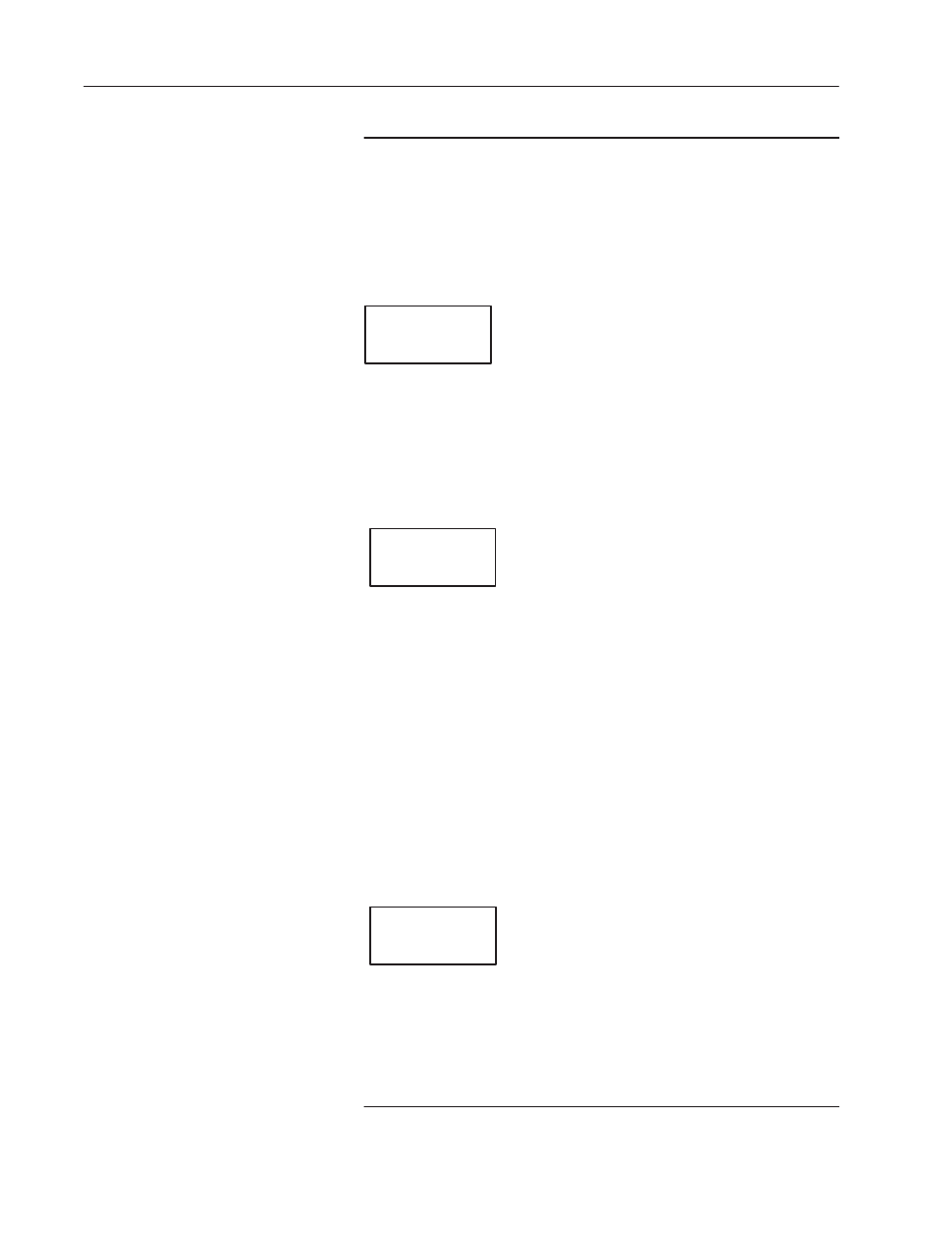
2
ASCII Displays
Publication 2711E-820 – January 1998
Example 1: Character String Display and Overwrite
The display is defined as 10 characters wide by 3 characters
high. The characters are single height and single width. The
string to be displayed is “A long string for the ASCII display.”
The object will show:
A long
string for
the ASCII
The last word of the string is lost, because the object isn’t large
enough for the whole string.
A second string, “This shows how characters overwrite,” is sent
while the first one is displayed.
This shows
how ng for
characters
Any character which was not directly covered by a new character
remained in the display. This feature can be useful for updating
portions of an ASCII display while leaving portions unchanged. If
you want to clear the display, or clear a line in the display, embed
control characters for those purposes in the string.
To properly display the second string shown above, a “clear to
end of display” control sequence, ESC[J, could have been
included at the beginning of the string.
The string would then be: “ESC[JThis shows how characters
overwrite,” which would display:
This shows
how
characters
Notice that there is no space between the control sequence and
the text. Also see “Special Characters and Control Sequences,”
and “Invalid Control Sequences,” later in this chapter.
