Graphic images, About graphic images – Rockwell Automation 2711E-ND1 PanelBuilder 1400E Reference Manual User Manual
Page 44
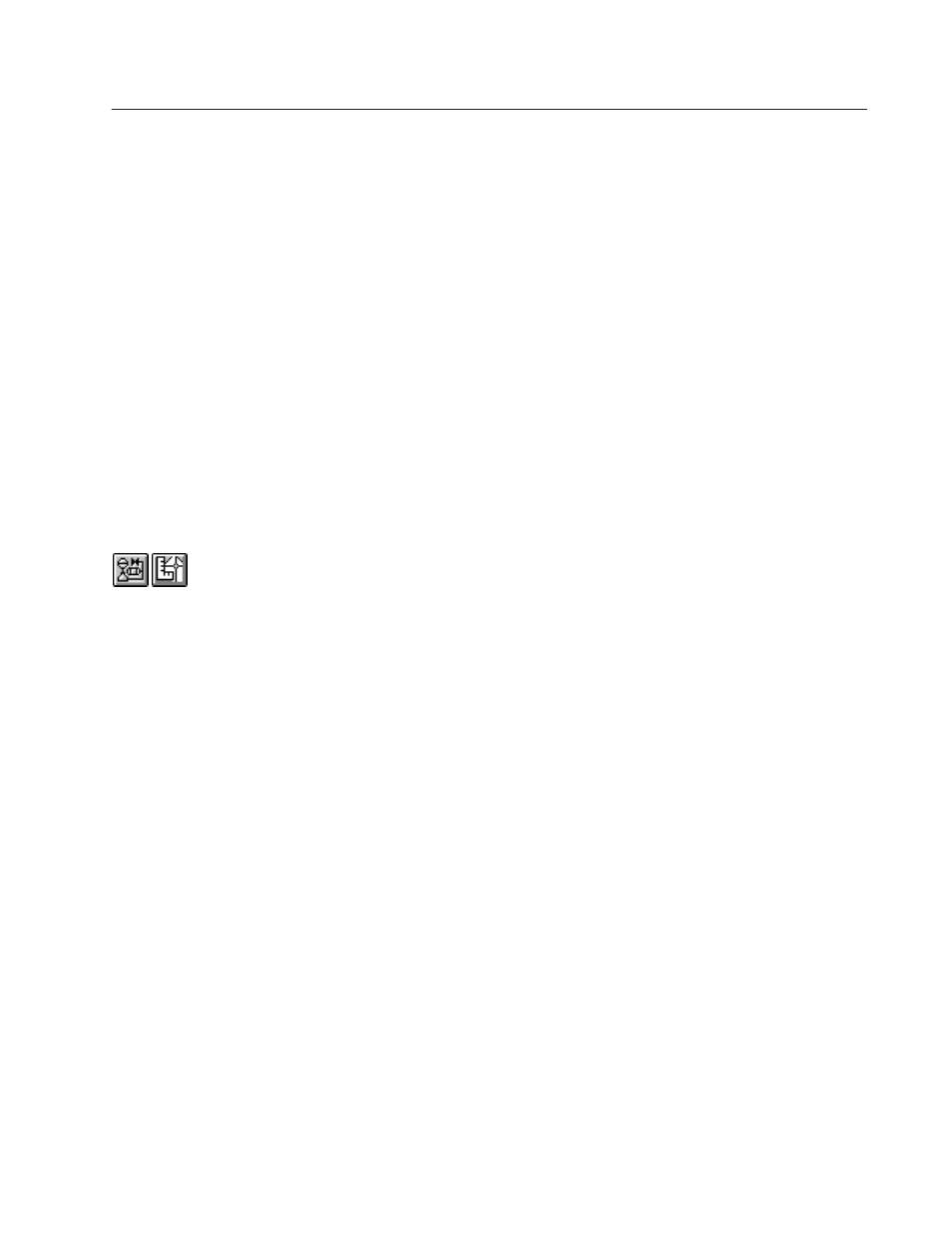
Graphic Images
Publication 2711E-820 – January 1998
Graphic Images
This chapter tells you how to use graphic images.
For step-by-step instructions about importing, placing, sizing,
copying, and exporting graphic images, refer to Chapter 9, Creating
Objects, in the PanelBuilder 1400e Configuration Software for
Windows User Manual.
Tip: To simplify screen editing and maximize runtime performance,
convert all graphic images except object labels into wallpaper. See
Chapter 9, Creating Objects, in the PanelBuilder 1400e
Configuration Software for Windows User Manual, for detailed
information.
Use graphic images to illustrate screens, objects, functions, and so
on. You can add graphic images to the screen background, or add
them to an object as object labels. See Symbols later in this manual
for information about using graphic images as object labels.
If you followed the default installation, you’ll find a set of bitmap
(.bmp) files in the folders contained in the
C:\AB\PB1400E\IMAGES directory. The images in these folders
include all ISA symbols, arrow images, DIN symbols, and other
color bitmaps. See Appendix A, ISA Symbols, Appendix B, DIN
Symbols, and Appendix C, Arrows and Parts, for samples of these
graphic images.
Importing Graphic Images
You can import bitmaps from any other application into PanelBuilder
1400e’s bitmap graphic image library. You can also import 2-D
AutoCAD graphics saved in the .dxf file format into PanelBuilder
1400e’s DXF Image library. Transparent AutoCAD .dxf images are
made solid when converted for use in PanelBuilder. Color bitmaps
and .dxf graphics are converted into 16-color images; monochrome
bitmap images are imported as monochrome. The maximum graphic
image size is 640 by 480 pixels. If you import a file larger than this,
PanelBuilder automatically shrinks it to 640 by 480 pixels.
Note: AutoCAD (.dxf) graphics are converted to bitmap files when
PanelBuilder creates the application’s .pvd file for downloading to
the PanelView terminal.
"
About Graphic Images
"
