Numeric data display object list – Rockwell Automation 2711E-ND1 PanelBuilder 1400E Reference Manual User Manual
Page 130
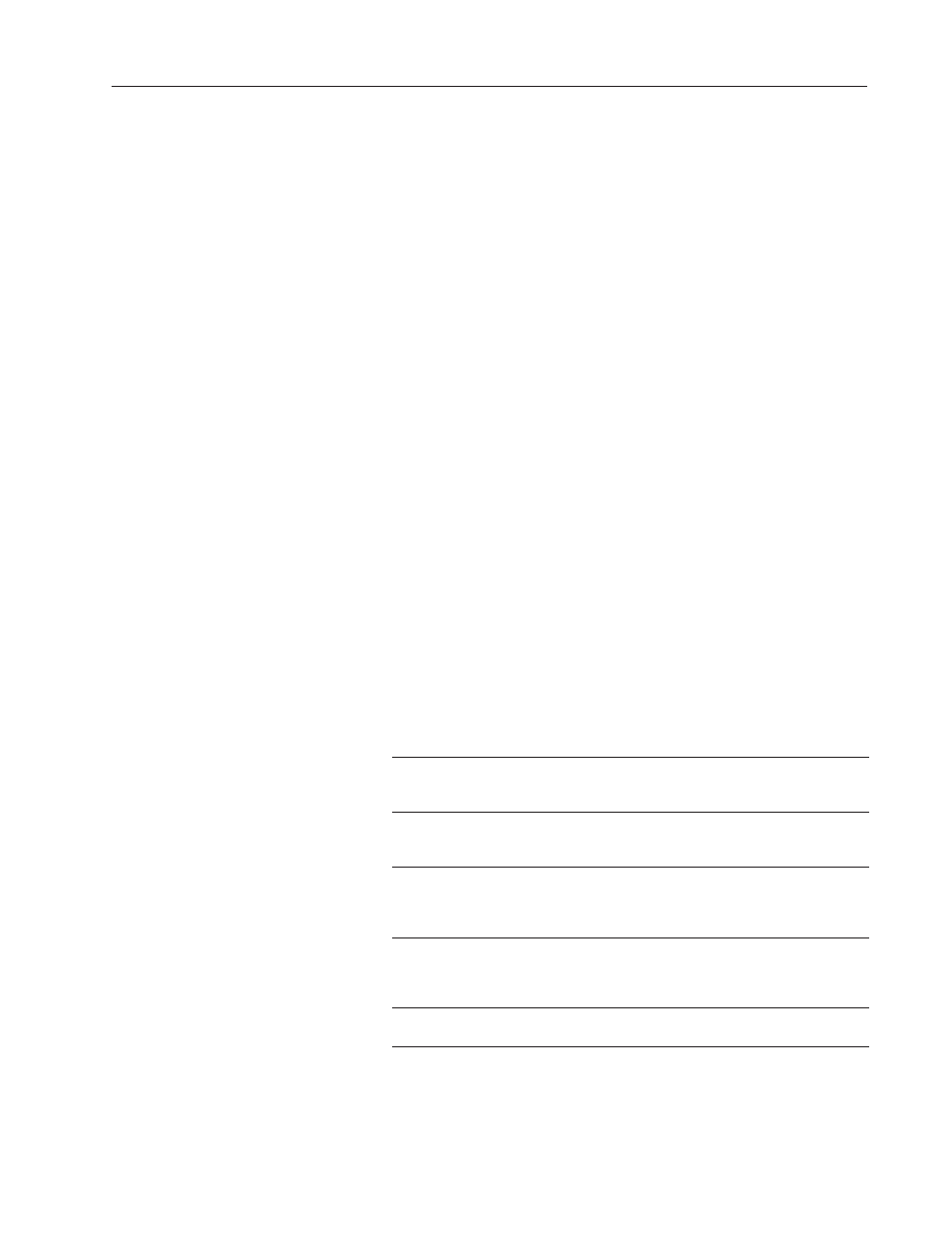
125
Scrolling Lists
Publication 2711E-820 – January 1998
You can adjust the size of the Local Message Object List and format
its foreground color, background color, font style, and blink and
underline attributes. You cannot use the Extra Large Font for the
Local Message Object List. For details on formatting objects see
“Changing Object Appearance,” in Chapter 9, Creating Objects, in
the PanelBuilder 1400e Configuration Software for Windows User
Manual.
After you configure the Local Message Object List and any other
object lists that are part of the same Scrolling List, group the object
lists with the Cursor List. You must group all the components of the
Scrolling List at the same time or PanelBuilder will report a
validation error. For more information about grouping objects see
Chapter 9, Creating Objects, in the PanelBuilder 1400e
Configuration Software for Windows User Manual.
For an example of how to configure Local Message Object Lists that
would be displayed with your Cursor List, see “Scrolling List
Example” at the end of this chapter.
The number of Numeric Data Display objects in a list is determined
by the Number of States you defined for the Cursor List.
Configuring the Numeric Data Display Object List
Configure the Numeric Data Display Object List according to the
following table:
Field
Meaning
Name
Assign a name, up to 15 characters, to document the object for
printed reports. This increases the application’s size by 1 byte
per character.
Fill Left With
You can choose whether the left portion of the display will be
filled with zeros or blank spaces, when fewer than the maximum
number of digits is displayed.
Number of Digits
Specify the number of digits to display, up to a maximum of 16.
Keep in mind that a decimal point and minus sign each take the
place of one digit. If you choose to display several digits after
the decimal point, be sure to take these into account also.
Number of Visible
States
Define the number of objects that the operator can see at any
given time. For the scrolling list to be valid, the Number of
Visible States must be the same as the Cursor List’s Number of
Visible States.
Highlight Bar
Select this option if you want the current state (controlled by the
Cursor Control or cursor buttons) to appear highlighted.
Numeric Data Display
Object List
