Rockwell Automation 2711E-ND1 PanelBuilder 1400E Reference Manual User Manual
Page 29
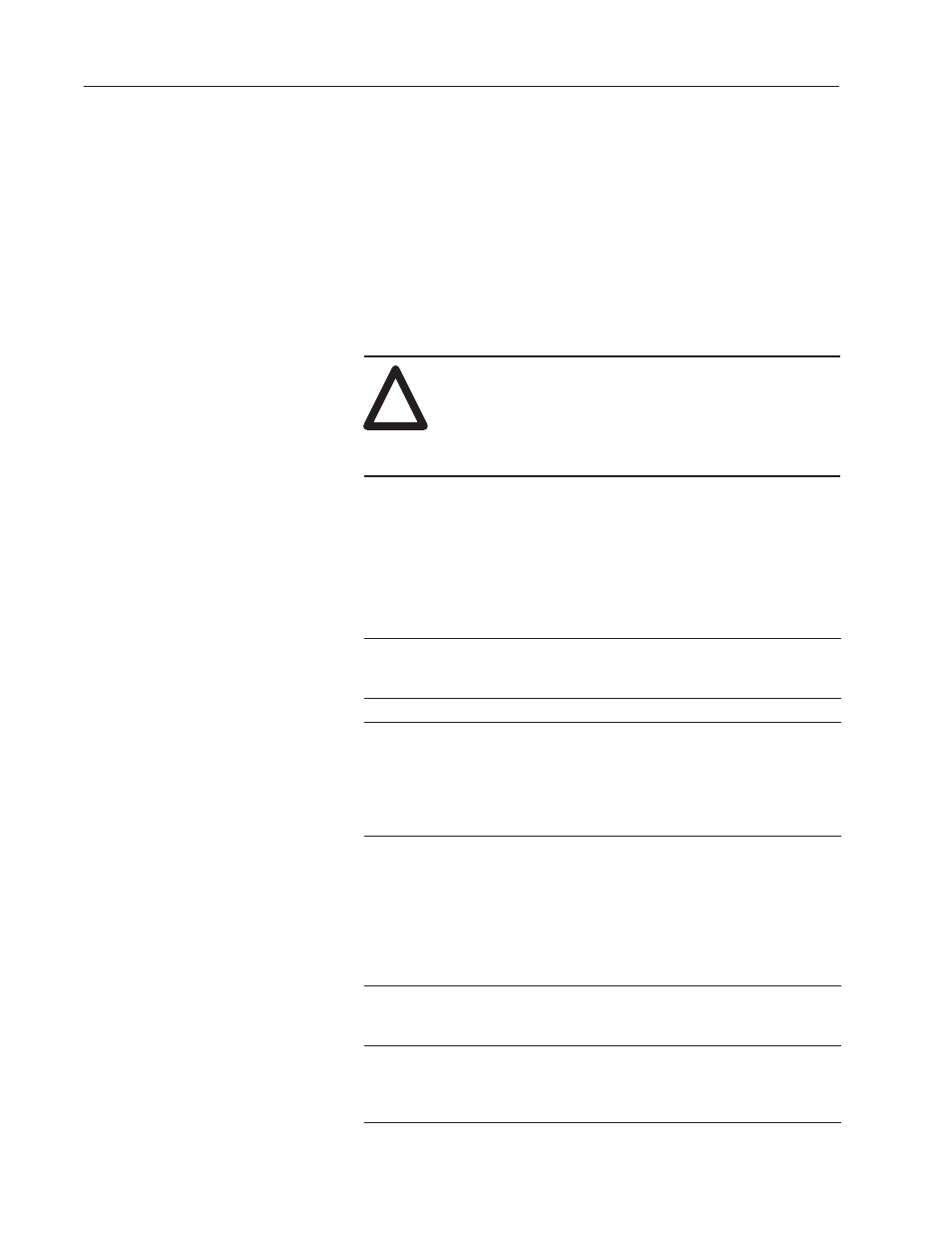
18
Control Selectors
Publication 2711E-820 – January 1998
Important:
In Remote I/O applications, the PanelView terminal can
retain the current value for the Control List Selector
without Enter Key, even after the terminal is turned off.
Depending on how the Application Startup operation is
defined, the retained value (last state) or initial value
(default) is sent to the PLC when power is re-applied.
For details on configuring Application Startup
operation, see “Application Startup” in Chapter 5 in the
PanelView 1000e, 1200e, and 1400e Operator
Terminals User Manual.
!
ATTENTION: A control function should require
operator confirmation. Do not use this object on its
own to initiate a control function. Also, a retained
value could be used when the terminal is powered back
on, which could result in a control function starting
without the operator’s knowledge.
Configuring a Control List Selector without Enter Key
Configure the Control List Selector without Enter Key according to
this table:
Field
Meaning
Name
Assign a name, up to 15 characters, to document the object for
printed reports. This increases the application’s size by 1 byte
per character.
Control List Type
Specify Control List Selector without Enter Key.
Initial State
Specify the state that the cursor defaults to when the
application is run for the first time. Choose any of the states in
the list.
Instead of assigning a state, you can enter a blank value in the
Initial State field. This means that the object will always use the
Selector Control’s initial value to set the initial state.
Edit States
Change the values of the states. You can assign any unique
value from –2,147,483,648 to 2,147,483,647. For more
information, see “Configuring List Object States” in Chapter 9,
Creating Objects, in the PanelBuilder 1400e Configuration
Software for Windows User Manual.
Note: To minimize the size of the application file, use state
values that increment by one for each state. Do not configure
more states than you need.
Auto-Repeat Rate
Set the number of times per second the Up and Down Cursor
buttons will repeat when pressed and held down by the
operator. A value of 0 disables auto-repeat.
Auto-Repeat Start
Delay
Set the time that should pass before the Up and Down Cursor
buttons go into Auto-Repeat mode when pressed and held
down by the operator. The range is 200 milliseconds to 2.5
seconds.
RIO
