Rockwell Automation 2711E-ND1 PanelBuilder 1400E Reference Manual User Manual
Page 72
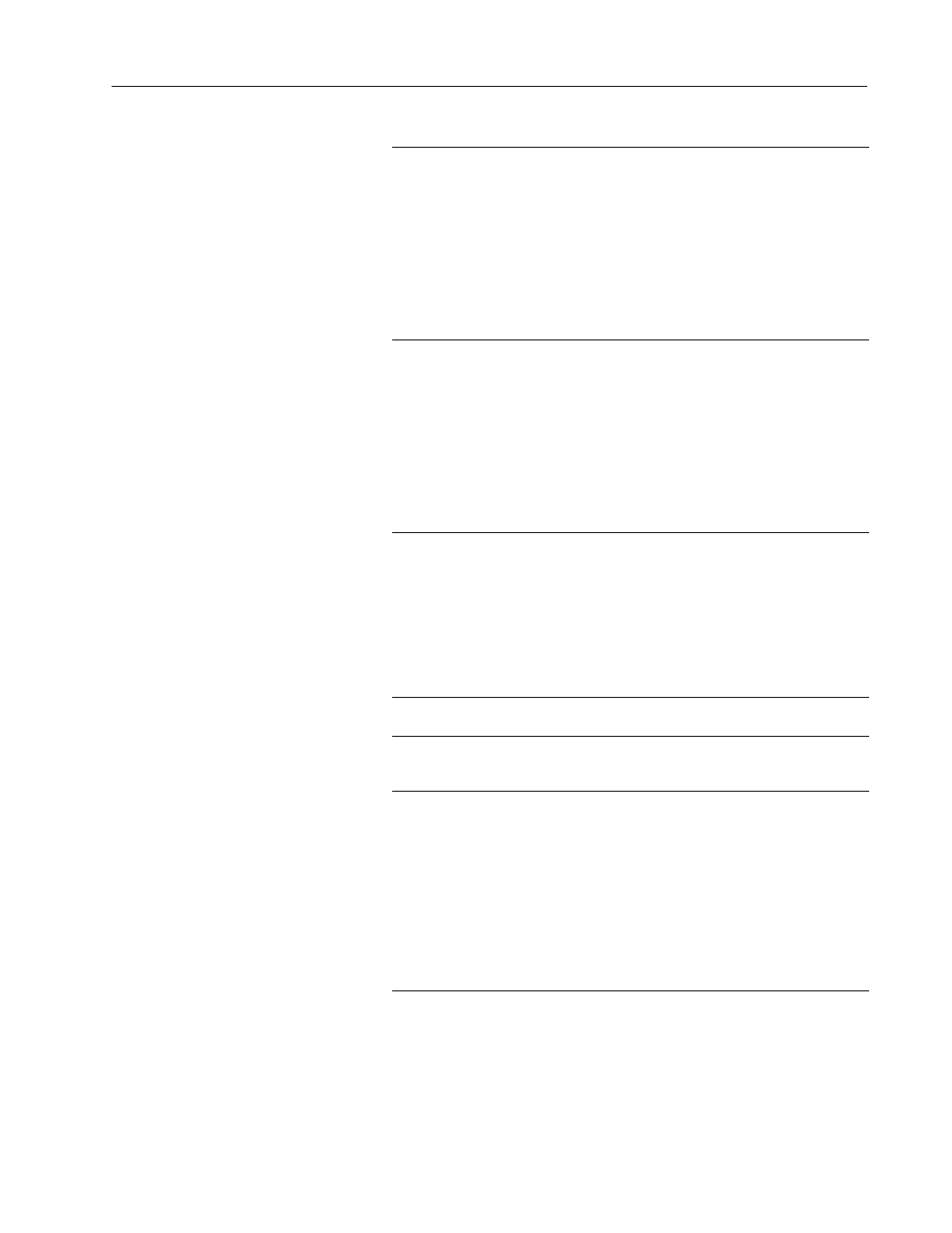
65
Numerics
Publication 2711E-820 – January 1998
Field
Meaning
Maximum Value
Specify a maximum value greater than the minimum value. The
range of possible values is any number between
–2,147,483,647 and 2,147,483,647. The number can have a
maximum of 10 digits. The decimal point is not considered a
digit.
Note: If the Decimal Point type is Implicit, the valid range is
–2,147,483,000 to 2,147,483,000. Implicit (floating–point)
values are accurate up to 7 significant digits; additional digits
are rounded off at the PanelView terminal.
At runtime, if the operator enters a value above the value you
specify, the terminal won’t write the value to the PLC.
Minimum Value
Specify a minimum value less than the maximum value. The
range of possible values is any number between
–2,147,483,648 and 2,147,483,646. The number can have a
maximum of 10 digits. The decimal point is not considered a
digit.
Note: If the Decimal Point type is Implicit, the valid range is
–2,147,484,000 to 2,147,482,000. Implicit (floating-point) values
are accurate up to 7 significant digits; additional digits are
rounded off at the PanelView terminal.
At runtime, if the operator enters a value below the value you
specify, the terminal won’t write the value to the PLC.
Display Configuration
How you configure the display determines how the values appear to
the operator at runtime.
Field
Meaning
Number of Digits
Enter the number of digits that can be displayed on the screen.
The maximum number is 16.
Fill Left With
Choose whether the left portion of the display will be filled with
zeroes or blank spaces when fewer than the maximum number
of digits is displayed.
Decimal Point
How you configure the decimal display determines the
appearance of the display. It also determines the controls you
must assign.
Disabled—Select this option if you don’t want any decimal point
displayed. If the Displayed Value control contains a decimal
point, it will be rounded off.
Implicit—The value from the Displayed Value control will be
displayed as it is, without any external decimal position
manipulation.
Fixed Position—Specify where the decimal point is positioned
in the numeric display. See Digits after Decimal Point, next.
