Numeric data display – Rockwell Automation 2711E-ND1 PanelBuilder 1400E Reference Manual User Manual
Page 60
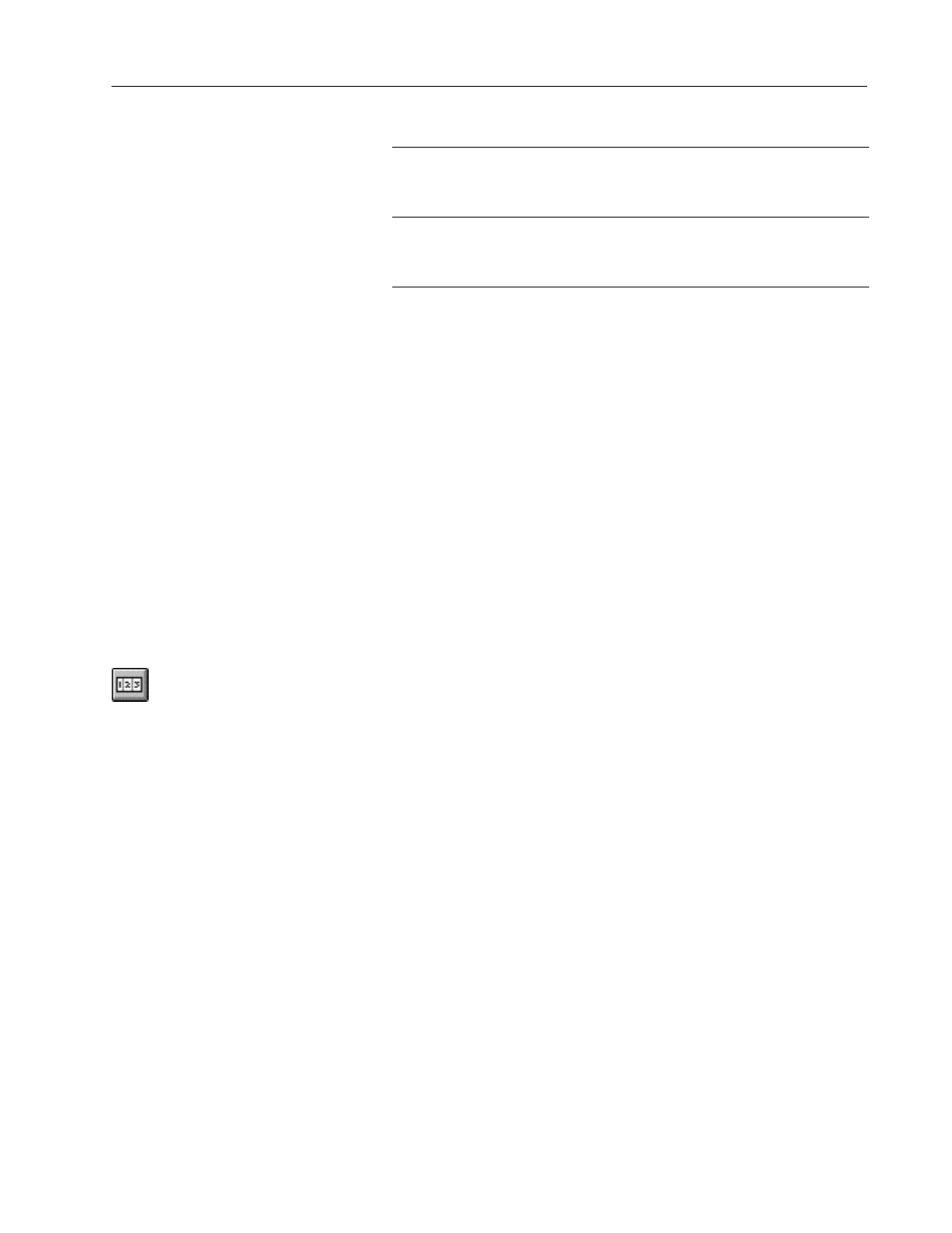
53
Numerics
Publication 2711E-820 – January 1998
Field
Meaning
Fill Left With
If you choose to show the numeric display with the button, you
can specify how the left portion of the display will appear when
fewer than the maximum number of digits are displayed. You
can choose either spaces or zeroes.
Control
Button Control . The control’s value increases by the specified
amount each time the operator presses the Increment Value
Button or when the button auto-repeats. You can assign only a
tag to this control.
You can adjust the size of the Decrement Value Button and format its
foreground color, background color, button margins (touch screen
applications only), border style, fill style, and blink attributes. If you
choose the Show Numeric Display option you can also format the
display’s font style and underline attributes. For details on formatting
objects see “Changing Object Appearance,” in Chapter 9, Creating
Objects, in the PanelBuilder 1400e Configuration Software for
Windows User Manual.
Note: If you use the Extra Large Font, the application will be
compatible only with PanelView Version 2 or later. The application
will not be compatible with earlier versions.
The Numeric Data Display object allows the operator to monitor a
PLC process. This object displays PLC values such as temperature,
level, and speed.
Depending on how you configure the Numeric Data Display object,
it can display a decimal point and a minus sign.
Tip: Use Numeric Data Displays with other objects. For example,
include a Numeric Keypad (for touch screen terminals), or a
Numeric Keypad Enable Button (for keypad terminals) on the same
screen as a Numeric Data Display. Assign the same Control to both
objects so the display can show the control’s current value as entered
by the input object.
Important:
The Numeric Data Display does not retain its value
when power is switched off and on.
The following examples show how the Numeric Data Display works.
They illustrate how the Decimal Display and polarity options affect
the way numbers are displayed.
"
Numeric Data Display
"
