Monitoring controlnet configuration and status – Rockwell Automation 1785-Lx0C15 ControlNet PLC-5 Programmable Controllers User Manual User Manual
Page 96
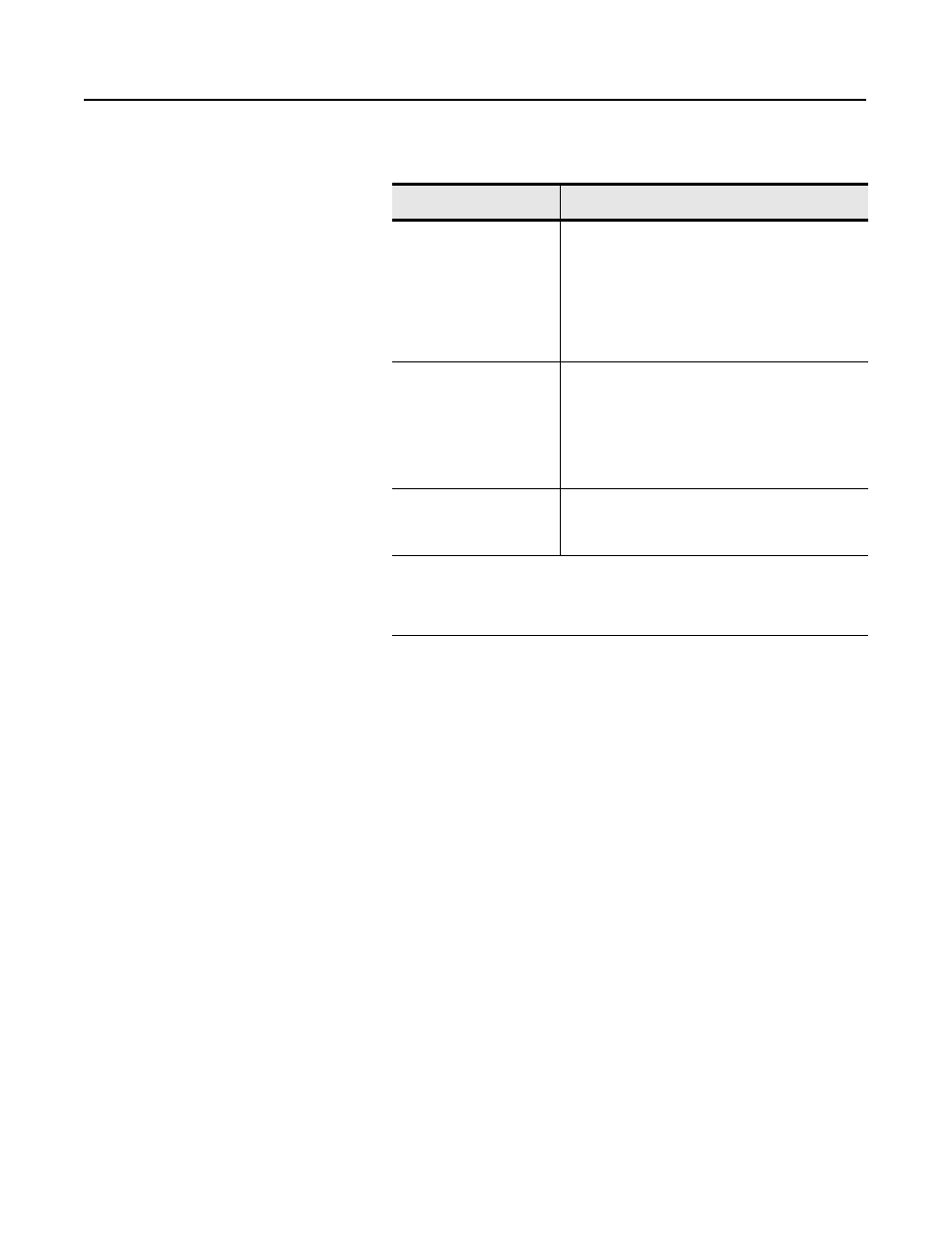
1785-UM022C-EN-P - February 2008
5-6
Monitoring ControlNet
Configuration and Status
Use the following software packages to monitor ControlNet
configuration and status information.
For information about using these software packages, see the online
help systems for RSNetWorx for ControlNet and RSLogix5 software.
Use:
To:
RSNetWorx for ControlNet
define ControlNet network parameters, such as:
• network update time
• media redundancy
• physical media configuration
• maximum scheduled nodes
• maximum unscheduled nodes
• monitor I/O map entry status
RSLogix5
• monitor ControlNet diagnostic file
1
• enter user program files
• create/delete/monitor data table files
• enter module configuration
• enter channel 0, 1A, 1B, and, 3 configuration
• administer passwords and privileges
RSLinx
to provide the ControlNet network interfaces to:
• poll the network for active devices
• monitor station diagnostics
1
It is highly recommended that you declare an extended ControlNet diagnostic file (63
words) using RSNetWorx. This file will allow you to monitor for noise (via ladder and HMI
query), to monitor the overall health of scheduled connections (words 40 and 41), and to
monitor ControlNet buffer usage.
