Rockwell Automation 1785-Lx0C15 ControlNet PLC-5 Programmable Controllers User Manual User Manual
Page 29
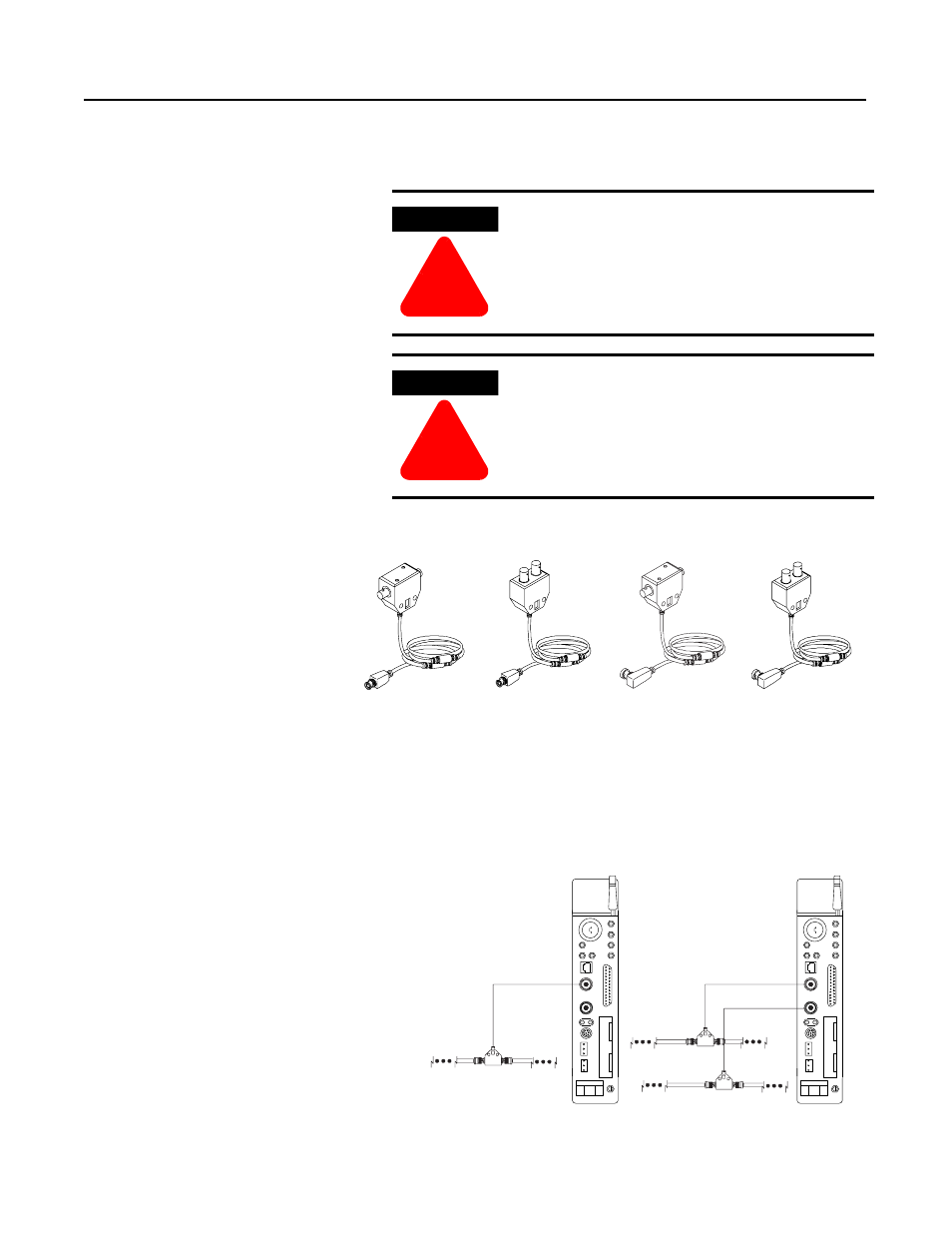
1785-UM022C-EN-P - February 2008
Installing Your ControlNet PLC-5 Processor
1-17
CH 0
BATT
CH 0
Connecting to a
ControlNet Network
Connect a ControlNet PLC-5 processor to a ControlNet network via a
tap with a 1-m (39.4-in) drop cable.
Four taps are available from Rockwell Automation:
Important: ControlNet taps contain passive electronics and must be
purchased from Rockwell Automation for the network to
function properly.
After terminating your segments, you connect your node to the
network.
If you connect or disconnect the ControlNet tap cable
with power applied to this processor or the device on
the other end of the cable, an electrical arc can occur.
This could cause an explosion in hazardous location
installations. Be sure that power is removed or the
area is nonhazardous before proceeding.
When used in a Class I, Division 2, hazardous
location, this equipment must be mounted in a
suitable enclosure with proper wiring method that
complies with the governing electrical codes.
WARNING
!
WARNING
!
Straight T-tap
1786-TPS
Straight Y-tap
1786-TPYS
Right-angle T-tap
1786-TPR
Right-angle Y-tap
1786-TPYR
Remove the tap’s dust cap – located on the straight or
right-angle connector – and set it aside.
If your
network supports:
Connect the tap’s straight or
right-angle connector:
nonredundant media
to the channel A connector on the
processor – channel B is not used
1
redundant media
• from trunk-cable A to channel A
on the processor
and
• from trunk-cable B to channel B
on the processor
1
Rockwell Automation recommends using channel A for
nonredundant media.
Nonredundant Media
A
A
B
Redundant Media
