Help menu – Rockwell Automation 57RF RFID ICODE Handheld Interface User Manual User Manual
Page 91
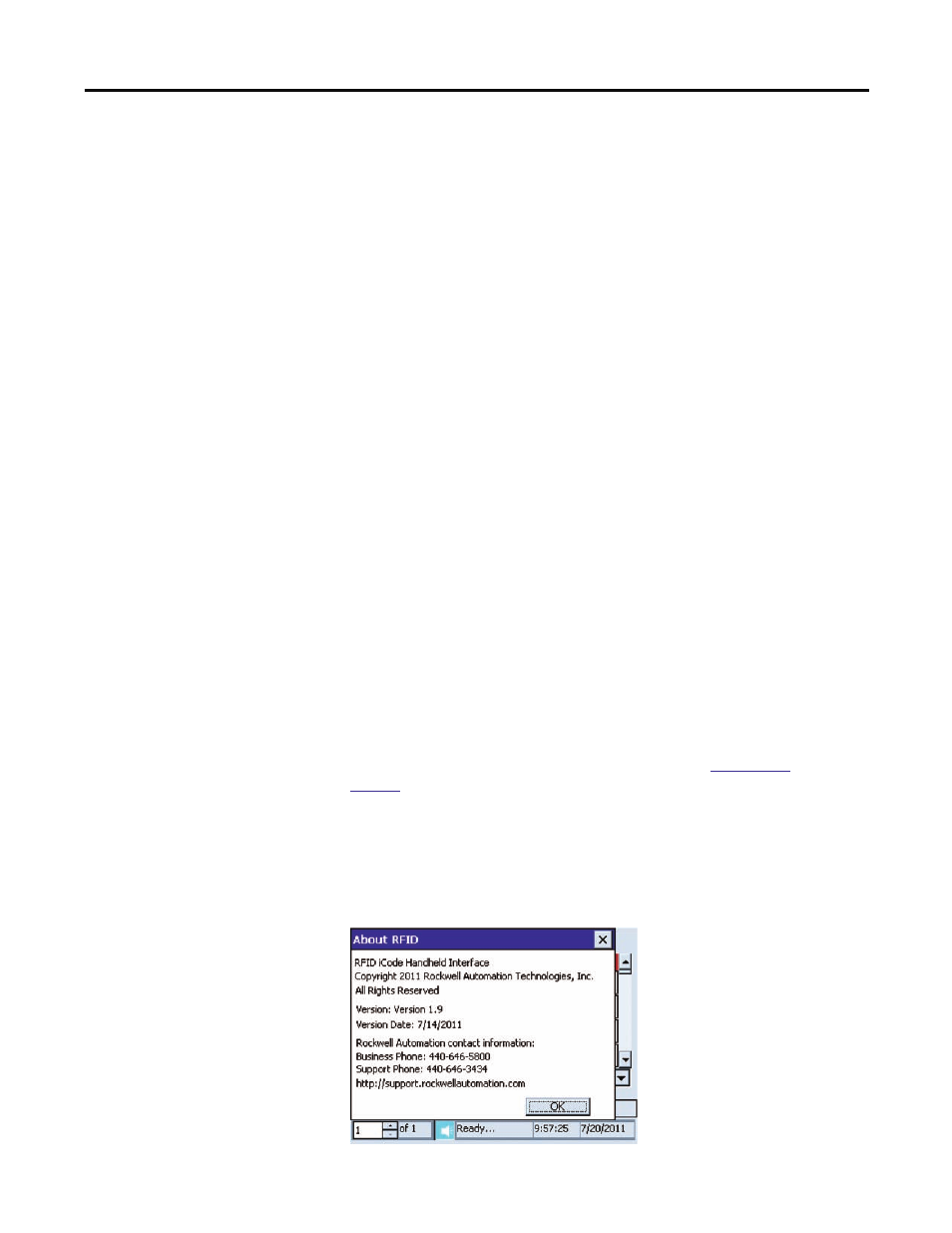
Rockwell Automation Publication 57RF-UM001A-EN-P - September 2011
91
Chapter 7
Navigate to Data > Tag Properties. A pop-up window will open displaying
additional information about the current tag. The user can scroll through tag
properties of any tag in tag history by using the up/down arrows in the lower left
corner of the window. Alternately, tap in the text field, type the number of the tag
record to view, and press Enter. Press X to close the Tag Properties pop-up
window.
Tag Properties shows the following information:
• Tag UID: The Universally Unique Identifier of the tag. Also displayed on
main screen.
• Tag Type: Displays whether a tag is SLI 128, SLI-S 256, SLI-L 64, or
FRAM 2K.
• Start Byte: First byte from which the read/write operation was performed.
Also displayed on main screen.
• Bytes Read: Total number of bytes read in the operation. This is also the
number in the “Length” field on the main screen.
• Bytes per Block: Start and Length values must be 0 or multiples of this
number. Typically 4 for SLI, SLI-L, and SLI-S tags and 8 for FRAM tags.
• Number of Blocks: Total number of blocks in the tag. Also the tag size in
bytes divided by the block size.
• User Memory: Total number of bytes available for user read/write access.
Help Menu
Error Table
Navigate to Help>Error Codes to bring up a list of error codes and their
meanings. For more information on error codes see the “
” section on
.
About
Navigate to Help>About to bring up information about the software, such as
Version and Release Date. The About window also displays contact information
for technical support.
