Setting up identification for remote networks, Connecting to a mail server – Rockwell Automation 57RF RFID ICODE Handheld Interface User Manual User Manual
Page 53
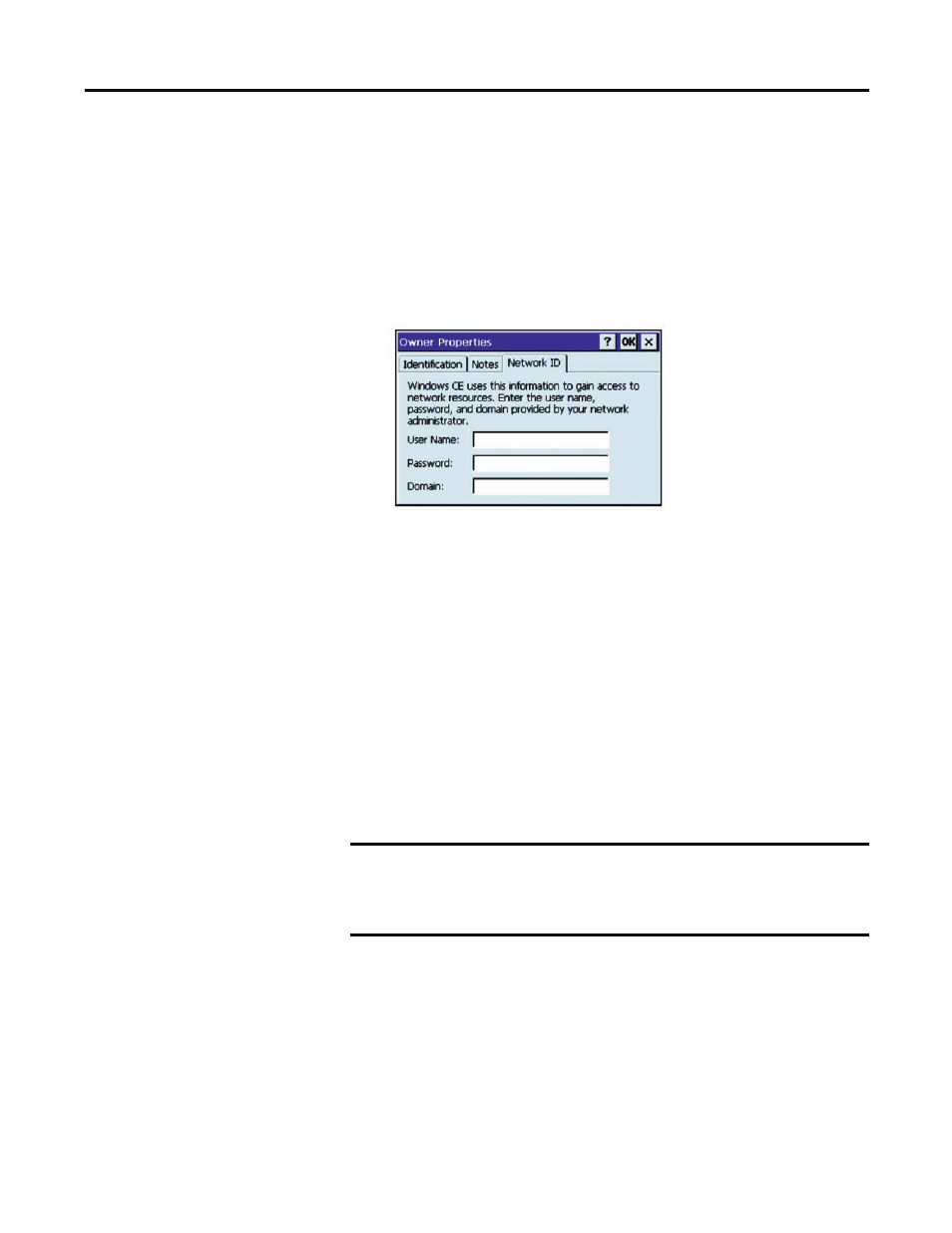
Rockwell Automation Publication 57RF-UM001A-EN-P - September 2011
53
Chapter 6
Setting Up Identification for Remote Networks
To set up identification for remote networks:
1.
Select Start>Settings>Control Panel.
2.
Double-click Owner. The Owner Properties dialog box appears.
3.
In the Network ID tab, enter the user name, password, and domain name
you use to log on to the remote network.
4.
Click OK to exit.
Connecting to a Mail Server
You can send and receive e-mail by connecting to a POP3 or IMAP4 server.
Inbox contains an e-mail service for each method you use. For either service, you
must establish a connection to your Internet service provider (ISP) or to the
appropriate mail server in your local area network. In addition to creating this
connection, you must also create the e-mail service.
Prior to setting up a service, you should obtain the following information from
your ISP or network administrator: POP3 or IMAP4 server name, SMTP host
name, user name, password, and domain name (for network connections only).
IMPORTANT
Windows CE 5.0 does not support other mail protocols such as AOL or services that use
special authentication, such as MSN. However, you can gain access to the Internet through
these services. If you use the same service to connect to different mailboxes, set up and
name a different service for each connection. For additional information about the Inbox,
refer to Windows CE 5.0 online help.
