Minimize, Exit, Data menu – Rockwell Automation 57RF RFID ICODE Handheld Interface User Manual User Manual
Page 89: Erase, Minimize exit
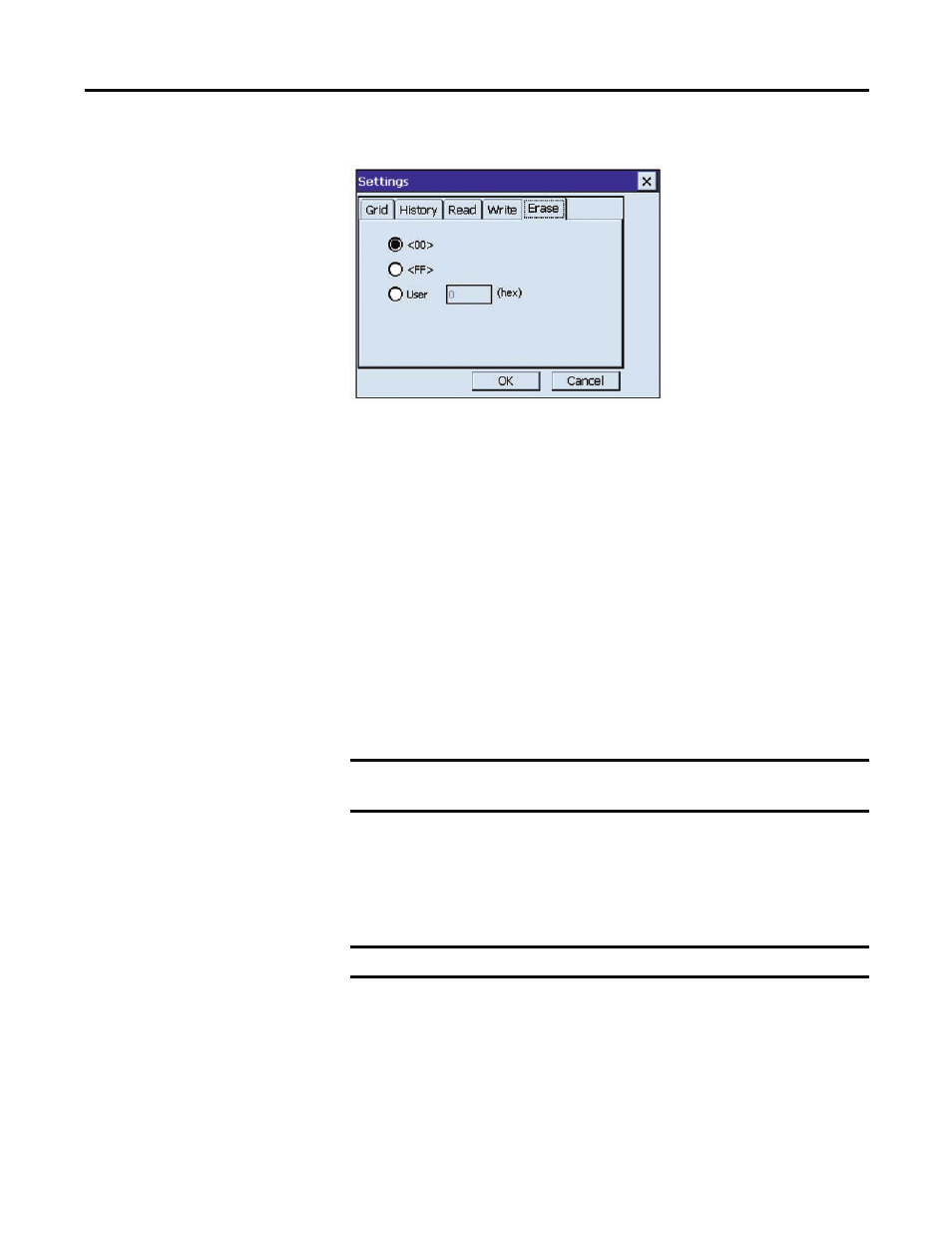
Rockwell Automation Publication 57RF-UM001A-EN-P - September 2011
89
Chapter 7
Erase Settings
The Erase tab allows users to configure erase options. Select the radio button
next to <00> to fill each block in the tag with the value <00> when the Erase
button is pushed. Similarly, selecting
with the value
fill the tag with when erasing.
Choose OK to save changes to settings and close the pop-up window. Choose
Cancel
to close the pop-up window without saving changes.
Minimize
Go to Device > Minimize to minimize the RFID application. If another
application is running, it will be displayed. If no other application is running, the
Start Menu will be displayed.
Exit
Go to Device > Exit to exit the RFID application.
Data Menu
Erase
Navigate to Data > Erase. Push Yes on the confirmation dialogue to erase the tag.
Push No to cancel the operation. Erasing a tag sets all writeable bytes to <00>,
IMPORTANT
Minimize will not display the Desktop.
If the Taskbar is hidden, click on the bottom of the screen to show it.
IMPORTANT
Tag History will be cleared upon exiting the application.
