Rockwell Automation 57RF RFID ICODE Handheld Interface User Manual User Manual
Page 83
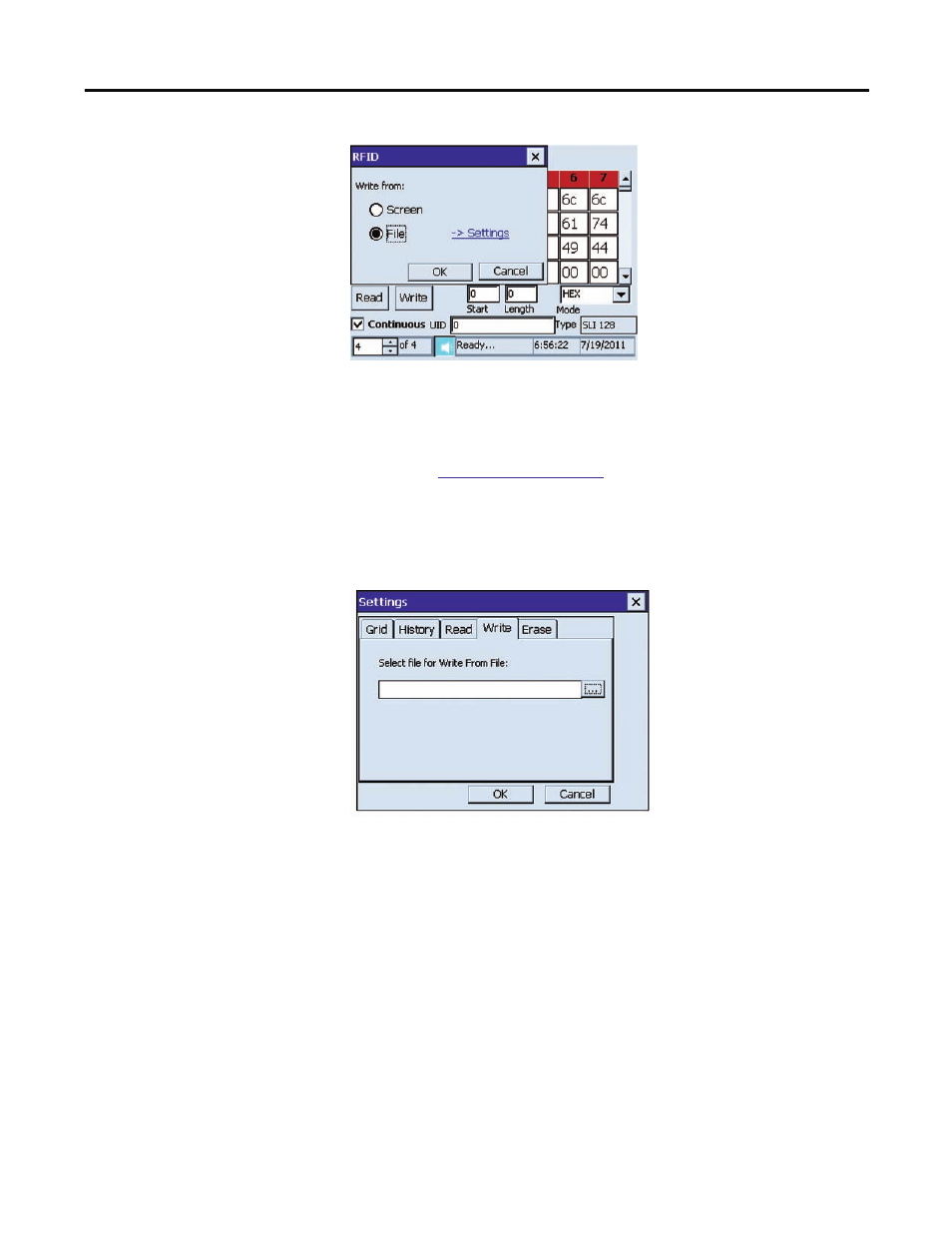
Rockwell Automation Publication 57RF-UM001A-EN-P - September 2011
83
Chapter 7
This will bring up the Write Settings tab and allow users to select a file for Write
from File
. Push the “…” button to open the File Browser window and select a text
file. Push Cancel to close the settings window without making changes. Push OK
to save changes, close the window, and return to the Write from… pop-up
window. (See
for more information.)
Select the File button and press OK to begin the Write from File operation. The
Write
button will turn blue during the operation. Press the blue Write button to
stop the operation at any time. The Write button will return to its original grey
color after the operation is complete.
The following four data organization formats are allowed:
• Multiple Lines, Each Line Specifies a Tag UID
• Multiple Lines, Unspecified Tag UID in Top Line Only
• Multiple Lines, No Specified Tag UIDs
• Single Line, Unspecified Tag UID
Multiple Lines, Each Line Specifies a Tag UID
In this format, the Tag UID is specified for each tag in the file. When a tag is
scanned, the software searches for its Tag UID in the file and writes the
corresponding data to the tag. The status bar will display “Writing” while the data
is being written to the tag and “Ready” when it is waiting for the next tag. If the
user scans a tag for which the Tag UID does not appear in the file, an error
message will appear.
