Device menu, Settings – Rockwell Automation 57RF RFID ICODE Handheld Interface User Manual User Manual
Page 85
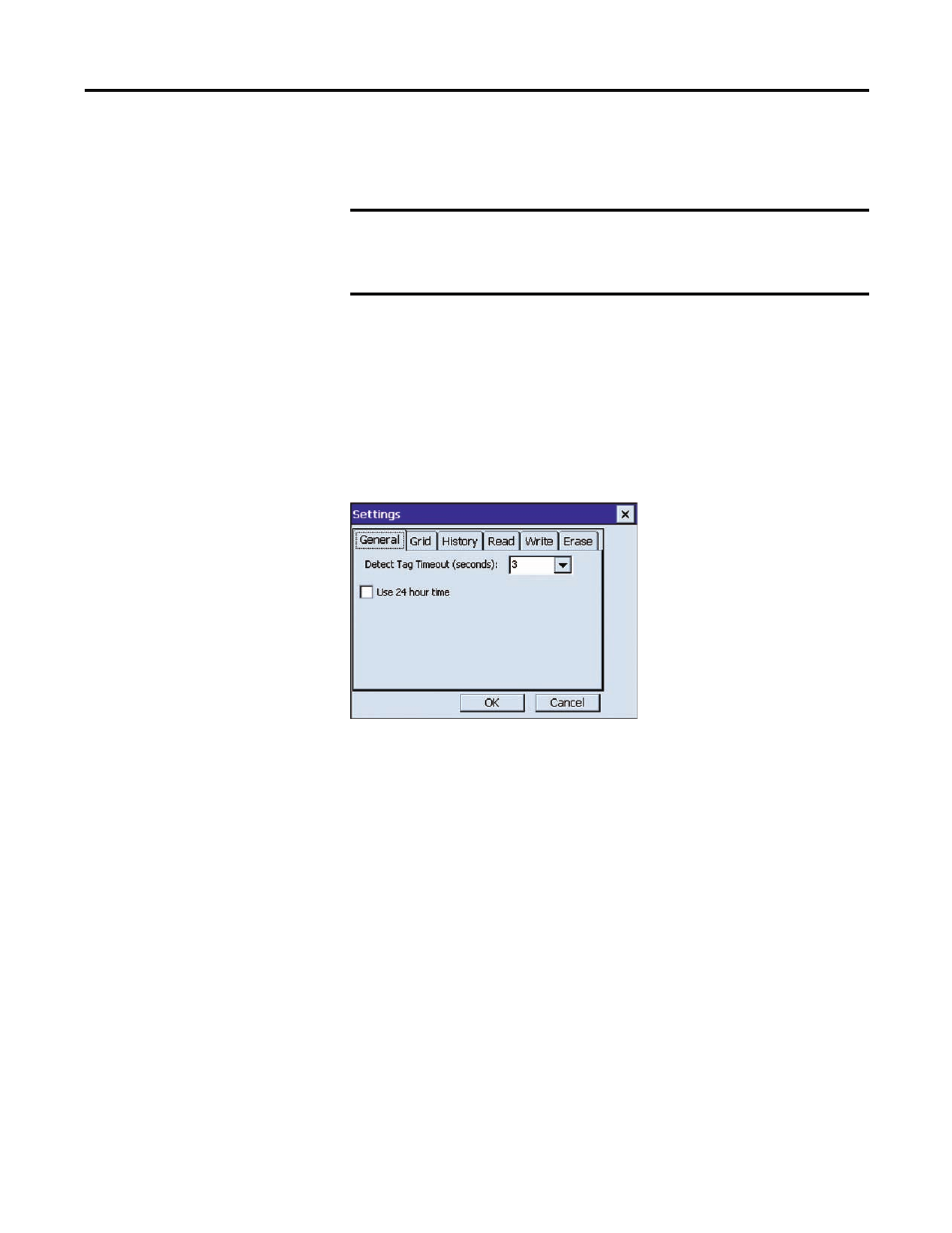
Rockwell Automation Publication 57RF-UM001A-EN-P - September 2011
85
Chapter 7
Example:
H 2/6/2011 13:55:53 0 SLI 128 8 4 61 75 74 6f
Device Menu
Settings
Push the Device menu button and choose Settings from the drop-down menu.
This will open up a pop-up window with configurable settings for the handheld
device.
General Settings
The Settings menu always opens on the General tab. The General tab has the
following options:
Detect Tag Timeout –
This setting specifies the amount of time in seconds that
the handheld will wait to detect a tag on Single Read or Single Write mode. If no
tag is detected within the allotted time, the read/write operation will stop, and an
error will be displayed in the status bar. The selectable options are 1, 3, 5, or 10 s.
Use 24 hour time –
This setting toggles the time on the status bar between 12 hr
and 24 hr mode.
Choose OK to save changes to settings and close the pop-up window. Choose
Cancel
to close the pop-up window without saving changes.
IMPORTANT
If the tag is read in binary mode, each set of 8 bits will be reversed in the
text file compared with the data displayed in the RFID application. This is
because the application grid is little endian (least significant bit first),
and the text file is big endian (most significant bit first).
