Rear components, Compact flash slot cover, Rear components compact flash slot cover – Rockwell Automation 57RF RFID ICODE Handheld Interface User Manual User Manual
Page 18
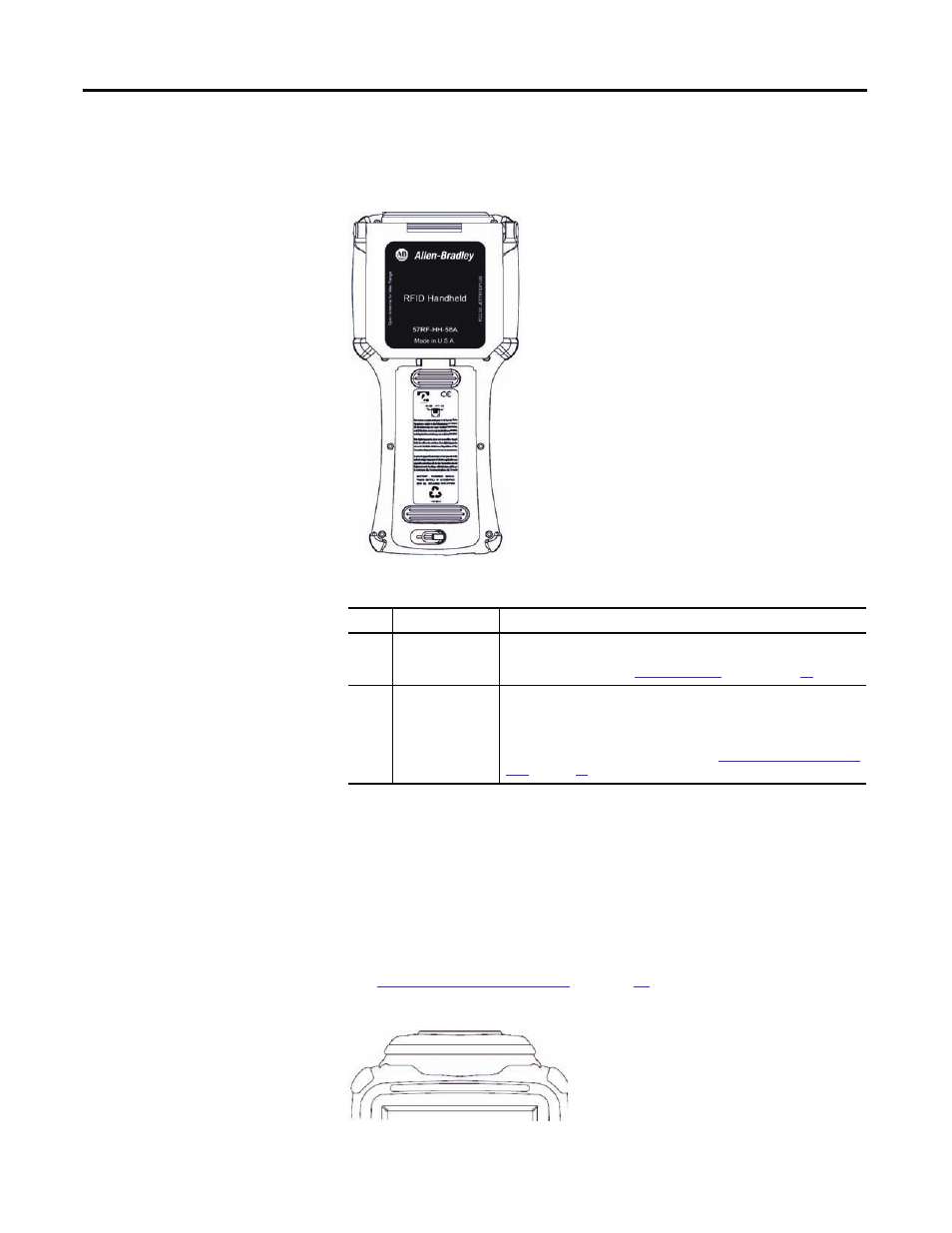
18
Rockwell Automation Publication 57RF-UM001A-EN-P - September 2011
Chapter 3
Rear Components
This section describes the components found on the rear of the RFID ICODE
handheld interface.
Figure 14 - Rear Components
Compact Flash Slot Cover
The compact flash slot cover located on the top of the unit provides access to the
compact flash slot that stores memory and device cards. The hatch cover
thoroughly seals the RFID ICODE handheld interface to maintain a total IP65
solution. Four screws secure the cover to the top of the RFID ICODE handheld
interface. To insert device or memory cards into the compact flash slot, you must
first remove these screws using a flat head screwdriver.
For more information about inserting and removing memory and device cards,
see “
” on page
.
Figure 15 - Compact Flash Slot Hatch
Table 6 - Rear Components
Item
Function Description
1
RFID Module
The RFID Module attached to the rear of the unit can read RFID tags in
its storage position (shown above) or swing out up to 180° for
maximum range. See the
2 Battery
Compartment
The battery compartment can store either the Nickel Metal Hydride
(NiMH) rechargeable battery pack or six AA alkaline batteries. You can
access the battery compartment by lifting up and turning the retaining
clip.
For more information using batteries, see “
on page
.”
