Replacing batteries/battery pack, Replacing batteries/battery, Pack – Rockwell Automation 57RF RFID ICODE Handheld Interface User Manual User Manual
Page 24
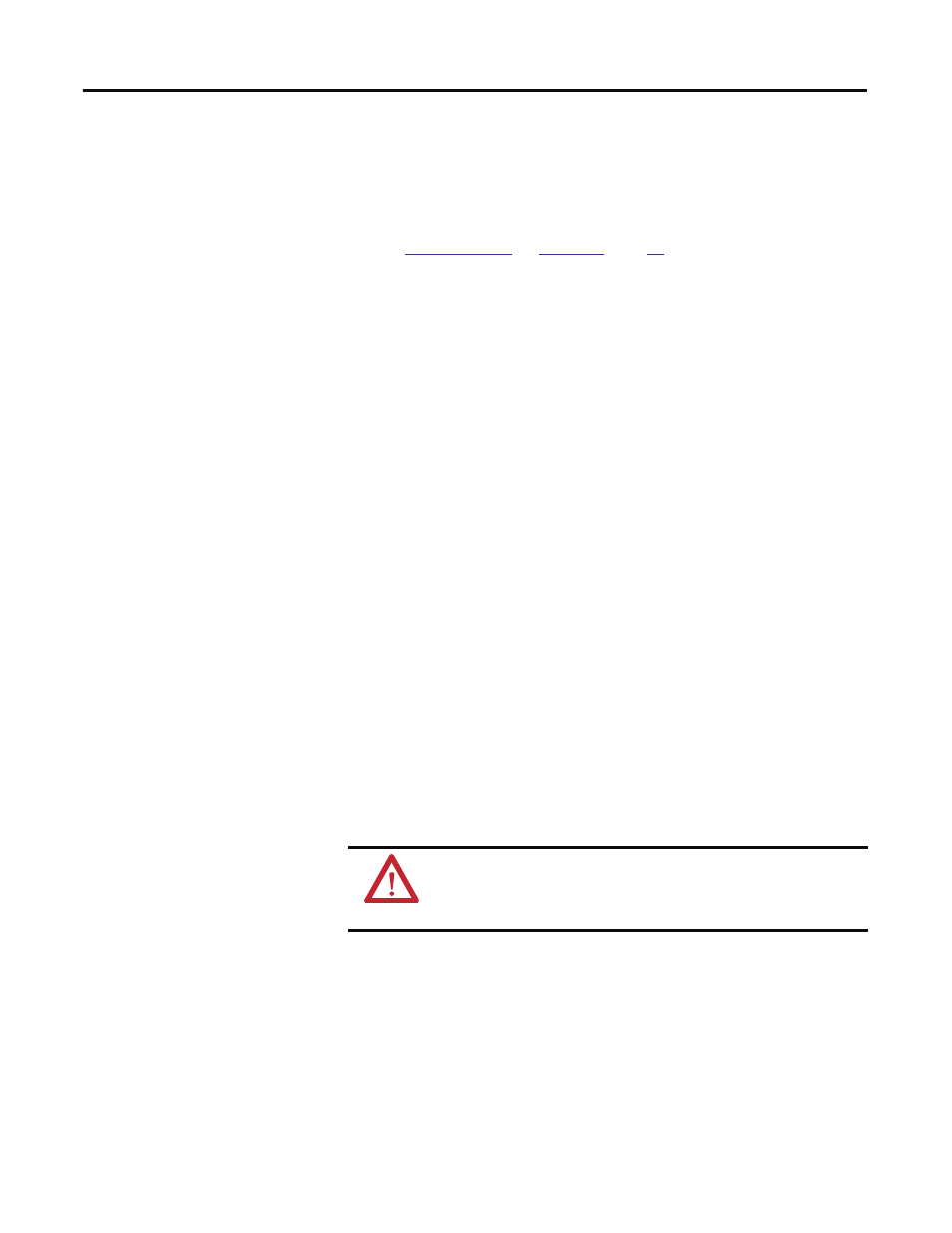
24
Rockwell Automation Publication 57RF-UM001A-EN-P - September 2011
Chapter 4
However, because there is no outward indication (such as a flashing LED) that
the RFID ICODE handheld interface is powered off or in Suspend mode, the
handheld may resume an active application it if is indeed in a suspended state.
If the unit does not power up or you cannot select any items from the desktop,
refer to “
” in
(page
) for more information.
Power Off
To turn off the RFID ICODE handheld interface, press and hold the On/Off
switch for approximately eight seconds. This action will also terminate running
applications and cease serial port operations.
Suspend Mode
Suspend mode allows you to suspend, but not terminate active applications. In
this mode, the display will turn off and the RFID ICODE handheld interface will
cease serial port operations. For battery-powered units, Suspend mode also
conserves battery power.
To place the unit in Suspend mode, press and release the On/Off switch.
To take the RFID ICODE handheld interface out of Suspend mode, press and
release the On/Off switch again. The display will turn on and the RFID ICODE
handheld interface will resume running any suspended application, but you must
restart any serial port operations.
If you attempt to resume immediately after suspending the RFID ICODE
handheld interface or vice versa, the unit will delay three seconds before resuming
or suspending.
Replacing Batteries/Battery Pack
When using alkaline batteries, replace all alkaline batteries in the RFID ICODE
handheld interface at the same time. Do not mix old and new batteries, mix
different types or brands of batteries, or dispose of the batteries in a fire. These
actions can cause battery rupture or leakage that result in personal injury or
property damage.
Remove the batteries from the RFID ICODE handheld interface when not using
the handheld for extended periods. Store the batteries in a cool, dry location at
normal room temperature.
WARNING: There is a risk of explosion if you replace the NiMH battery
with an incorrect type. Only use a NiMH battery supplied with your unit or
a replacement NiMH battery supplied, recommended, or approved by
Rockwell Automation.
