Rockwell Automation 57RF RFID ICODE Handheld Interface User Manual User Manual
Page 87
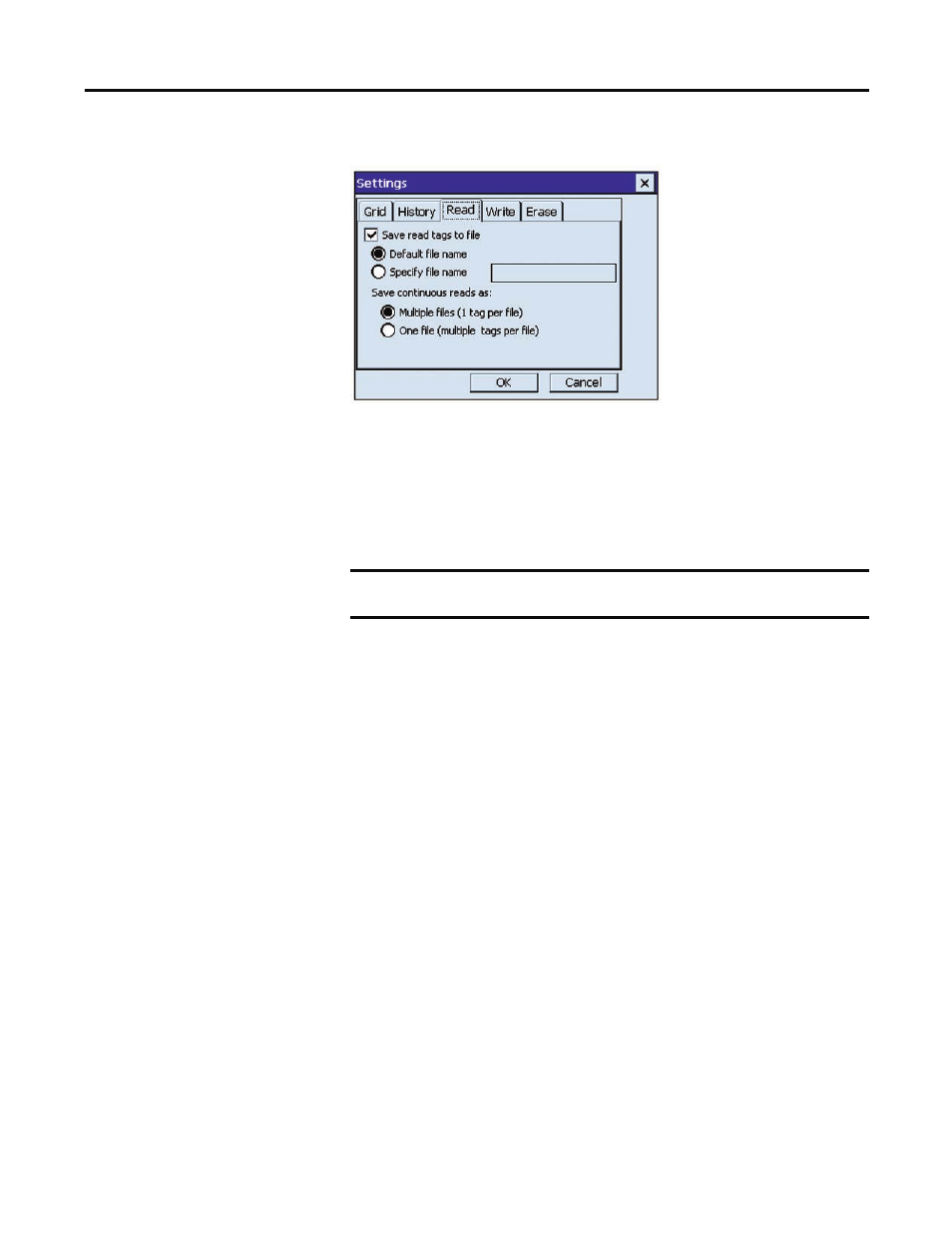
Rockwell Automation Publication 57RF-UM001A-EN-P - September 2011
87
Chapter 7
Read Settings
The Read tab allows users to choose whether read tags are saved to a text file
(.txt). If the box next to Save read tags to file is checked, the user can then either
choose to save to a default file name or specify a file name. The program will
automatically increment the file name for each new tag read. (For example, if the
user specifies “myfile” as the file name, subsequent tags will be saved as
“myfile1.txt”, “myfile2.txt”, etc.)
When Single Read tags are saved, a separate file is created for each tag. Under the
Save continuous read as
selection, users can choose to save each tag from a
Continuous Read operation into a separate file by selecting Multiple files.
Example:
myfile1.txt
A 2/6/2011 13:55:39 E004010019DC4EA6 SLI 128 8 8 Rockwell
myfile2.txt
A 2/6/2011 13:55:46 E004010031A5BD1B SLI 128 8 8 RFID
myfile3.txt
A 2/6/2011 13:55:53 E00401003F47ABFE SLI 128 8 8 Handheld
Choose One file to save all tags from a Continuous Read operation to the same
file.
Example:
myfile1.txt
A 2/6/2011 13:55:39 E004010019DC4EA6 SLI 128 8 8 Rockwell
A 2/6/2011 13:55:46 E004010031A5BD1B SLI 128 8 8 RFID
A 2/6/2011 13:55:53 E00401003F47ABFE SLI 128 8 8 Handheld
If the Save read tags to file box is unchecked, read tags will be displayed on the
screen but not saved to a file.
IMPORTANT
When specifying a file name, do not enter the .txt suffix, as it will
automatically be appended.
