10 displaying and resetting a drag indicator – JUMO 902931 Wtrans Receiver with Wireless Data Transmission Operating Manual User Manual
Page 77
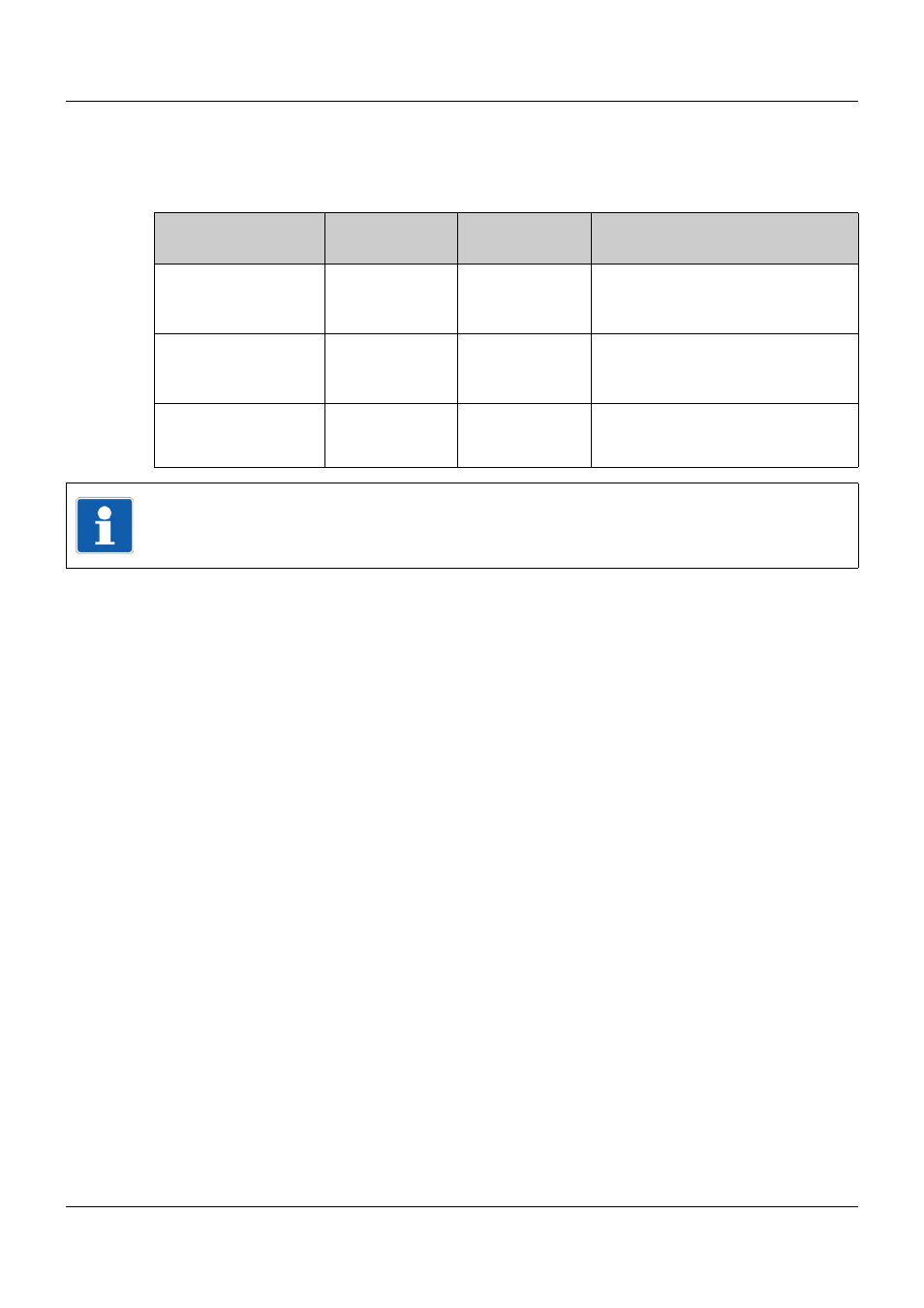
77
10 Displaying and resetting a drag indicator
The drag indicator values of channels 1 to 16 cannot be shown in the normal display. To do this,
switch to the parameter level and to the channel-specific parameters there. At the end of the
selection list of groups 1 to 16 (channels 1 to 16), there are three parameters that are relevant
for the drag indicator function (see table).
Chapter 8.2 "Parameter level (PA)", page 55
The display shows the two upper and lower drag indicator values in 2 lines. The bottom line
shows the drag indicator type xx.Min or xx.MAX. In the device display, xx is replaced by the
numbers 1 to 16, which indicates the selected channel. The top line shows the corresponding
measured value.
In the case of the "Reset drag indicator" parameter, the bottom display shows xx.RES (for re-
set).
This parameter offers the following setting options:
•
No reset, i.e. the drag indicator function of the selected channels is retained
•
Reset, i.e. both drag indicator values (Min and MAX) are deleted
The next two pages describe how to display and reset the drag indicator values of channels
1 to 16.
Parameter
Bottom
line display
Top line
display
Value range/
selection
Drag indicator, lower
xx.Min
-9999 to +9999
Display only, cannot be edited
Minimum value drag indicator
with automatic decimal point
Drag indicator, upper
xx.MAX
-9999 to +9999
Display only, cannot be edited
Maximum value drag indicator
with automatic decimal point
Reset
drag indicator
xx.RES
0
1
Drag indicator:
do not reset
reset
TIP!
To use this function, you must know how to jump between groups 1 to 16 (channels 1 to 16)
and how to browse step-by-step between parameters in these groups.
