7 operating the receiver – JUMO 902931 Wtrans Receiver with Wireless Data Transmission Operating Manual User Manual
Page 45
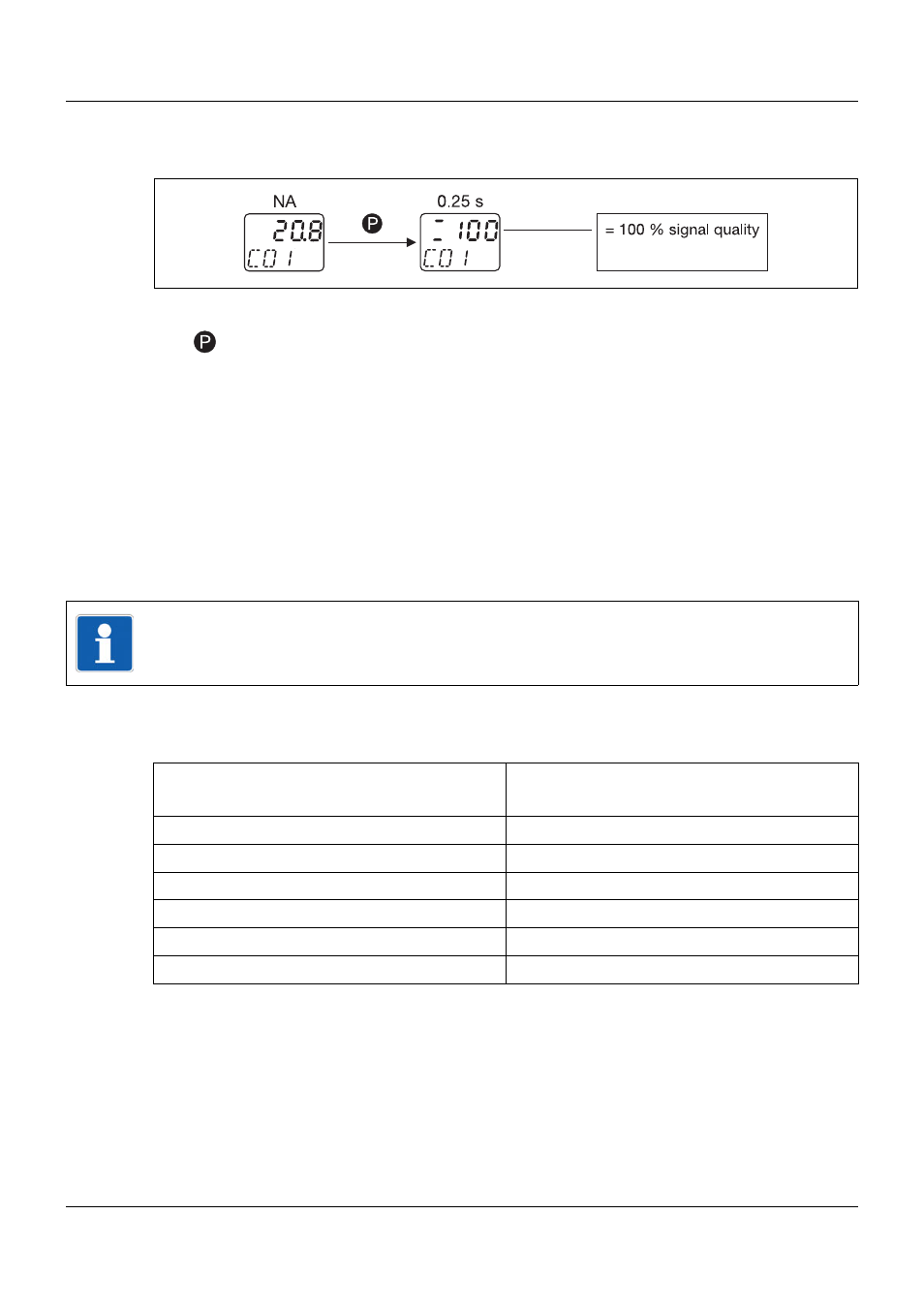
45
7 Operating the receiver
7.3
Displaying the signal quality of the received transmitters
Figure 22: Display of signal quality
The
key is used to show the signal quality value of the current channel in percent in the
normal display (NA) (see Figure 22, 100 %).
The display range between 0 and 100 % is displayed in increments.
Chapter 4 "Mounting", page 23
If a telegram is received in all five transmission intervals, the signal quality is 100 %. If only four
telegrams are received, the signal quality is reduced to 80 %, etc.
Table 1:
Number of telegrams received and signal quality display
For optimum positioning of transmitter and reception antenna, we recommend setting a very
small transmission interval as a test. This reduces the waiting time for the signal quality display
update.
Increments:
0/20/40/60/80/100 %
Display of 0:
No transmission signal
Remedy:
Check transmitter battery, optimize wireless transmission path
Display of 20 to 40:
Insufficient transmission signal
Remedy:
Check receiver antenna mounting site
Display of 60 to 100:
Signal quality is sufficient for reliable system operation
TIP!
The displayed signal quality is calculated from the last five expected transmission intervals.
Number of telegrams received
in the last 5 transmission intervals
Display of signal quality
5
100 %
4
80 %
3
60 %
2
40 %
1
20 %
0
0 %
