15 digital matrix, 1 activating multiple monitors – CCTV Camera Pros Geovision 8.4 Multicam Digital Surveillance System User Manual
Page 612
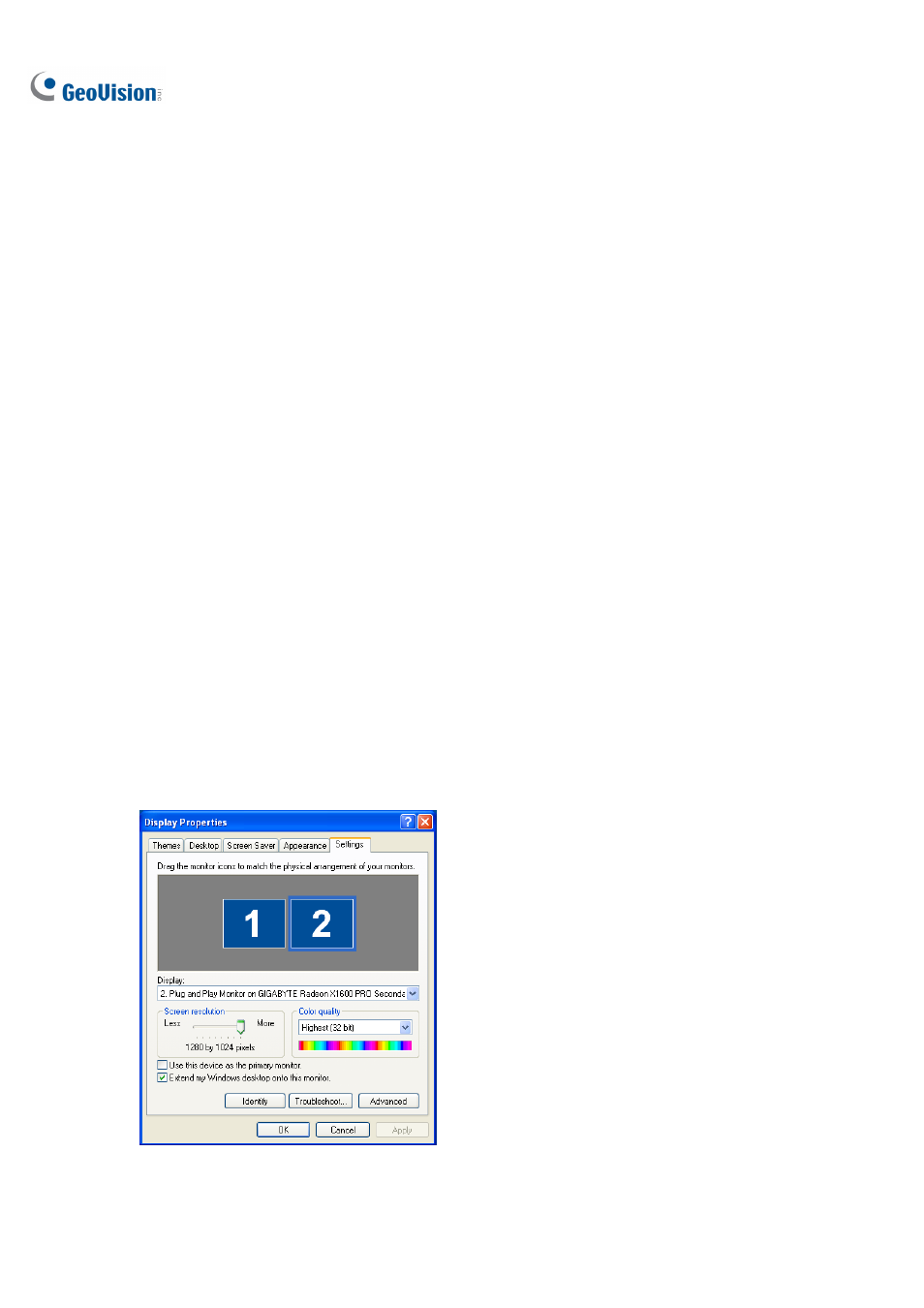
596
11.15 Digital Matrix
To create more screen space to display multiple channels, such as 32 channels, Digital Matrix is thus
introduced to provide a way to view and manage up to 8 monitor displays.
The monitor of the computer where you configure the settings and control is called the “primary
monitor” and up to 7 additional monitors can be connected with. Additional VGA cards are required to
install multiple monitors. Most VGA cards now support dual monitors at least. To connect up to 8
monitors, you may need 4 VGA cards installed in the computer of GV-System.
The Digital Matrix includes these features:
z
Live view: You can set different live views and screen divisions for each monitor.
z
Automatic channel scan: You can set up to 16 scanned pages with different screen divisions and
channels for each monitor.
z
Pop-up Alert: You can be alerted by pop-up live videos when motion is detected or I/O devices
are triggered.
11.15.1 Activating Multiple Monitors
Use Windows Display Properties to activate multiple monitors. Here we use Windows XP to illustrate
the steps of configuration.
1. Right-click the desktop, click Properties and click the Settings tab. This dialog box appears.
Figure 11-84
