2 enabling backup server – CCTV Camera Pros Geovision 8.4 Multicam Digital Surveillance System User Manual
Page 571
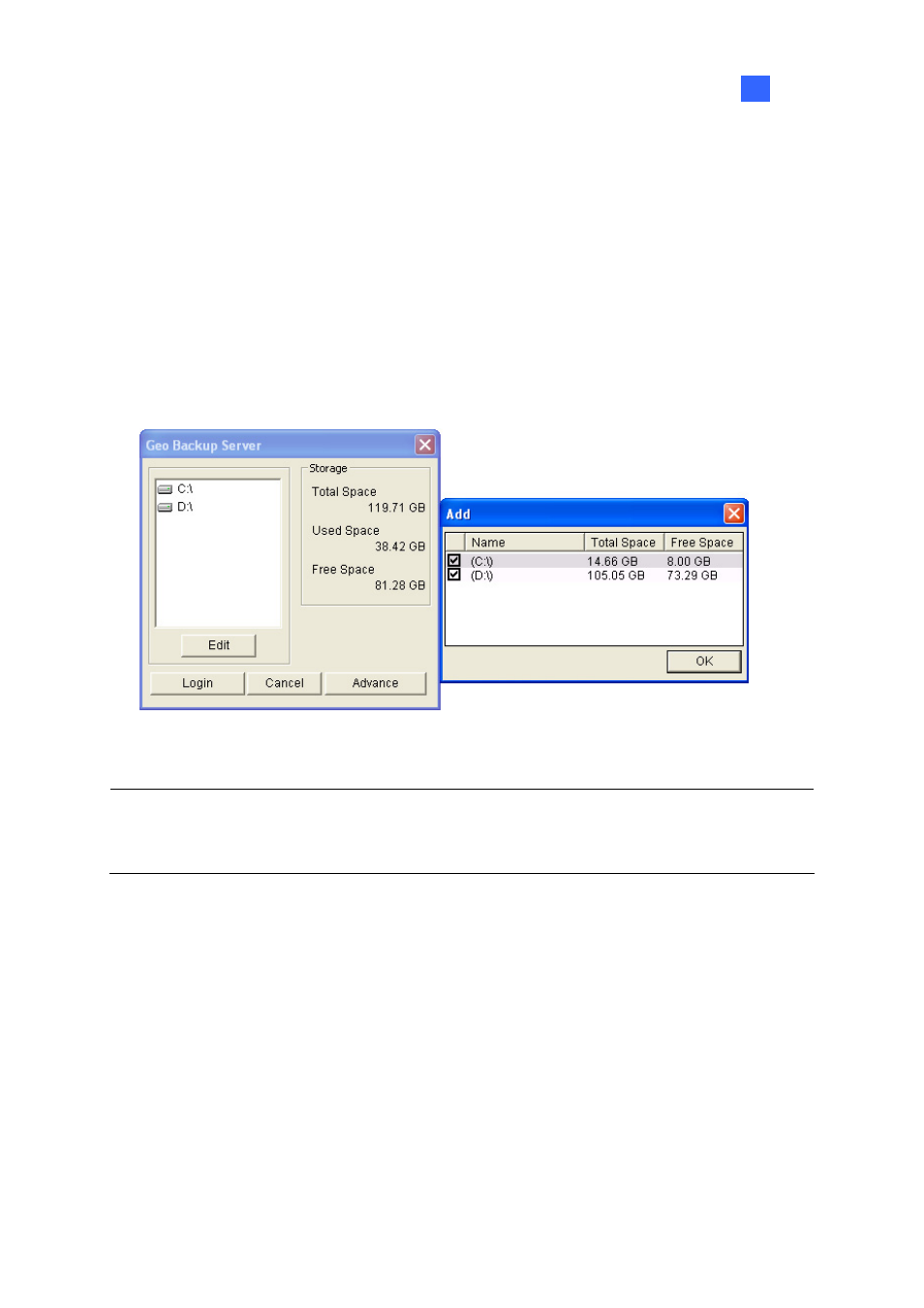
Useful Utilities
555
11
11.9.2 Enabling Backup Server
Before you activate the Backup Server, ensure the connection between the storage system and
GV-System has been built and newly-added disk volumes have been formatted as well.
1.
On the GV-System, click the Network button (No. 11, Figure 1-2), and select Backup Server.
The Geo Backup Server dialog box appears.
2. Click
the
Edit button, select locations to store the backup files, and click OK.
3. Click
the
Login button to enable connecting to the storage system.
Figure 11-47
Note: The storage system will follow the recycle setting on the GV-System. For example, you set the
recycle size of 800 MB on the GV-System. When the connected disk from the storage system
reaches the limit of 800 MB, the recycle starts and the oldest files are overwritten.
