6 automatic video snapshots, 1 setting video snapshots, 6 automatic – CCTV Camera Pros Geovision 8.4 Multicam Digital Surveillance System User Manual
Page 183: Video snapshots, 1 setting
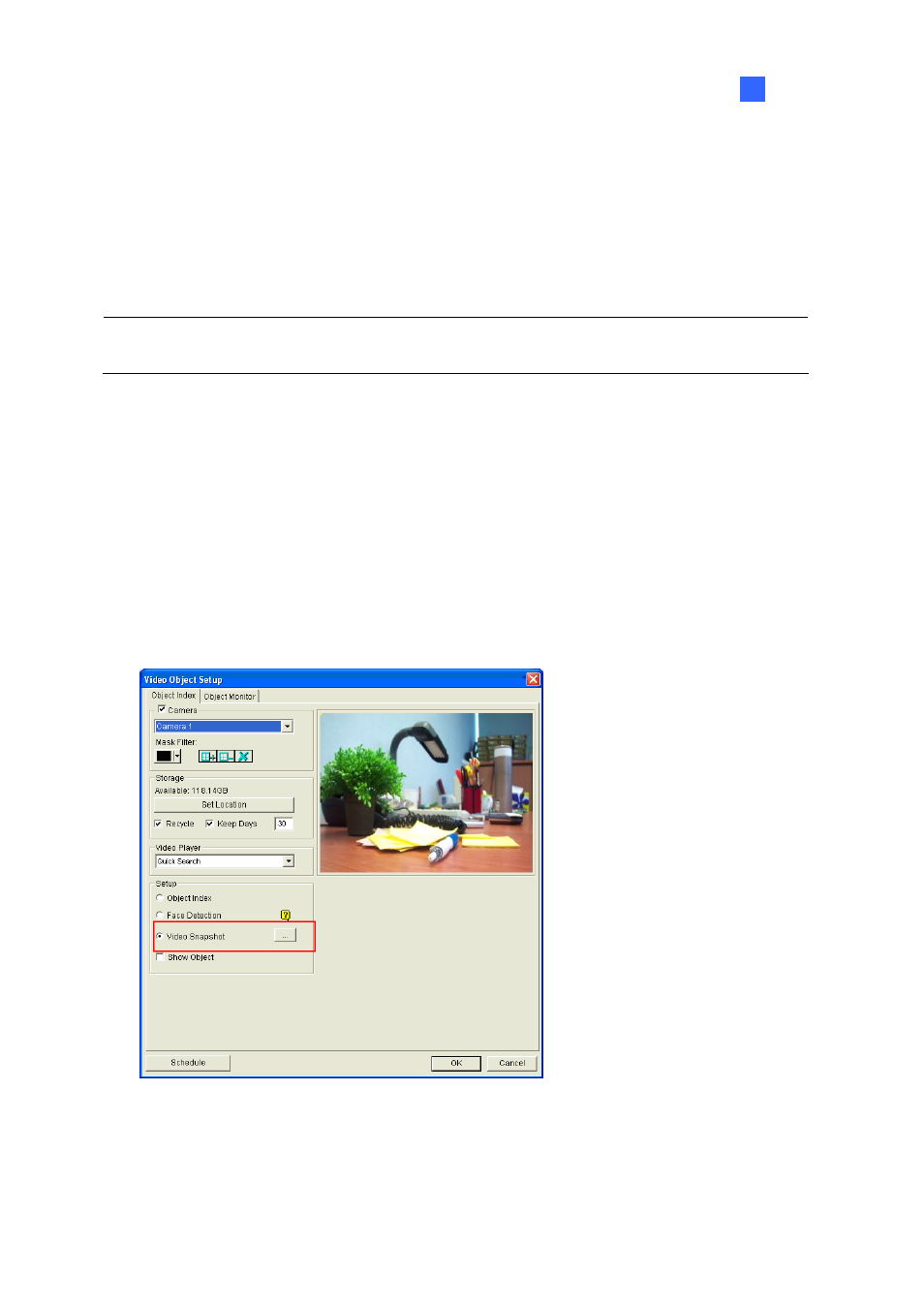
Video
Analysis
167
3
3.6 Automatic Video Snapshots
The Video Snapshot allows the system to continuously take 2 snapshots every second as monitoring
starts. This function gives you a choice to keep the surveillance images in still images or JPEG format
when you don’t have enough disk space to store AVI-format videos.
Note: After you start monitoring, the system will continuously take 2 snapshots every second by
default no matter there is motion or not.
3.6.1 Setting Video Snapshots
You can select up to 16 cameras to take video snapshots.
1. Click
the
Configure (No. 14, Figure 1-2) button, select Video Analysis and select Object/Index
Monitor Setup. The Camera Applied Object Index/Monitor dialog box appears.
2. Select the desired cameras to be configured.
3. Click
the
Configure button. This dialog box appears.
Figure 3-24
4. Select one camera from the drop-down list and enable Camera.
5. In the Setup section, select Video snapshot.
