CCTV Camera Pros Geovision 8.4 Multicam Digital Surveillance System User Manual
Page 473
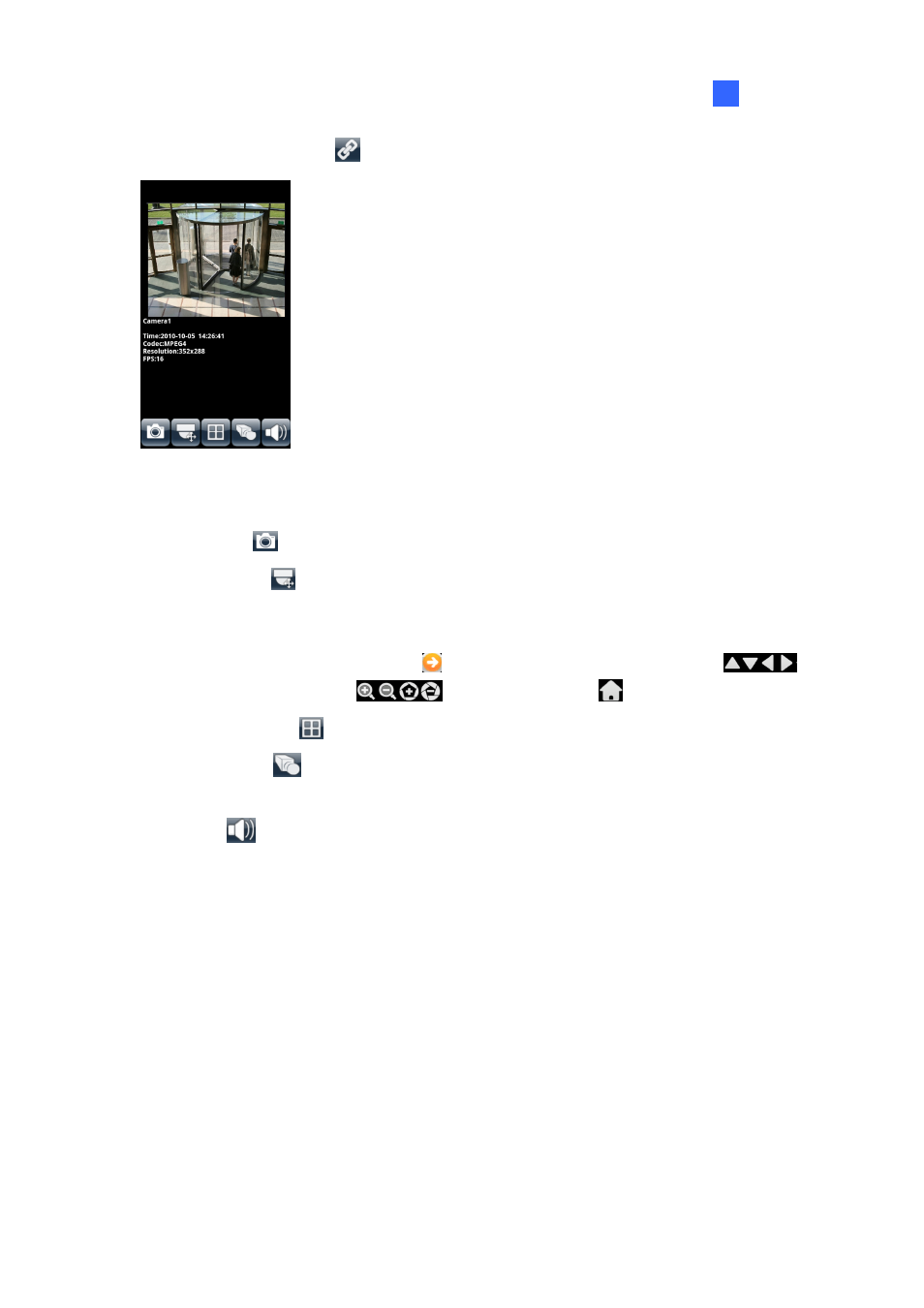
Remote Viewing
457
8
6. Tap
the
Connection button
to connect to the IP device. The live view will appear.
Figure 8-95
7. The following function buttons are available on the bottom of the screen.
Snapshot
: Saves the current image in the mobile device.
PTZ Control
: Enables the PTZ function. A message will appear asking if you want to use
Gesture Detector to control PTZ. Tap OK if you want to be able to drag across the live view
screen to control the PTZ function in addition to using the PTZ control buttons on the bottom
of the screen. Tap the arrow button
to switch between the direction buttons
and the zoom/iris buttons
. Tap the home button
to return to home position.
Screen Division
: Displays up to four channels on the same page.
Dual Stream
: Switches between the video streams if the GV-IP device supports dual
streams.
Audio
: Enables the audio function.
8. If the GV IP device supports multiple channels, tap the numbers on the top of the screen to switch
to other channels.
