2 logging in different hosts – CCTV Camera Pros Geovision 8.4 Multicam Digital Surveillance System User Manual
Page 487
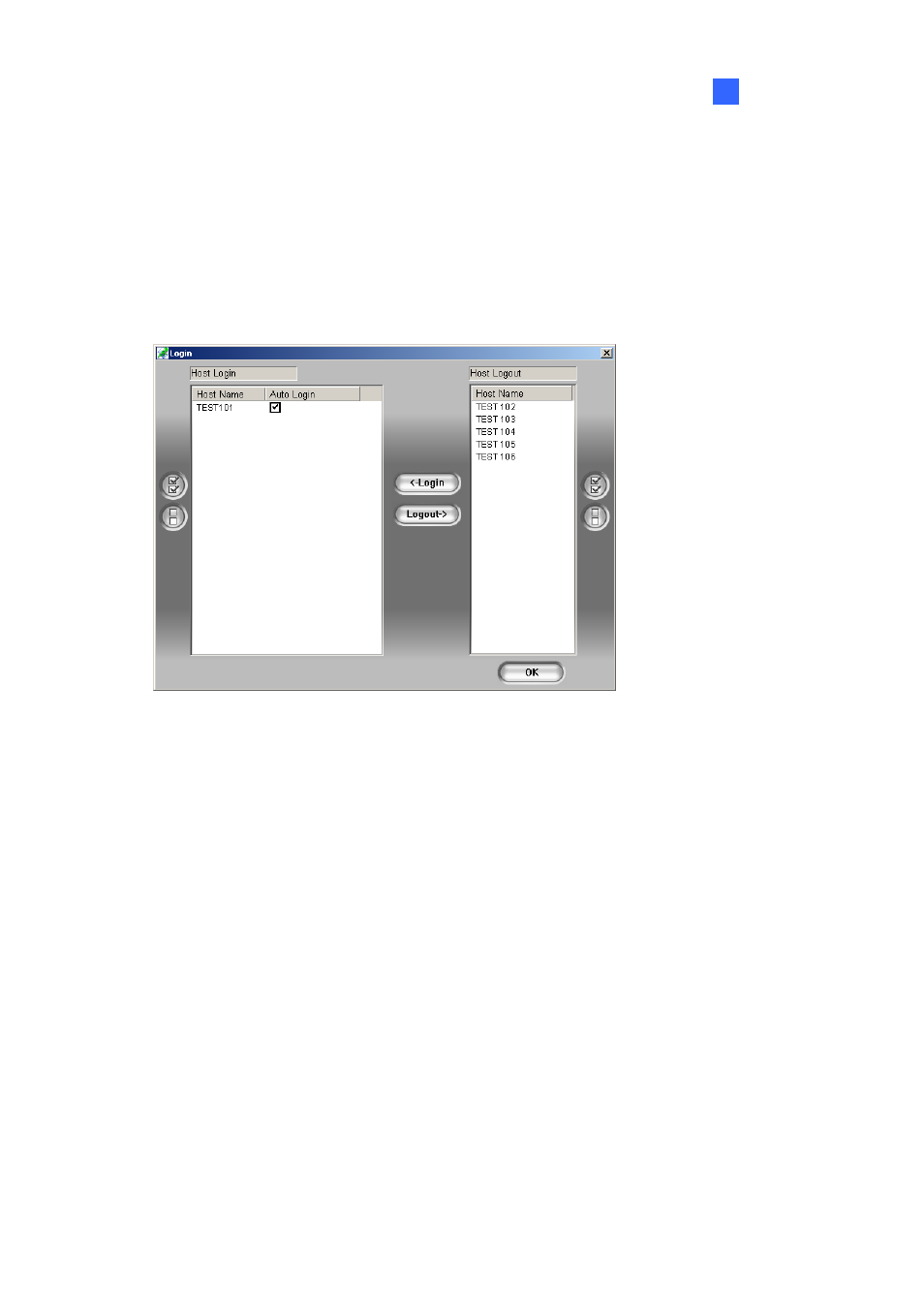
E-Map Application
471
9
9.4.2 Logging in Different Hosts
When the client PC connects to the WebCam server, all the E-Maps saved in the local server will be
downloaded to the client PC, with the E-Map files of 500 hosts at most. The E-Maps created for remote
hosts can only function through WebCam after you log in these hosts. You can login 500 hosts at a
time. Click the Login button (No. 1, Figure 9-6) to display the following Login window.
Figure 9-7 Logging in different hosts
