6 multi view viewer, 1 starting multi view, 1 starting – CCTV Camera Pros Geovision 8.4 Multicam Digital Surveillance System User Manual
Page 410: Multi view
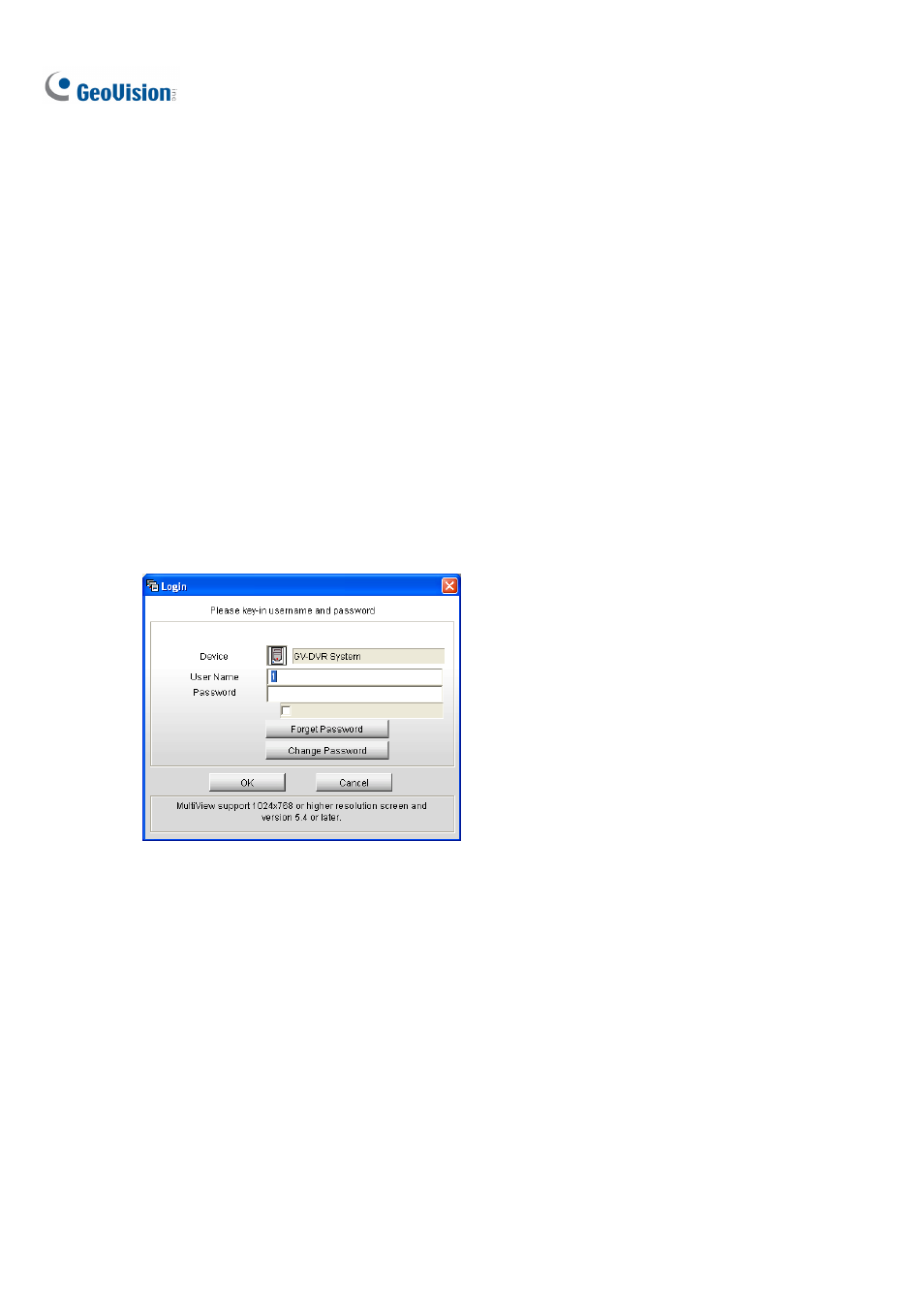
394
8.6 Multi View Viewer
Multi View is a multi-channel viewer, allowing users to view up to 32 live cameras simultaneously.
Because multiple channels require a large amount of data to be transferred over Internet, this function
is limited to broadband users only.
8.6.1 Starting Multi View
You can install the Multi View over the Internet or from the Surveillance System Software DVD. The
following is an example of installing and running the Multi View over the Internet.
1. On the left panel of the Single View page (Figure 8-19), click Live View, select DMMultiView and
select the desired resolution. The first-time user will be prompted to specify a folder to install the
Multi View program. When the installation is complete, the Login page appears.
Figure 8-33
2. Type the login User Name and Password of the GV-System.
3. Click
OK. The Multi View window appears.
