Settings – CCTV Camera Pros Geovision 8.4 Multicam Digital Surveillance System User Manual
Page 345
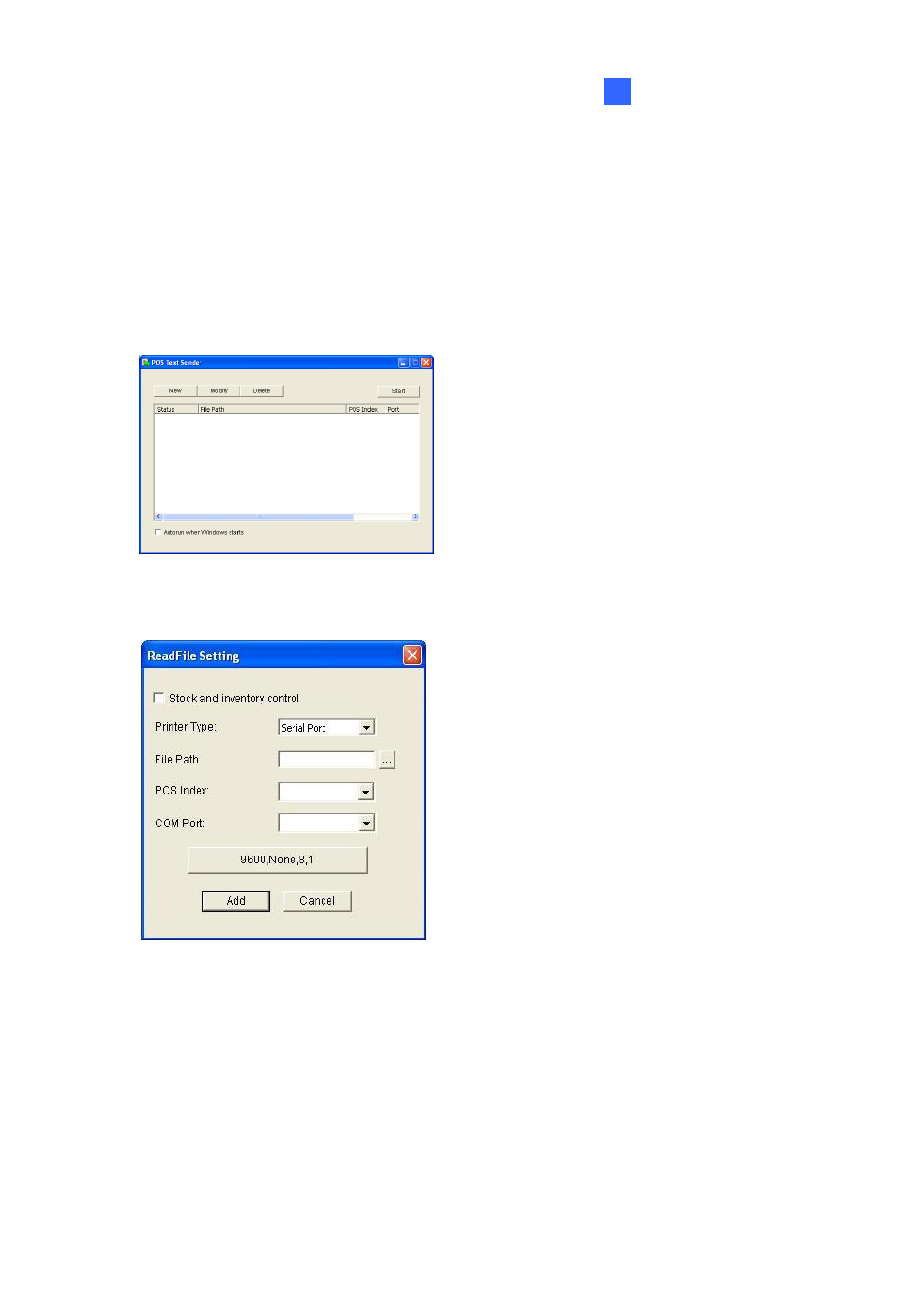
Point-of-Sale (POS) Application
7
Settings
At the POS device:
1. Insert the Surveillance System Software DVD to the POS computer. It runs automatically and a
window appears.
2. Click
Install V 8.4.0.0 System.
3. Select
POS Text Sender and follow the on-screen instructions. This dialog box appears.
Figure 7-3
4. Click
the
New button. This dialog box appears.
Figure 7-4
Stock and inventory control: Select to record identical transaction items as separate entries
for receipts without receipt number and title. This function is useful for recording items entering
or exiting a warehouse to keep track of the number of items currently in stock.
Printer Type: Select the type of the POS device: Serial Port or TCP/IP Port.
File Path: Locate the data file to be transferred to GV-System.
POS Num: Number the POS device.
COM Port: Select the COM port that is used in connection with GV-System.
329
