6 forcing output – CCTV Camera Pros Geovision 8.4 Multicam Digital Surveillance System User Manual
Page 333
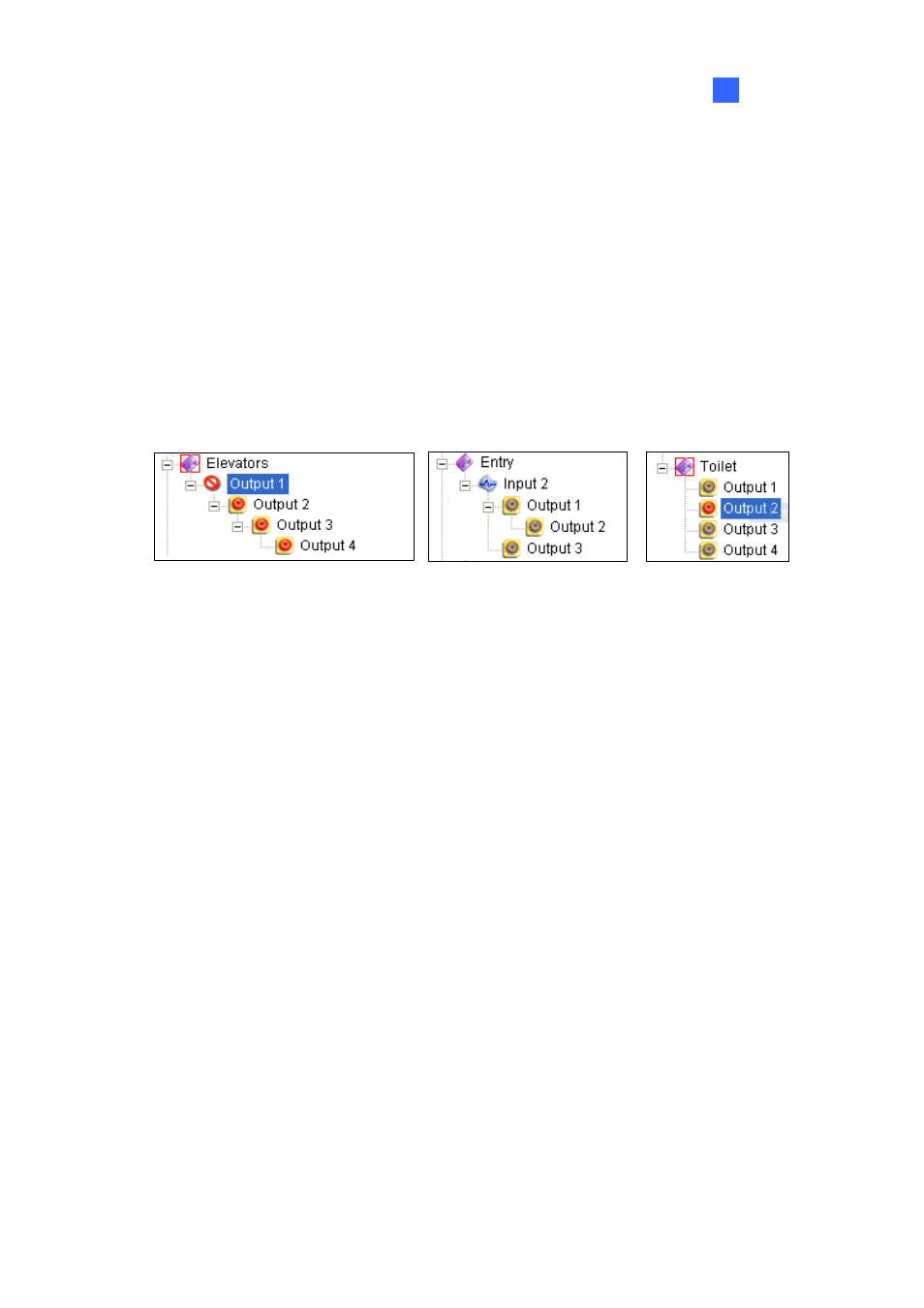
I /O Applications
6
6.6.6 Forcing Output
To manually force an output, click one output, and select Force Output.
¾
In the Standard I/O List, you can force the output individually.
¾
In the Advanced I/O List, considering cascade triggers, you can only manually force the output at
the top level, e.g. Figure 6-23. Other outputs at sub levels cannot be forced manually, e.g. Figure
6-24.
However, if the output is not in a cascading hierarchy, you can definitely force it manually, e.g.
Figure 6-25.
Figure 6-23 Figure 6-24 Figure 6-25
317
