CCTV Camera Pros Geovision 8.4 Multicam Digital Surveillance System User Manual
Page 260
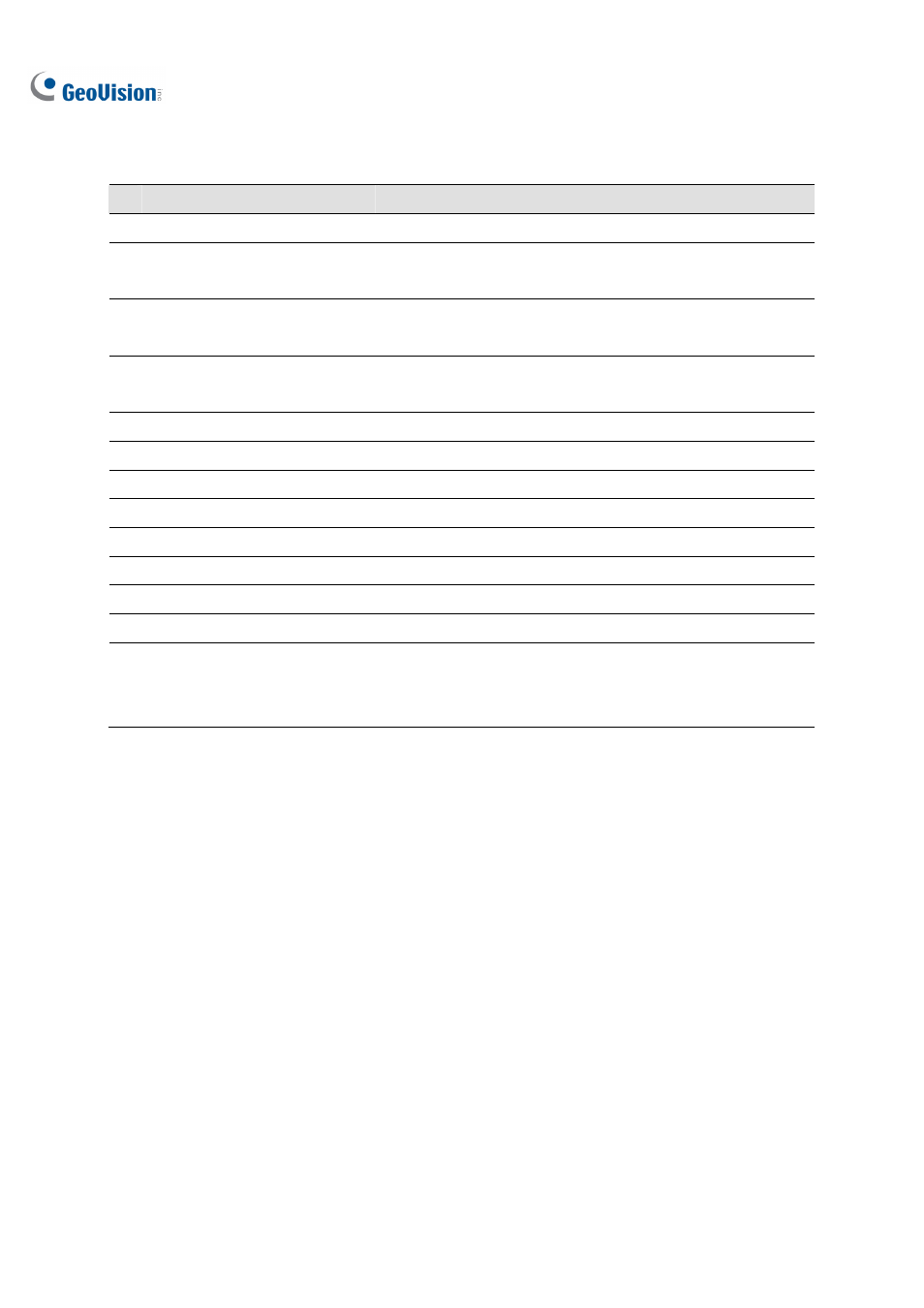
244
The buttons on the Advanced Log Browser:
No. Name
Description
1 Open
Opens an event log.
2 Reload
Select Reload All Table or Reload Current Table to refresh
loaded data.
3 Filter
Defines the search criteria. See Filter Settings later in this
chapter.
4 Backup
Select All Tables to back up all log data, or selects Current
Table to back up the current log table you are at.
5 Print
Prints the current log table.
6 Monitor Table
Displays the monitor log.
7 System Table
Displays the system log.
8 Login Table
Displays user’s login/logout log.
9 Counter Table
Displays the counter log.
10 POS Table
Displays the POS log.
11 POS List
Accesses one POS channel for log data.
12 Exit
Exits the browser.
13
Filtering /
Cancel Filtering
Appears to indicate the filtering process is being performed.
You can click it to cancel the filtering. After the filtering is
complete, this icon appears dimmed.
