CCTV Camera Pros Geovision 8.4 Multicam Digital Surveillance System User Manual
Page 311
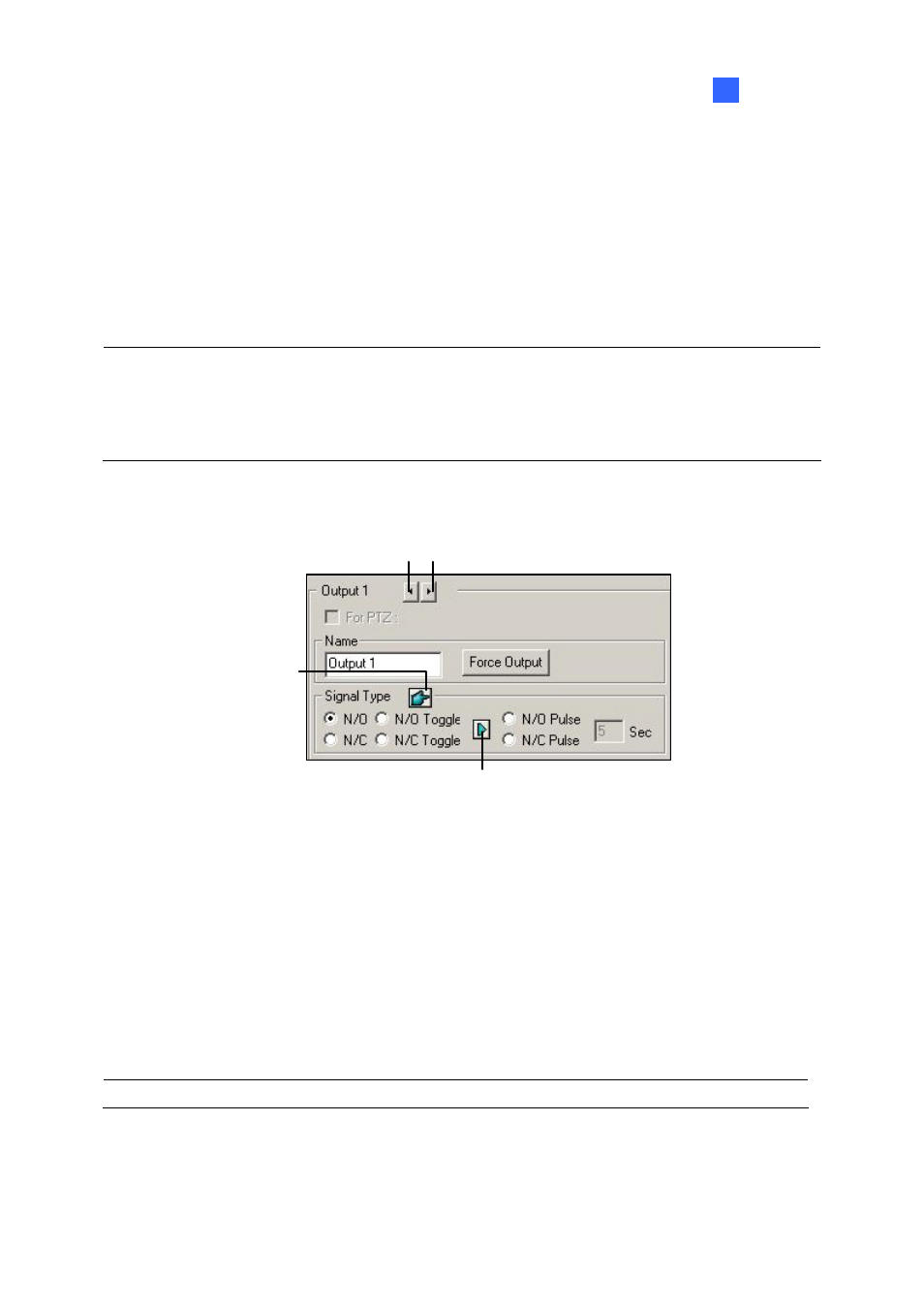
I /O Applications
6
Use the
ule and pin number to perform this function.
t is labeled
event
e to turn off the
put device before the system triggers alerts or the output device. The Delay Time will not work if you
Output Module: Triggers the specified output module when the input is activated.
drop-down lists to select the output mod
Right Arrow button: Sets the time to delay the activation of the specified output module.
Register Input Event: This option logs the alarm events into System Log. Each even
with ID, time, device name (camera or I/O input), corresponding module of the device, and
for later retrieval. For details on System Log, see System Log in Chapter 1.
Note: The Delay Time in Invoke to Send Alerts and Output Module allow you tim
in
stop monitoring or enable the function “Deactivate notification when selected pin ON" in I/O
Application window (Figure 6-8).
[Output X] Click the Arrow buttons to select an output.
Select Output
Apply to all Outputs
Keep Last Toggle Status
Figure 6-3
Name: Specifies a name for the output device in the Name field.
Force Output: Click to test signal to the
ice.
en), N/O Toggle, N/O Pulse,
e one that mostly suits the device
r
y
me.
selected dev
Signal Type: There are six signal types available: N/O (Normal Op
N/C (Normal Closed), N/C Toggle, and N/C Pulse. Choose th
you’re using. For Toggle output type, the output continues to be triggered until a new input trigge
ends the output. For Pulse output type, the output is triggered for the amount of time you specif
in Sec field.
Keep Last Toggle Status: See Keeping Last Toggle Status later in this chapter.
Note: PTZ camera and I/O devices cannot be assigned to the same port at the same ti
295
