CCTV Camera Pros Geovision 8.4 Multicam Digital Surveillance System User Manual
Page 464
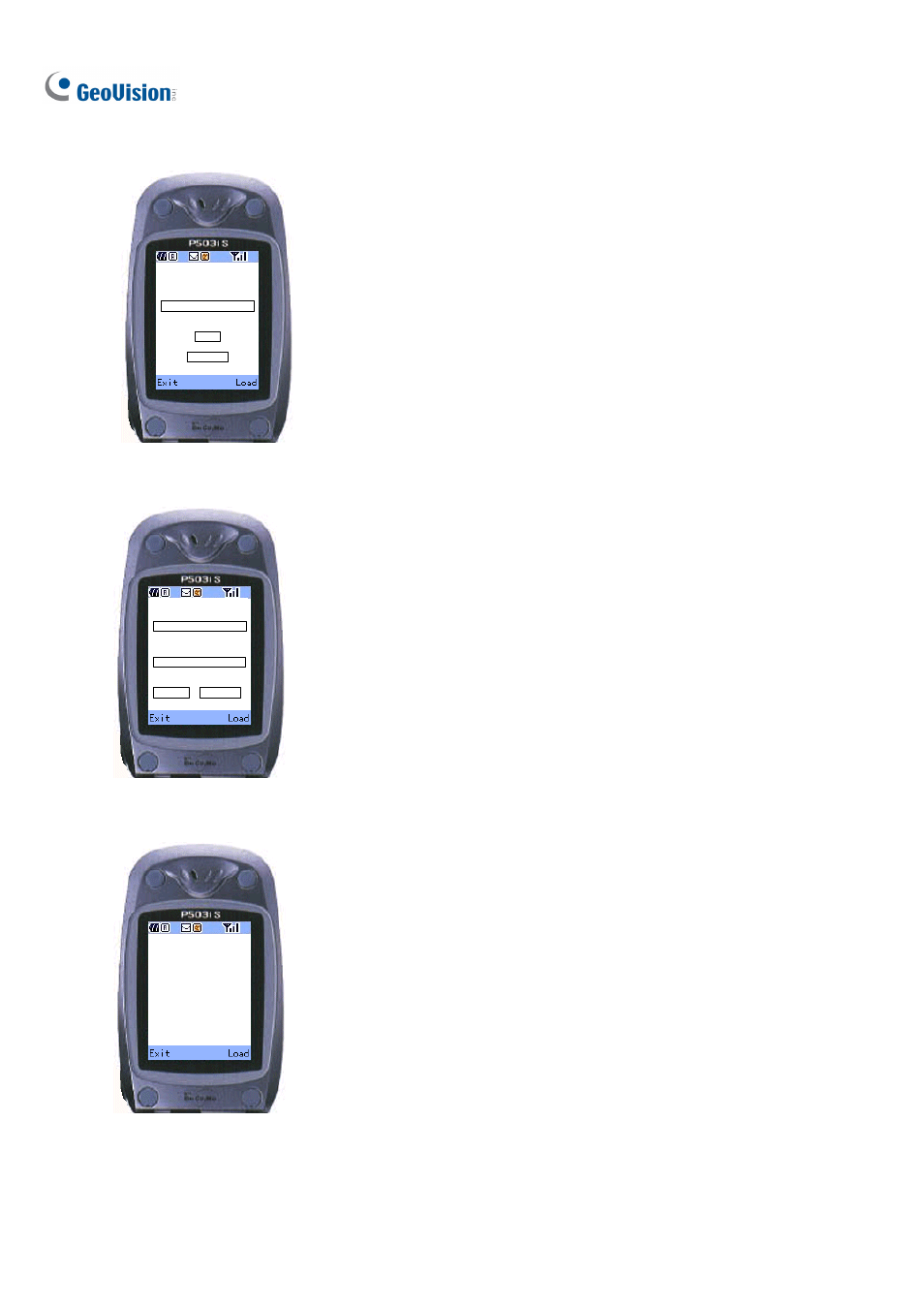
448
2. Enter the IP address of your GV-System in the Address column, and then press OK.
Address:
http://65.59.37.172
OK
Cancel
Figure 8-80 Entering the IP address of GV-server
3. Type a valid username and password, and then press Submit.
User Name:
Submit
Cancel
Passwords:
Figure 8-81 Entering the use name and password
4. Select the desired camera channel, and then press Enter.
Live View
1. Camera 1
2. Camera 2
3. Camera 3
4. Camera 4
5. Camera 5
6. Camera 6
7. Camera 7
Figure 8-82 Selecting a camera for live view
If you log in successfully, the i-Mode phone will start receiving live video from the GV-System.
