CCTV Camera Pros Geovision 8.4 Multicam Digital Surveillance System User Manual
Page 264
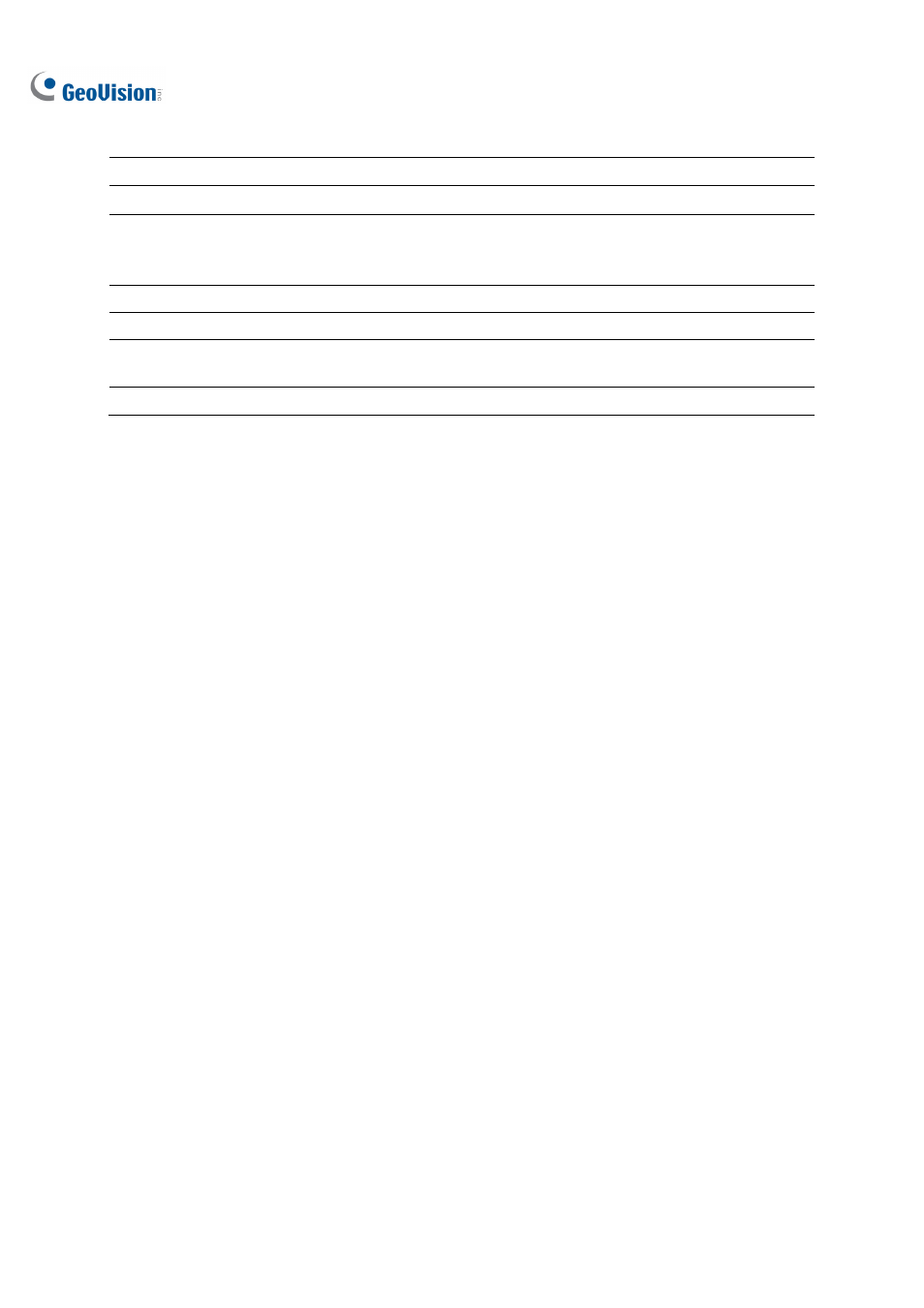
248
9 Transaction
Window
Displays POS transaction
10
320<->640
Click to switch between 640 x 480 and 320 x 240 display.
11
Expand /
Shrink Dialog
Select Expand/Shrink Dialog to display the Transaction window or
select Advanced Search to display the Advanced Search panel. See
Advanced Search Settings later in this chapter.
12
View by ViewLog
Click to open ViewLog player.
13
Time Period
Use these buttons to search event within the specified time.
14 Playback
Panel
Includes Play, Pause, Previous 10 frames, Home, Next 10 frames, End
buttons.
15 Exit
Click to close Quick Search screen
