CCTV Camera Pros Geovision 8.4 Multicam Digital Surveillance System User Manual
Page 208
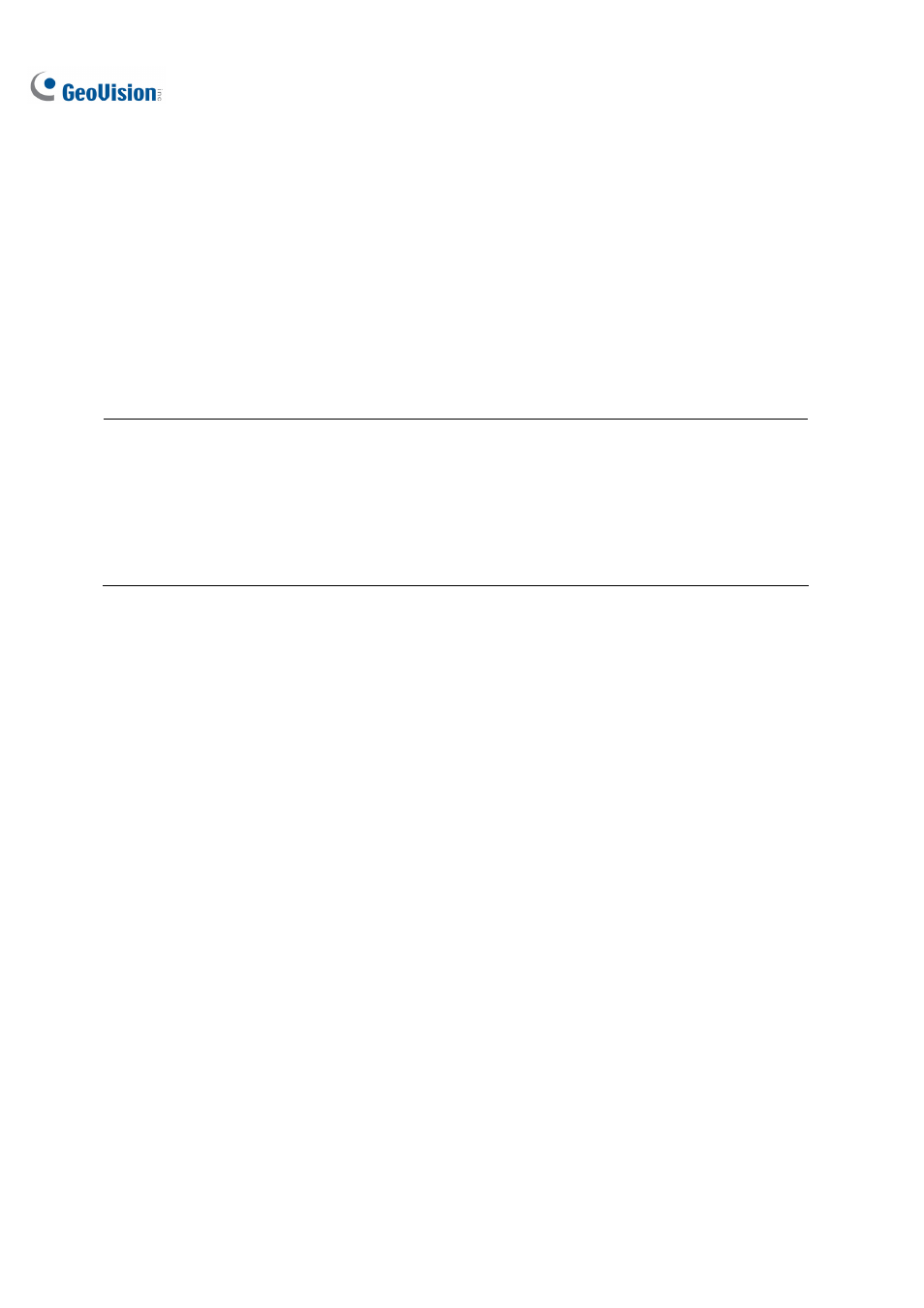
192
5. To set detection sensitivity in a specific area, clear the selection for User-defined and click Set
region. Select a sensitivity level by moving the slider, and then drag an area on the image. This
setup has sensitivity levels from 1 to 5, with 4 as default.
6. To create several areas with different sensitivity levels, repeat Step 5.
7. If you want to ignore motion in a certain area, click Mask Region, and then drag an area on the
image.
8. If you want to ignore video noise when light changes, select Noise Tolerance and use the slider
to adjust the level. The higher the level, the more tolerant the system is to video noise.
9. Click
OK to save your settings.
Note:
1. This feature must work with the recording mode of Motion Detection: click the Configure button
(No. 14, Figure 1-2), point to General Setting, select System Configure, click the Camera
Record Setting tab, check Rec Video, and then select Motion Detect (Figure 1-9).
2. If you have set up Motion Sensitivity and Mask Filter in the System Configure settings (Figure
1-9), note that the configurations of Advanced Motion Detection have priority over these settings.
