CCTV Camera Pros Geovision 8.4 Multicam Digital Surveillance System User Manual
Page 321
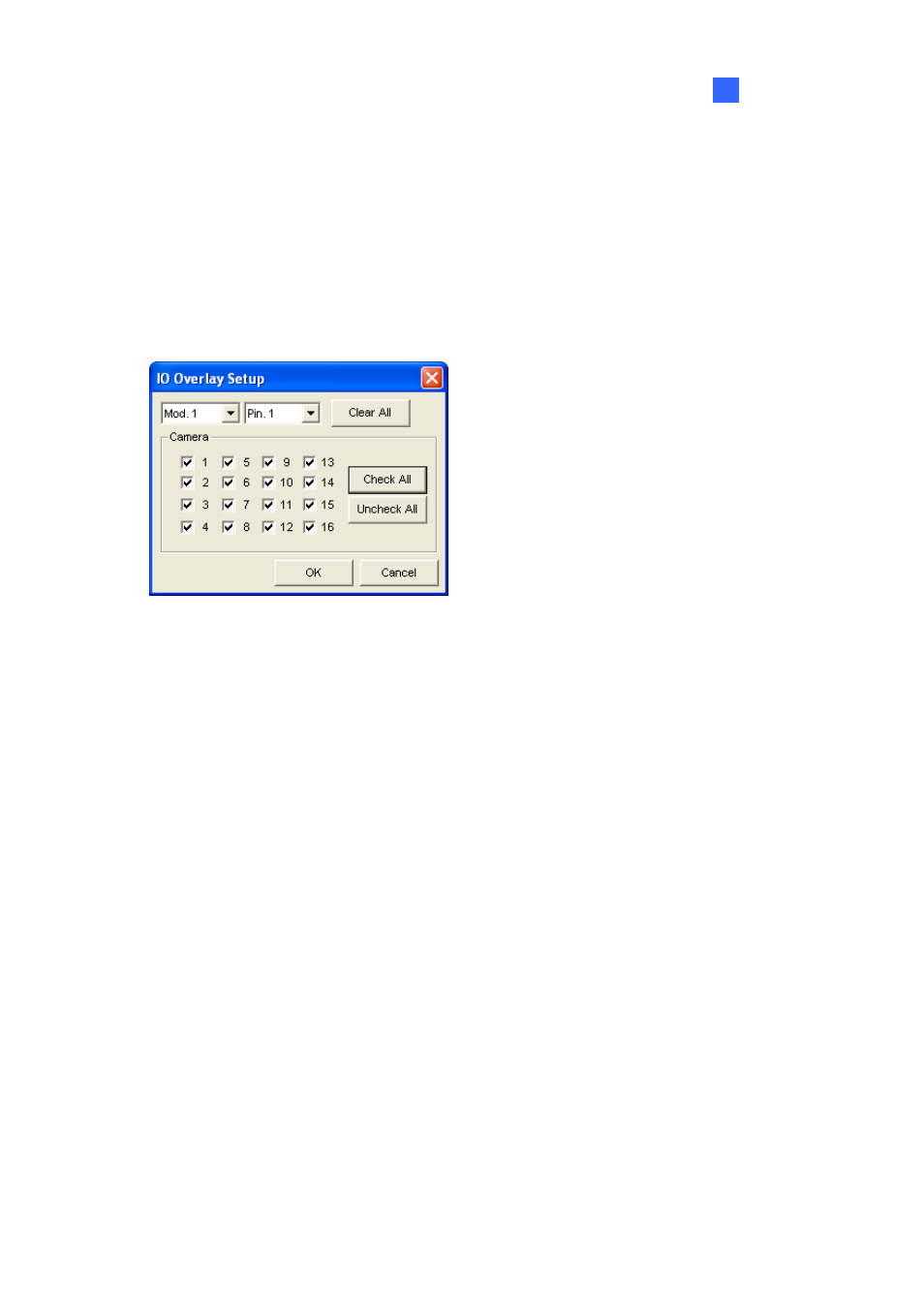
I /O Applications
6
6.3.4 Overlaying Input Name onto Screen upon Alarm Events
This feature is designed to overlay the name of input device on live video for alert or save it to video
files whenever the input is triggered.
[I/O Overlay] Click Setup to display this dialog box, use the drop-down lists to select the input module
and pin number, and then select camera(s) associated with the input device..
Figure 6-9
To overlay the name of triggered input on live video, click the Configure button (No. 14 , Figure 1-2),
select General Setting, select Text Overlay Setting, and select Print on screen (Only for I/O alarm)
or Print on video file. You can also select the position of the name stamp on the screen. For details,
see POS Data Overlay in Chapter 7.
305
