E-map application – CCTV Camera Pros Geovision 8.4 Multicam Digital Surveillance System User Manual
Page 12
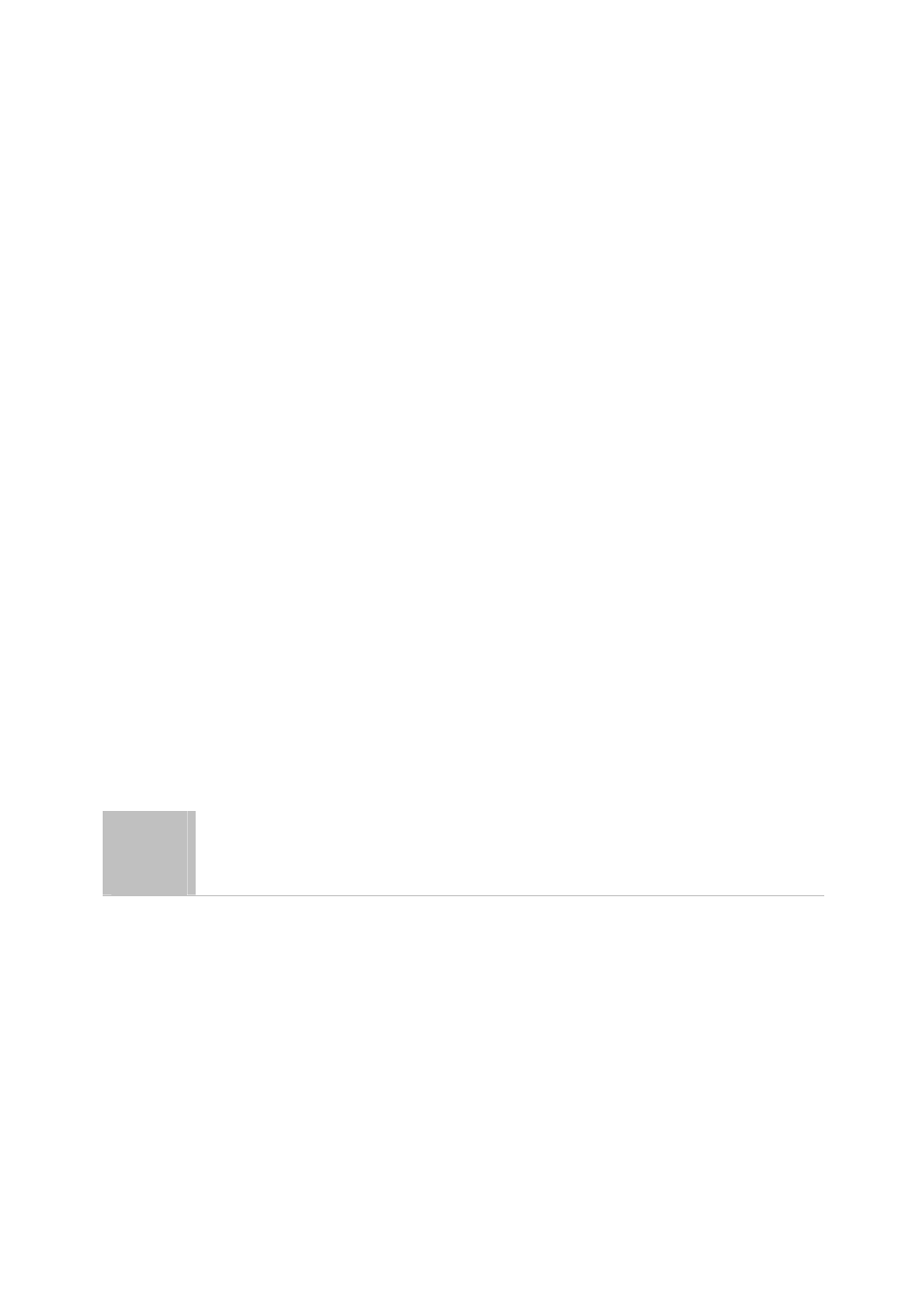
xi
8.6.11 Output Control..........................................................................................407
8.6.12 Remote ViewLog......................................................................................408
8.6.13 System Configuration...............................................................................409
8.6.14 Camera Status .........................................................................................411
8.6.15 Host Information.......................................................................................412
8.6.16 Icon Image Change..................................................................................413
8.7 Multicast and Audio Broadcast........................................................................414
8.7.1 Configuring Multicast and Broadcast Settings ...........................................414
8.7.2 Sending Audio Broadcast ..........................................................................416
8.7.3 Receiving Multicast and Audio Broadcast..................................................417
8.8 JPEG Image Viewer ...........................................................................................419
8.9 Remote Playback ...............................................................................................420
8.10 Remote ViewLog..............................................................................................421
8.11 Event List Query ..............................................................................................422
8.12 Download Center .............................................................................................424
8.13 Mobile Phone Applications.............................................................................425
8.13.1 Windows PDA ..........................................................................................427
8.13.2 Windows Smartphone..............................................................................435
8.13.3 Symbian Smartphone...............................................................................439
8.13.4 BlackBerry Phone ....................................................................................442
8.13.5 3G Mobile Phone .....................................................................................444
8.13.6 I-Mode Phone...........................................................................................447
8.13.7 iPhone ......................................................................................................449
8.13.8 Android.....................................................................................................455
9
E-Map Application ......................................... 462
9.1 The E-Map Editor ...............................................................................................462
9.1.1 The E-Map Editor Window .........................................................................463
9.2 Creating an E-Map File......................................................................................464
9.2.1 Creating an E-Map File for a Remote Host................................................466
9.3 Starting E-Map ...................................................................................................467
9.3.1 Setting the Pop-up Map Function ..............................................................468
9.4 Starting E-Map from a Remote Site .................................................................469
9.4.1 The Remote E-Map Window......................................................................469
9.4.2 Logging in Different Hosts..........................................................................471
9.4.3 Configuring the Remote E-Map .................................................................472
