Apple Compressor (4.1.2) User Manual
Page 99
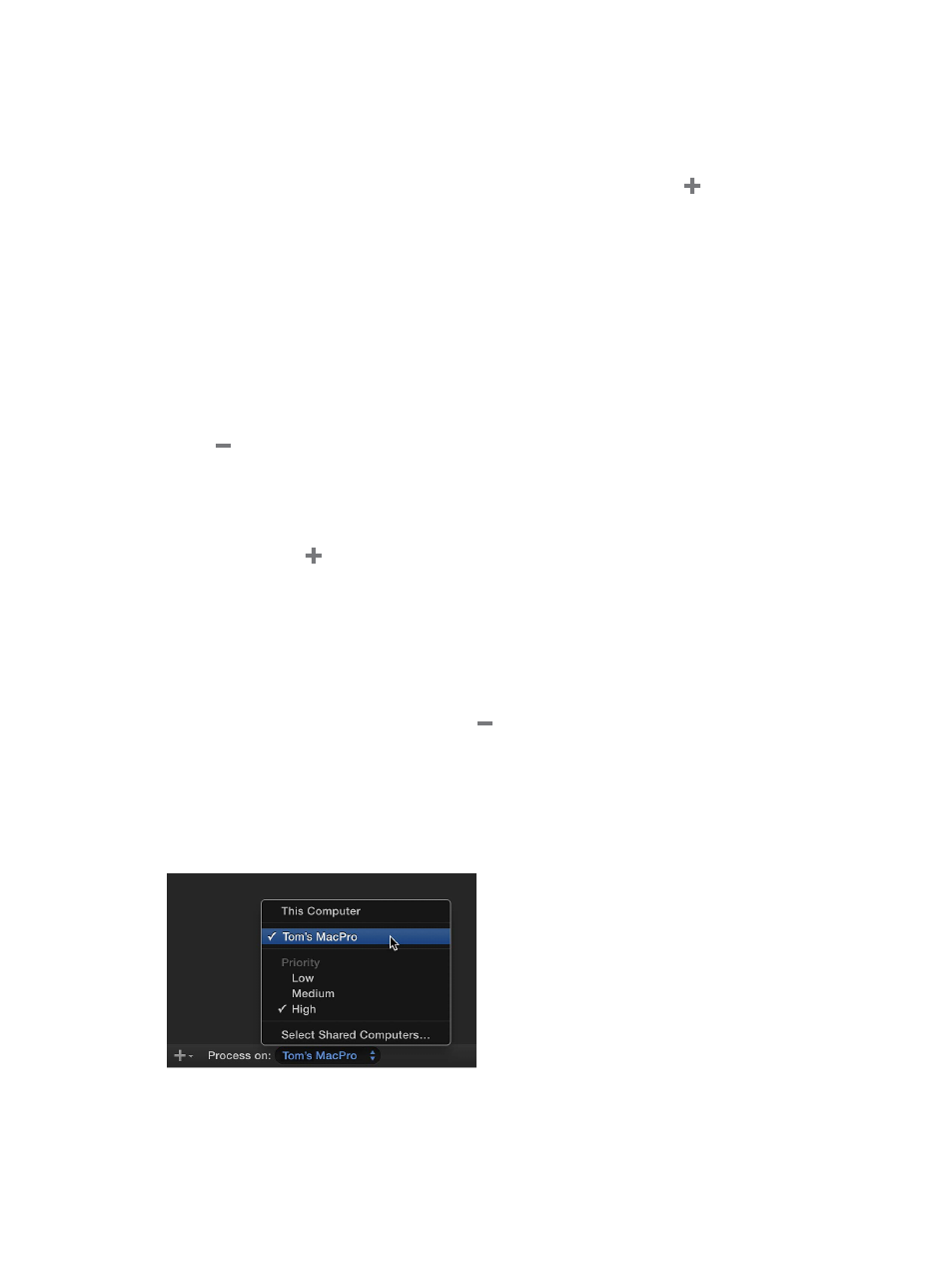
Chapter 6
Work smarter
99
Create a group of shared computers
You can create a group of shared computers to use to transcode your batches.
1
Choose Compressor > Preferences (or press Command-Comma).
2
Select Shared Computers.
3
At the bottom of the list of shared computers (on the left), click the Add button .
A new “Untitled” group is added to the list.
4
Double-click the “Untitled” group to select it, and type a new name for the group.
5
In the list of available computers (on the right), select the checkbox next to each computer that
you want to add to the set.
If a computer doesn’t appear in your list of computers, you can add it to the list using the
computer’s IP address (described in the next task).
If you’re using an Xsan, be sure to turn automatic file sharing off. For more information, see
Manually configure file sharing
on page 100.
If you need to remove a group of shared computers, select the group and click the Remove
button .
Manually add a computer to a group of shared computers
If a computer doesn’t appear in your list of available computers, you can add it manually.
1
Select the shared computer group (in the list on the left) to which you want to add a computer.
2
Click the Add button at the bottom of the list of networked computers (on the right).
3
In the window that appears, enter the computer’s host name or IP address, and click Add.
The new computer appears in the selected shared computer group.
To temporarily disable the computer that you manually added to the group, deselect the
computer’s checkbox.
To remove the computer that you manually added to the group, select the computer (in the list
on the right) and then click the Remove button .
Transcode a batch using a group of shared computers
After you’ve created a shared computer group and added computers to the group, you can
configure and submit a batch of jobs for transcoding as you normally would.
m
Before pressing the Submit Batch button, choose the group of computers that you want to use
to process your batch.
67% resize factor
