Create additional instances of compressor, 97 create additional instances of compressor – Apple Compressor (4.1.2) User Manual
Page 97
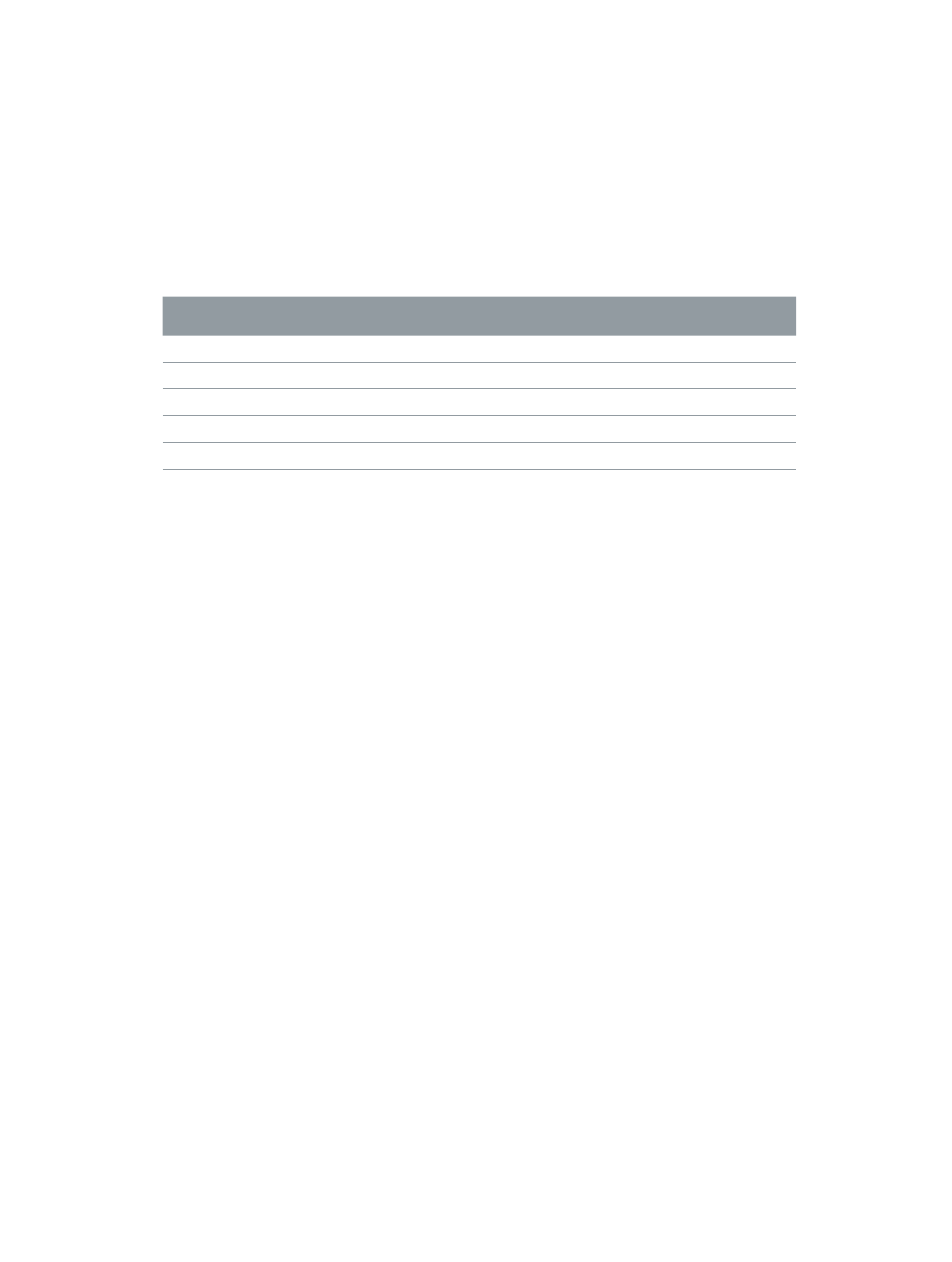
Chapter 6
Work smarter
97
Create additional instances of Compressor
You can increase the processing power of a single computer, and thus reduce the time it takes
to process batches, by enabling one or more additional instances of the Compressor application.
Enabling additional instances of Compressor does not install multiple copies; instead, it creates
additional services that can be accessed by Compressor.
The number of available Compressor instances is determined by your computer’s cores and
memory. After meeting the minimum system requirement (four cores and 2 GB of memory), you
can add one additional instance for every additional four cores and 2 GB of memory. The table
below shows the cores and memory required to add additional Compressor instances.
2 GB
RAM
4 GB
RAM
6 GB
RAM
8 GB
RAM
12 GB
RAM
16 GB
RAM
32 GB
RAM
64 GB
RAM
4 Cores
0
0
0
0
0
0
0
0
8 Cores
0
1
1
1
1
1
1
1
12 Cores
0
1
2
2
2
2
2
2
16 Cores
0
1
2
3
3
3
3
3
24 Cores
0
1
2
3
5
5
5
5
Important:
If you don’t have enough cores or memory, the “Enable additional Compressor
instances” checkbox in the Advanced preferences pane is dimmed.
Enable instances of Compressor
1
Choose Compressor > Preferences (or press Command-Comma).
2
Click Advanced.
3
Select the “Enable additional Compressor instances” checkbox, then choose a number of
instances from the pop-up menu.
It’s recommended that you first enable all the additional instances, transcode several test
batches, and then, if performance is slow, decrease the number of instances to use fewer of your
computer’s resources. You can use the Activity Monitor application in OS X to determine the
percentage of CPU resources Compressor is using.
Note: If the computer has a hardware encoder, and if you enable multiple instances of
Compressor, the time it takes to process a batch can potentially increase, because the hardware
encoder can only be used with single-pass, nonsegmented jobs. If you find that processing time
has increased significantly, turn off additional Compressor instances by deselecting the “Enable
additional Compressor instances” checkbox.
67% resize factor
