Modify frame size, Modify frame size overview, 67 modify frame size 67 – Apple Compressor (4.1.2) User Manual
Page 67: Modify, Frame size overview
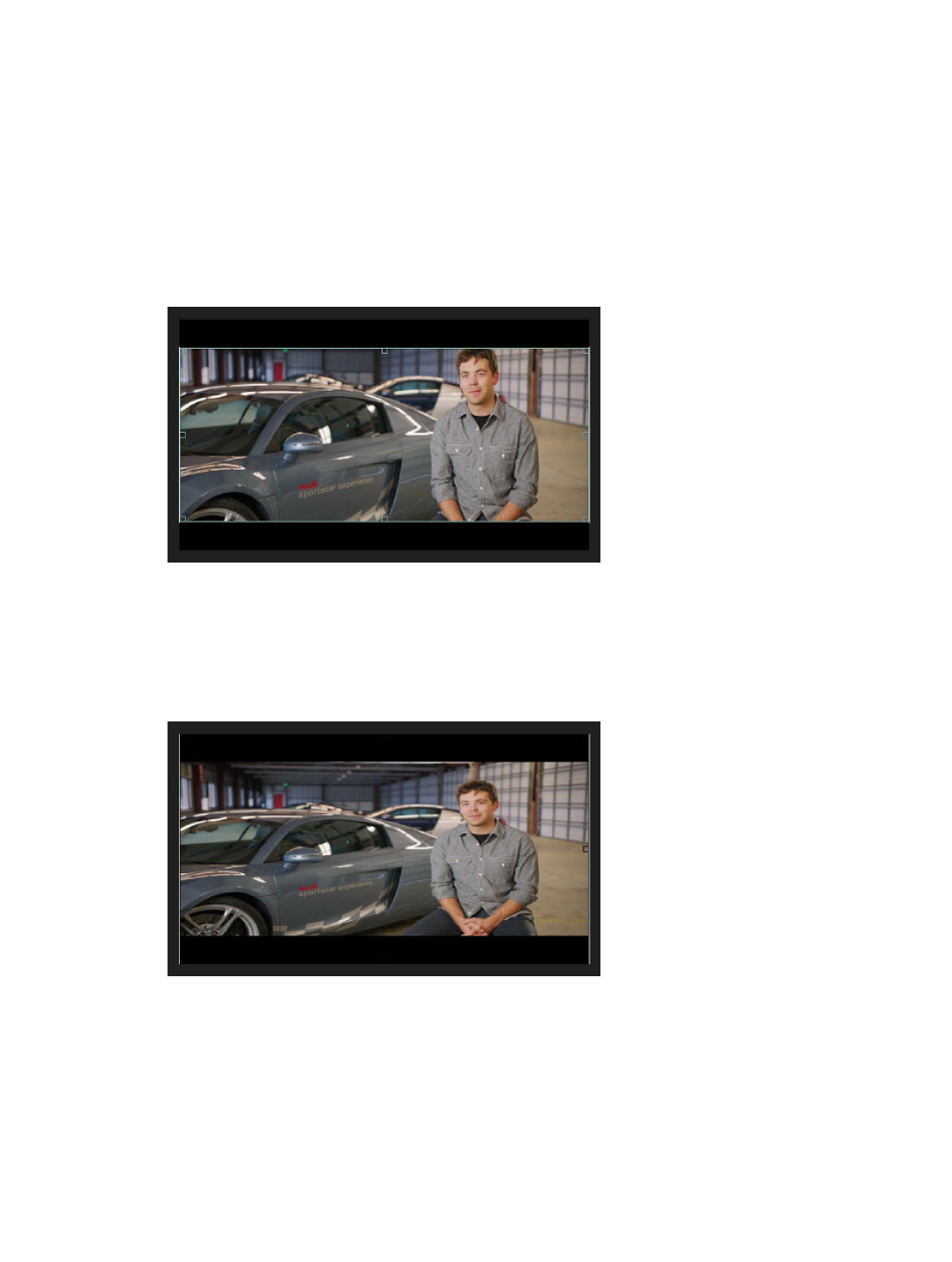
Chapter 5
Advanced tasks
67
Modify frame size
Modify frame size overview
Although many of the built-in settings in Compressor contain properties that set the frame size
and aspect ratio of your output video file, you can customize the final frame dimensions using
the cropping and padding properties in the Video inspector.
Cropping removes video content from an image. If the output file has a different aspect ratio than
the output frame size, black borders appear along the top and bottom or left and right sides of
the transcoded file. If the cropped image matches the output frame size, the image will still be
cropped, but no black borders will be seen.
Padding scales the image to a smaller size while retaining the output image’s frame size. Unlike
cropping, padding does not remove any of the source image. Instead, padding squeezes or
shrinks the image to force it to fit into a different-sized frame. This can be useful for transcoding
files that are stored with incorrect pixel aspect ratios, such as widescreen DV files that are
incorrectly appearing in a non-widescreen format. You can also use the padding controls to
shrink an image and deliberately add black borders around the outside of the image.
67% resize factor
