Apple Compressor (4.1.2) User Manual
Page 106
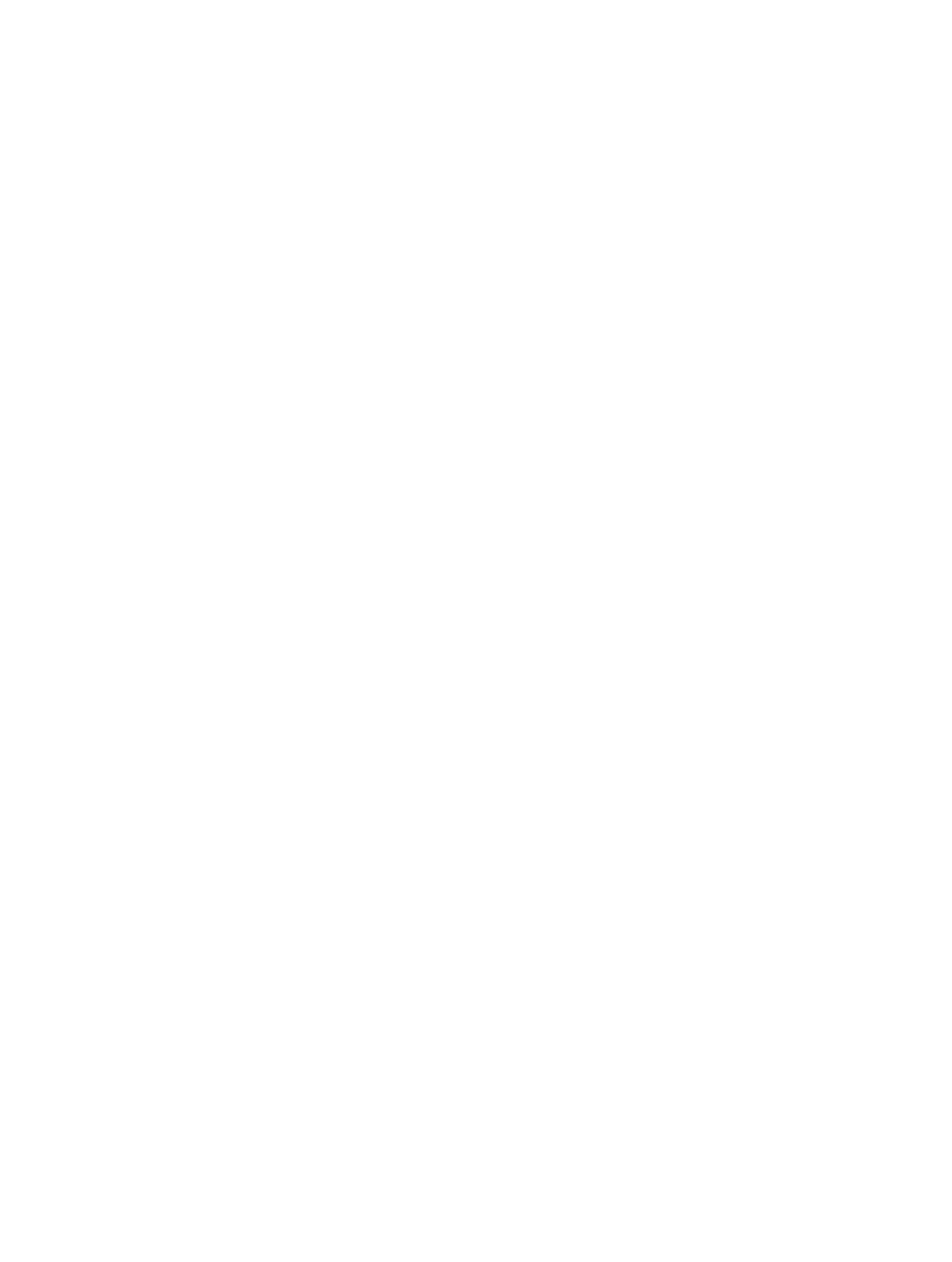
Glossary
106
Destination In Compressor, a group of one or more transcode settings plus a post-transcoding
action. If you use a destination to transcode a file, one or more new files are created to the
setting’s specifications, and then an action is automatically performed on the transcoded file. For
example, the Facebook destination outputs the source file using the HD 720p QuickTime setting,
creating a file optimized for viewing on the web and on mobile devices such as iPad and iPhone.
After the file is processed, the Publish to Facebook action automatically posts the output file to
your Facebook account.
Distributed processing A method of transcoding that accelerates processing of Compressor
batches by distributing the work among multiple computer processors. A system can distribute
parts of a batch to multiple instances of the Compressor application on a single computer, or to
two or more networked computers (each running one or more instances of Compressor).
Encoder See codec.
File format The output format used to transcode your source media file. Also called a
transcoding format.
H.264 A video compression standard in widespread use for recording, distribution, and Internet
streaming of high-definition (HD) video. Also known as MPEG-4 Part 10 or AVC (Advanced Video
Coding).
Interlaced video Video to be played on traditional NTSC or PAL televisions is stored using
an interlaced frame rate. Each frame is actually made up of two half-frames called fields. Each
field contains half the frame lines; the odd (or upper) field contains lines 1, 3, 5, 7, 9 and so on,
and the even (or lower) field contains lines 2, 4, 6, 8, 10, and so on. When the video is played
back, the TV displays the fields in an alternating pattern, which creates an effective illusion of
smooth movement. Viewing interlaced video on a computer screen that displays both fields
simultaneously may reveal a combing effect. Progressive video frame rates store the video in a
series of whole frames instead these two-fields. You can remove the fields from an interlaced
video clip by converting it to a progressive frame rate.
Job In Compressor, the source media file and output instructions (one or more output rows,
each containing a setting, location, and file name), ready to be transcoded.
Job action In Compressor, an action that is performed on a media file after it is transcoded.
For example, a job action can add a transcoded file to iTunes or publish a transcoded file to a
popular video-sharing website like YouTube.
Key frame interval A key frame is a frame that stores a complete image. Key frames provide the
entire image in the video stream; after that image is provided, incremental changes between
related frames are stored (not the entire image). Thus, when the image in the video changes
dramatically, for example, when switching between images, a keyframe must be created to mark
the location of change. It’s recommended that you allow Compressor to determine the key frame
interval for your output file; however, you can also set the key frame interval manually.
Location In Compressor, the location where your transcoded media file is saved. You can either
use the default location (the same folder the source media file is in) or choose a custom location.
Lower third A television industry term for a graphic placed in the lower area of the screen,
usually to convey details about subjects or products. A common use of lower thirds is to identify
individuals on the screen with their names and job titles.
67% resize factor
