Apple LiveType 2 User Manual
Page 58
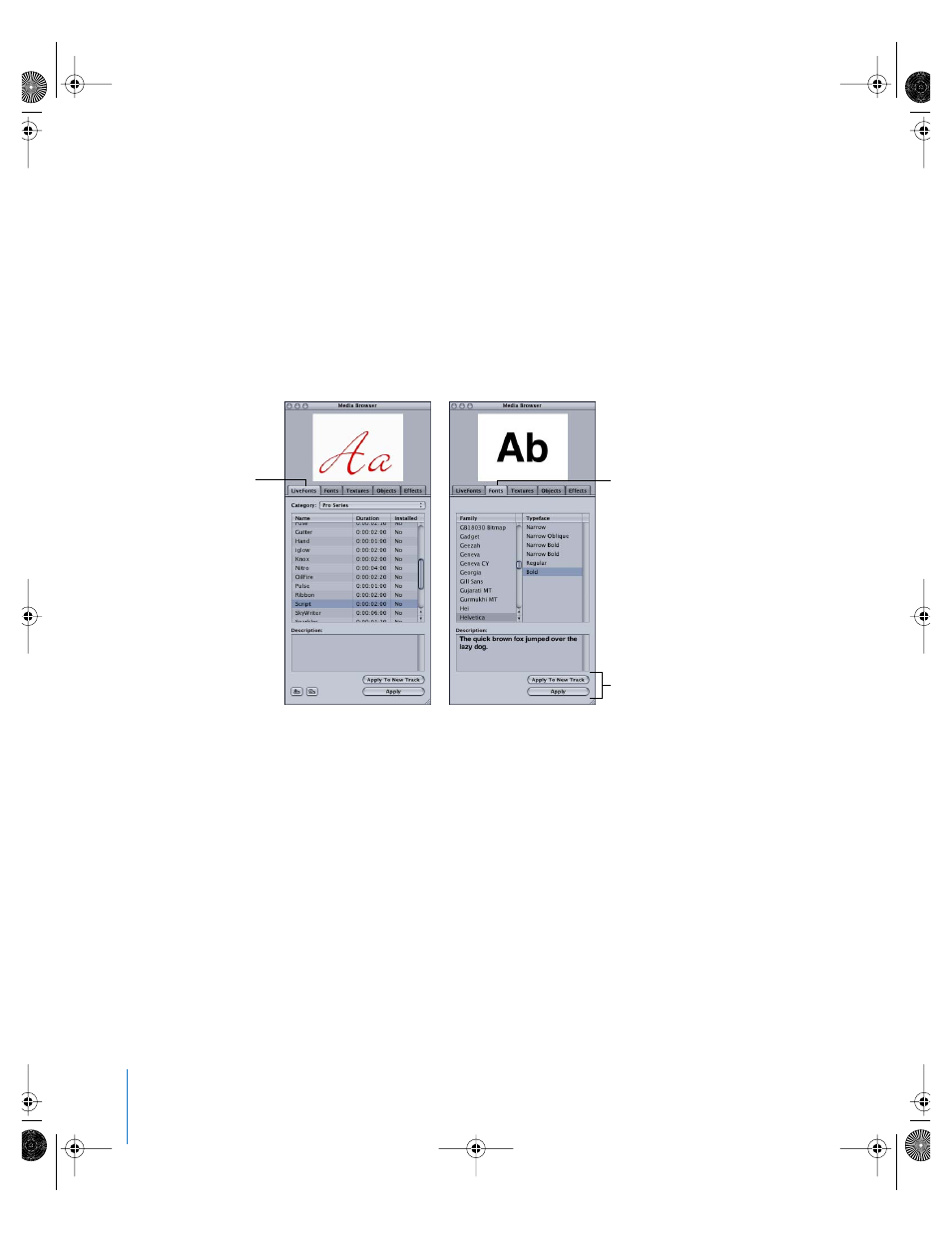
58
Chapter 5
Working With Text
The steps below describe the first approach.
To add text to the Canvas:
1
Create a new track by choosing Track > New Text Track (or press Command-T).
Note:
A corresponding track in the Timeline appears.
2
Choose a font:
a
Click either the LiveFonts or Fonts tab in the Media Browser.
LiveType comes with a variety of LiveFonts. Click the Category pop-up menu to
access different sets of LiveFonts, including third-party and custom LiveFonts that
you can create.
b
Select a system font or LiveFont.
c
Click the Apply button.
3
Enter text onto the active track by doing one of the following:
Â
Type into one of the text-entry boxes in the Inspector.
Â
Cut and paste text from another application into a text-entry box. (Formatting from
other applications does not carry over into LiveType.)
Note:
If you add text to a track before selecting a font, the new text appears in the
Canvas in the default font, size, color, and spacing.
System Fonts tab
LiveFonts tab
Options for
applying fonts
UP01103TXT Page 58 Tuesday, March 8, 2005 1:55 PM
