Understanding media jam status messages, Understanding media jam status messages 87 – Konica Minolta Magicolor 3300DN User Manual
Page 95
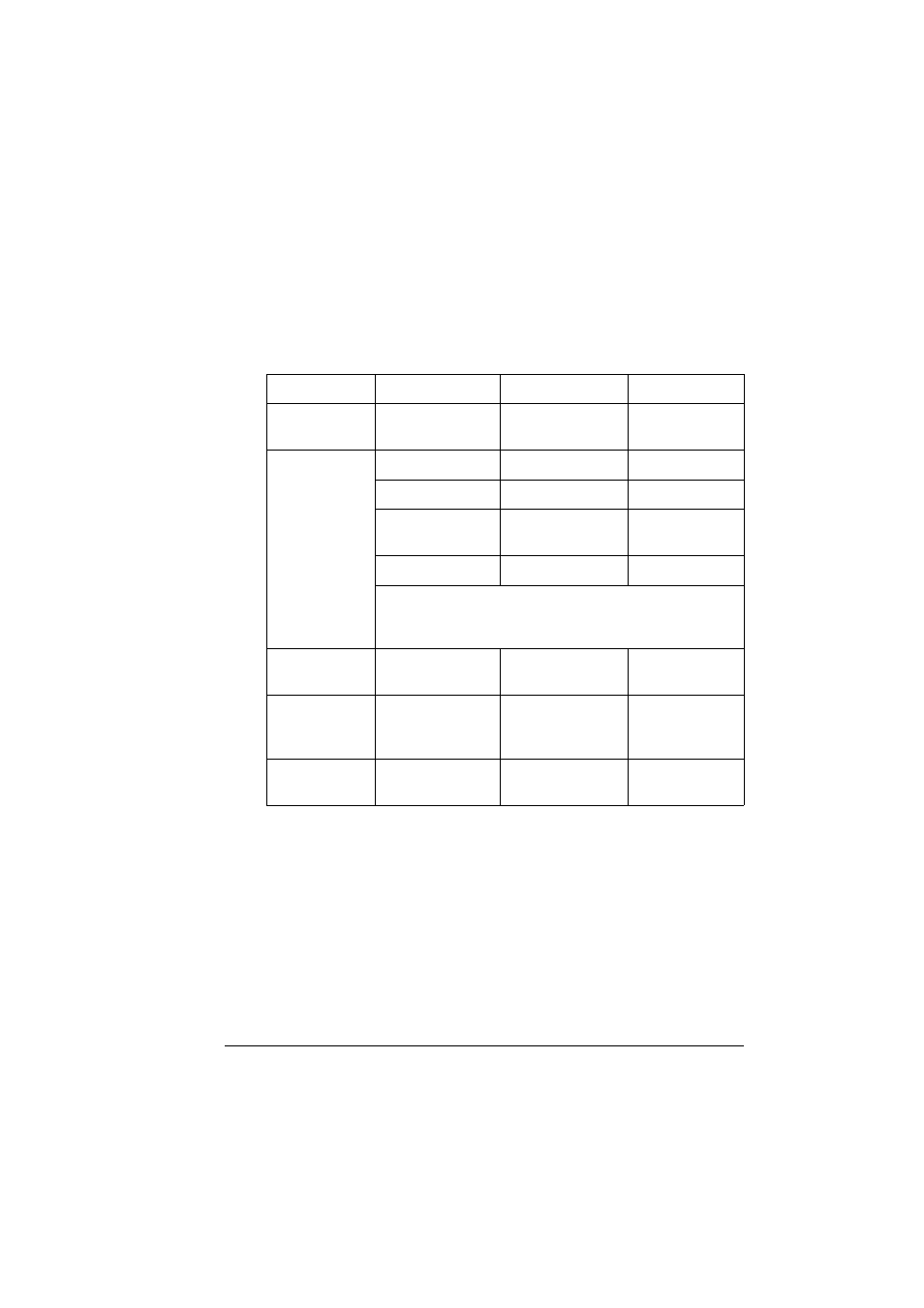
Understanding Media Jam Status Messages
87
Understanding Media Jam Status Messages
When a jam occurs, the message window on the control panel displays one
of four messages:
MEDIA JAM DUPLEX, MEDIA JAM FEED, MEDIA JAM
FUSER,
or
MEDIA JAM REGISTRATION
. Frequent jams in any area indicate
that area should be checked, repaired, or cleaned. Frequent jams may
happen if you’re using the wrong weight print media.
Message
Location of Jam
Access
Page Reference
MEDIA JAM
DUPLEX
Duplex area
Button B
MEDIA JAM
FEED
Multipurpose tray
Multipurpose tray
Tray 1
Upper media tray
(Optional) Tray 2
or Tray 3
HCIF media tray(s) page 92
Output tray
Output tray
A misfeed jam may be as simple as a sheet of media not
being picked, or it may be that the media was picked but
not fed properly.
MEDIA JAM
FUSER
Near fuser unit
Button A
MEDIA JAM
REGISTRATION
The registration
rollers below the
imaging unit
Button A
MISMATCH JAM Near the transpar-
ency sensor
Button A
