4 replacing consumables, 5 maintaining the printer, 6 troubleshooting – Konica Minolta Magicolor 3300DN User Manual
Page 5: Contents iii
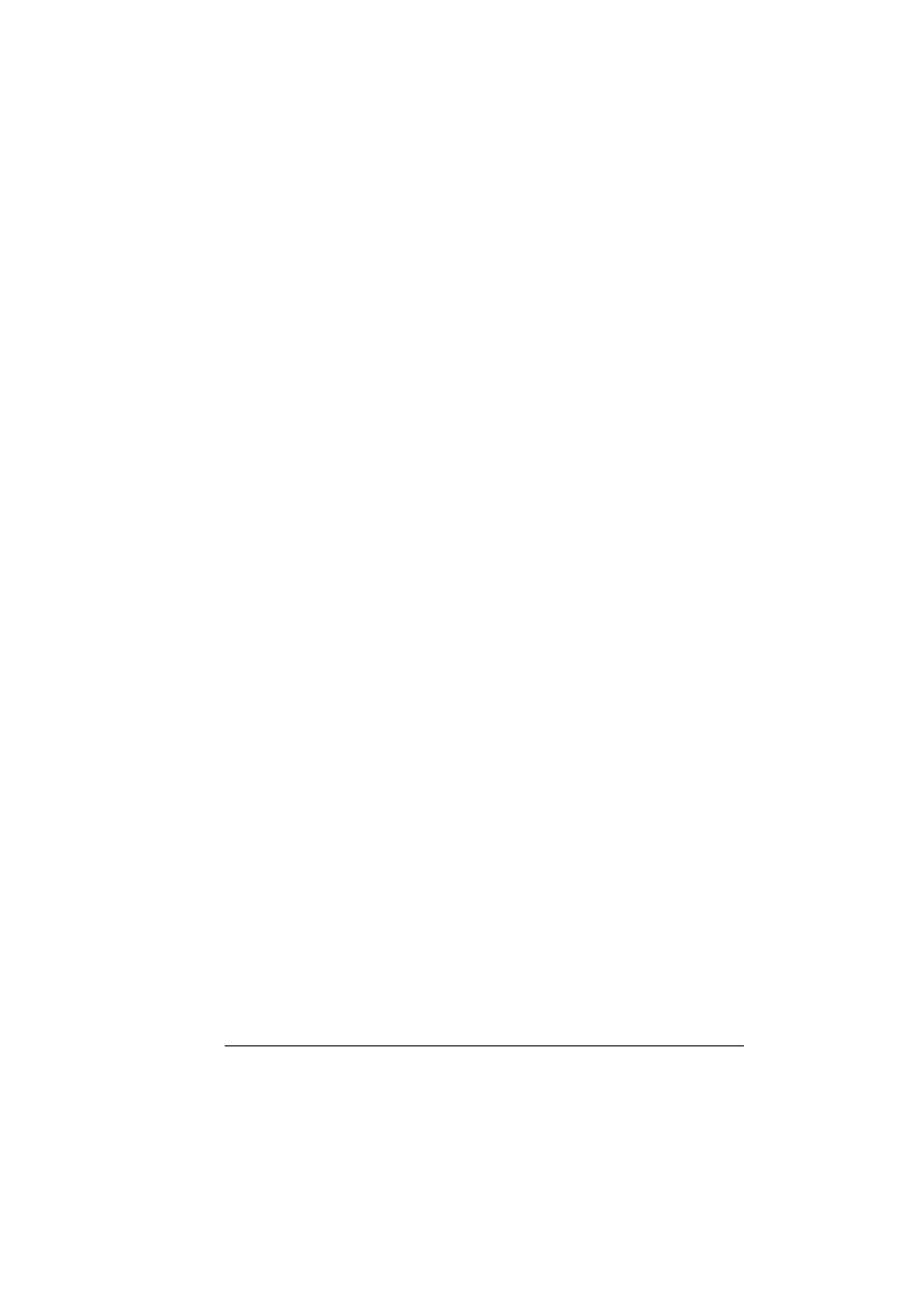
Contents
iii
.............................................. 49
........................................................................... 50
Fuser Unit and Media Feed Roller(s)
............................................................ 57
.............................................................. 60
Replacing the Imaging Unit .............................................................. 62
Replacing the Fuser Unit
.................................................................. 66
....................................................................................... 72
.......................................................................... 72
.......................................................................... 73
....................................................................................... 80
...................................................................... 81
.................................................................... 82
Adjusting Memory Clients for PDF Printing
Printing Preformatted Files Using CrownView
Troubleshooting PDF Direct Printing from CrownView
.................................................................... 84
.................................................................. 85
......................................................... 86
Understanding Media Jam Status Messages
................................... 87
....................................................................... 88
Multipurpose Tray Jams 89
Upper Media Tray Jams 90
HCIF Media Tray(s) Jams 92
Output Tray Jams 93
