Konica Minolta Magicolor 3300DN User Manual
Page 46
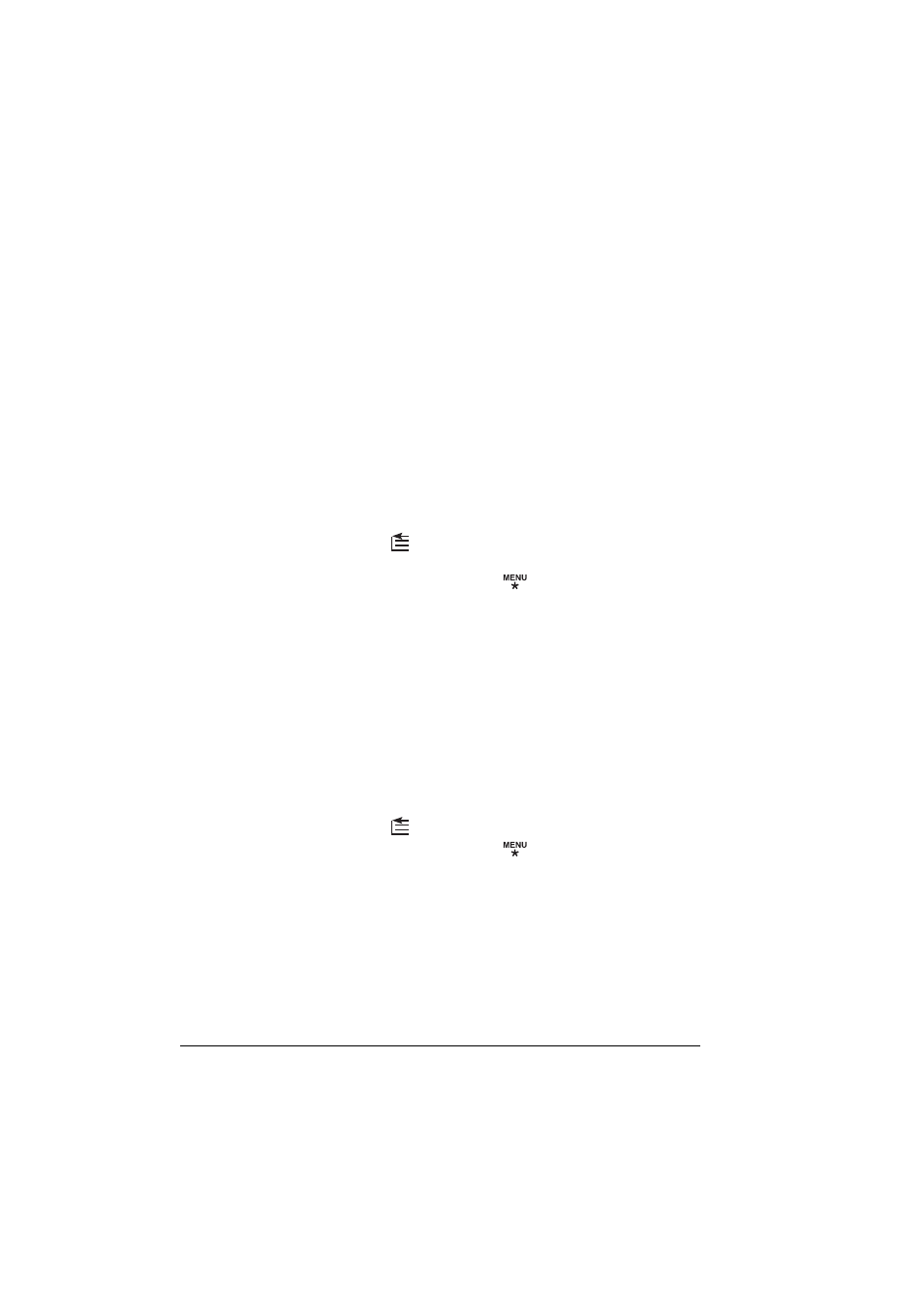
Loading Media
38
12
Open the flap of each envelope immediately (before it cools) after the
envelope is delivered to the output tray.
Because the envelopes pass through heated rollers, the gummed
area on the flaps may seal. Using envelopes with emulsion-based
glue avoids this problem.
How do I load and print glossy stock?
Refer to “Loading and Printing Media” on page 31.
How do I load and print labels?
Label printing is supported only from the multipurpose tray in letter or
A4 media sizes.
1
In the printer driver (Paper tab, Media Type option), select Label Stock.
2
Select the size of label.
a
Press the MP Size
key and scroll to the required label size
and select it, or
b
On the control panel, press the Menu
key and select Operator
Control/Multipurpose Sz. Scroll to the required label size and
select it.
4
Load the label media face down in the multipurpose tray.
5
Adjust the media guides to the width of the label media.
6
Print the labels.
How do I load and print postcards?
Postcard printing is only supported from the multipurpose tray.
1
In the printer driver (Paper tab, Media Type option), select Postcard.
2
Select postcard.
a
Press the MP Size
key and scroll to Postcard and select it, or
b
On the control panel, press the Menu
key and select Operator
Control/Multipurpose Sz. Scroll to Postcard and select it.
4
Place the postcards on a flat surface, and flatten the corners by pressing
down them.
