Hcif media tray(s) jams 92 – Konica Minolta Magicolor 3300DN User Manual
Page 100
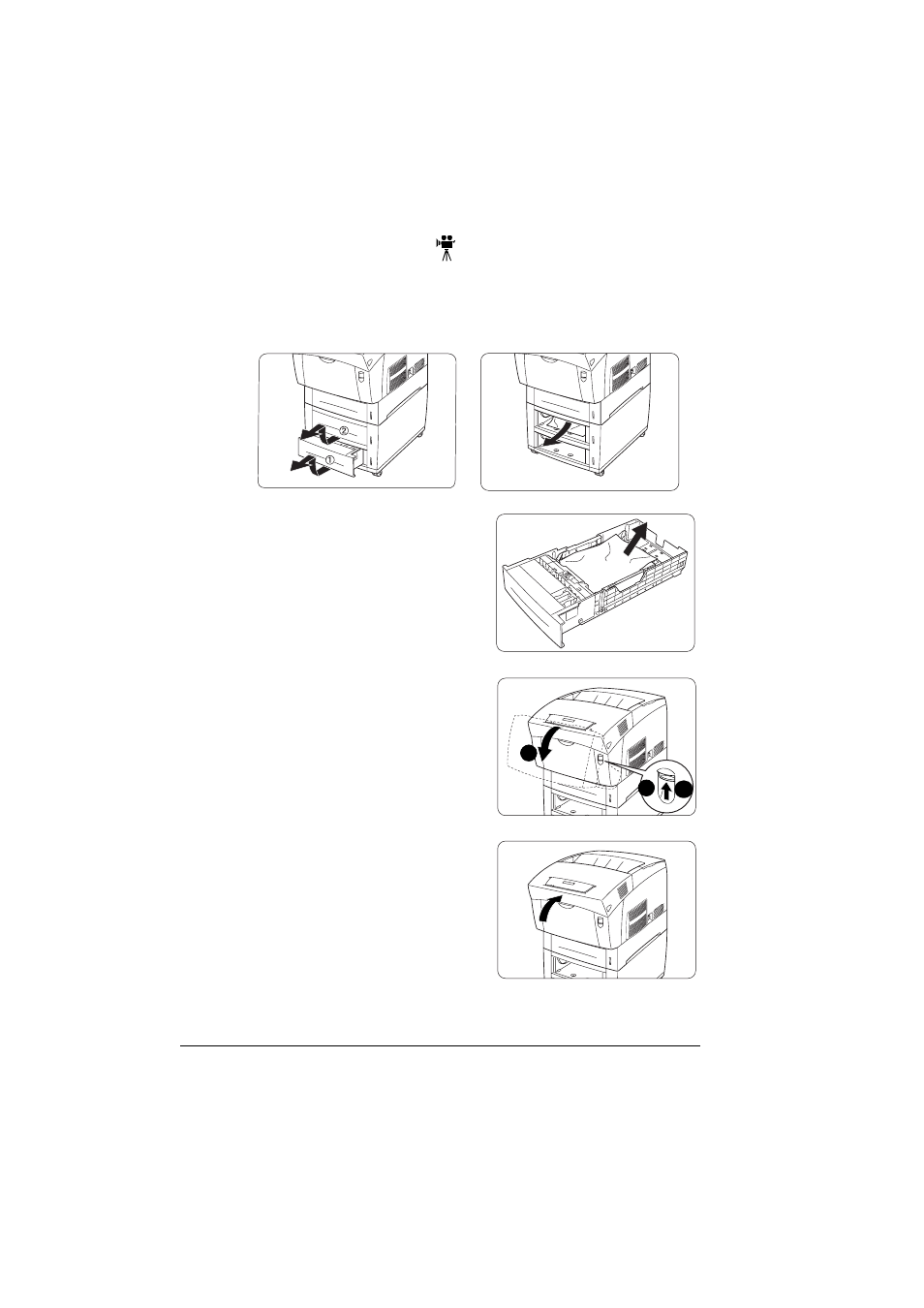
Clearing Media Jams
92
HCIF Media Tray(s) Jams
The illustrations in this section show a 2x500 high-capacity input
feeder, but the same procedures can be used for a 1x500 high-capac-
ity input feeder.
1
Remove the media tray(s) and pull out the jammed media.
2
Pull out the jammed media in the
tray(s).
3
Open the front cover (button A) , .
4
Check for any media scraps inside the
printer.
5
Close the front cover.
6
Reinsert the media in the tray.
Even up the front edges of the media
currently in the tray.
Ensure that the media is lying flat in
the tray(s).
Make sure the media doesn’t exceed
the media limit mark. Check to see if
the media width guides are correct.
A
2
1
This manual is related to the following products:
