Konica Minolta Magicolor 3300DN User Manual
Page 47
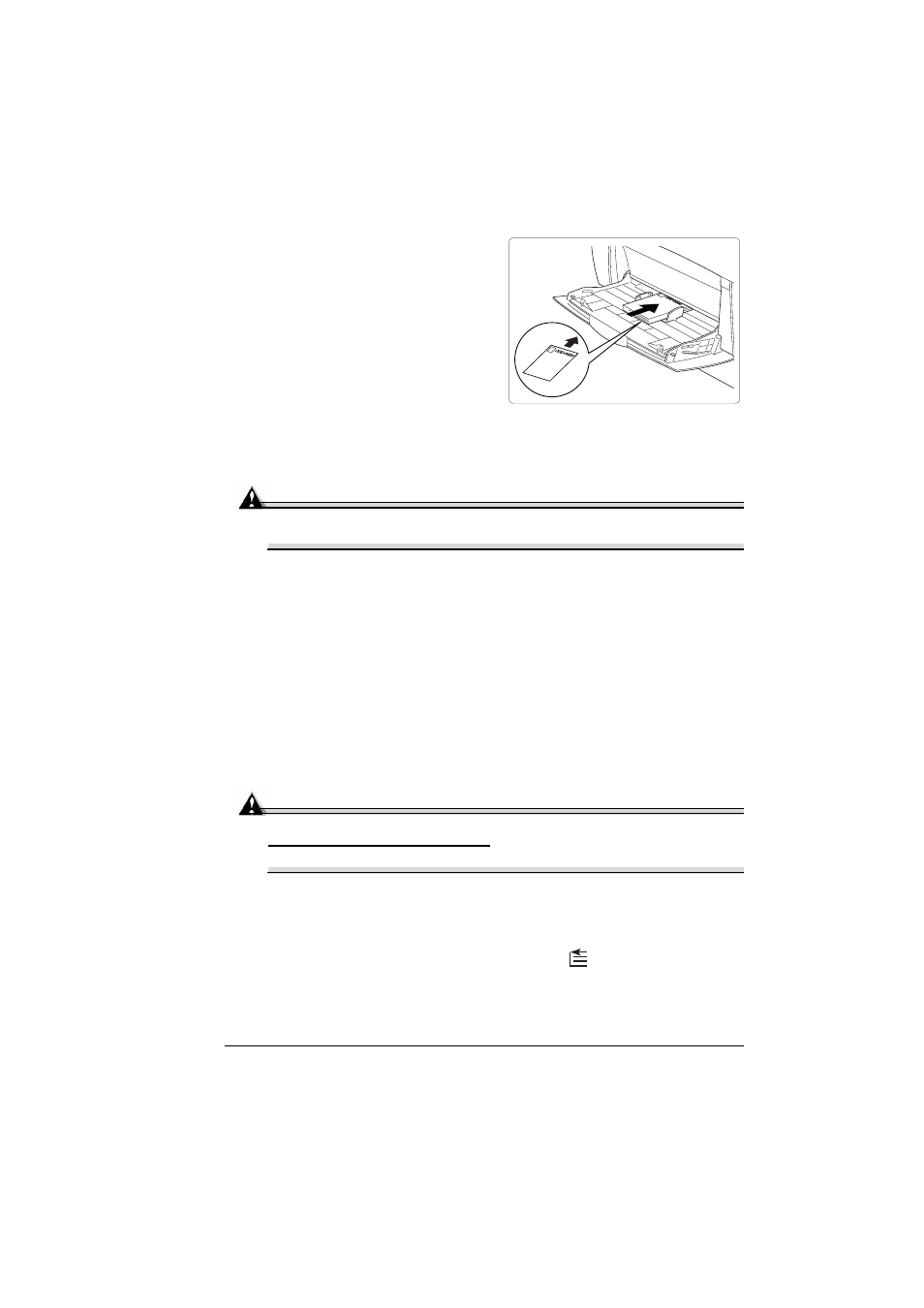
Loading Media
39
5
Load the postcard media
printing-side down in the
multipurpose tray.
6
Adjust the media guides to the
width of the postcards.
7
Print the postcards.
How do I load and print thick stock?
Attention
Do not mix thick stock with any other media in the same tray, as this will
cause printer jamming.
Most thick stock printing is supported from any inputbin. However,
media type “Thick 3” can be printed only from the multipurpose tray.
1
In the printer driver (Paper tab, Media Type option), select Thick 2 (105–
162 g/m
2
).
2
Remove any media in the media tray.
3
Load the new media.
4
Slide the media tray back into the printer.
5
Print the thick stock.
How do I load and print transparencies?
Attention
Use only transparency media approved for this printer. Check
k on Answer Base) for currently
approved media.
1
In the printer driver (Paper tab, Media Type option), select Transparency
and (Paper tab, Paper Size option), select either Letter or A4.
2
Select the size of transparency in one of the following ways:
Multipurpose Tray—Press the MP Size
key and scroll to the
required transparency size and select it, or
