Konica Minolta Magicolor 3300DN User Manual
Page 173
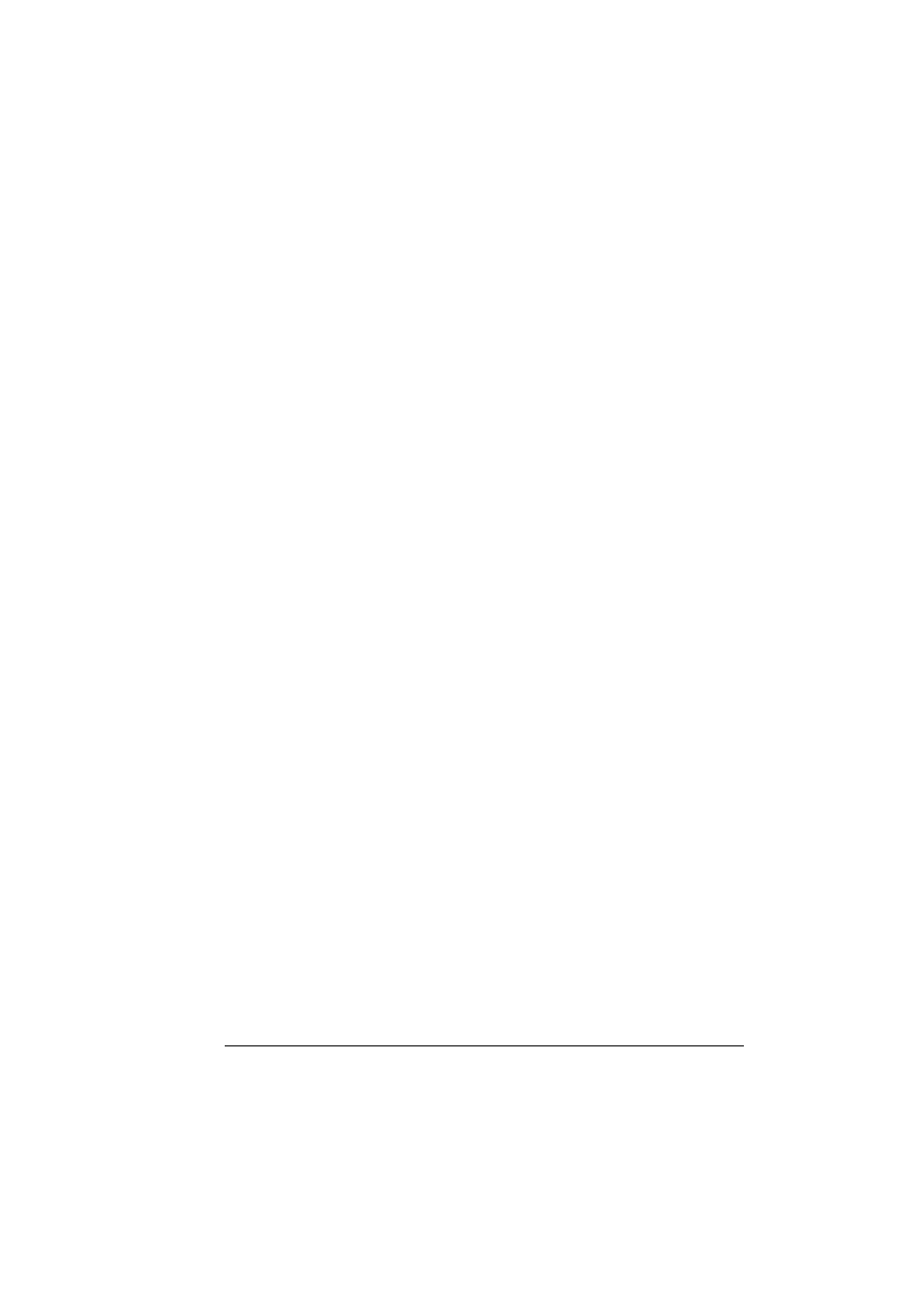
IPP
165
IPP
IPP has two meanings:
1
Internet Printing Protocol—Internet Printing Protocol allows you to print
remotely to any IPP-enabled printer through both intranets and the
Internet. All printers, including the magicolor 3300, that are shared on a
Windows 2000 (and higher)-based server are automatically made
accessible by using the Internet Printer Protocol (IPP). This technology
allows for electronic distribution of documents via the Internet, and
communication between the user and the printer. You can submit jobs,
inquire about the status of a printjob, and cancel a job.
Internet printing in Windows 2000 is automatically enabled by installing
Microsoft Internet Information Services (IIS). Clients that are running
Microsoft Internet Explorer 4.01 (and later) with IPP printing support can
print to Internet printers. IPP (which is case-sensitive) is built on top of
HTTP, which in turn runs over TCP/IP.
a
After the driver is installed, select Start/Settings/Printers/Add
Printer.
b
Click Next; then select Network Printer; then click Next.
c
Select “Connect to a printer on the Internet or on your intranet”.
d
Enter the URL, for example: http://iphostname:80/printer_name.
iphostname:80 = printer name in the host table, or the printer IP
address. The iphostname is acquired from the System Administrator.
printer_name = the printer name given on the startup or status page
(do not include spaces or underscores in the name).
For instructions on changing your default printer name, refer to
the Crown Books.
e
Click Next and follow the instructions on the screen.
f
Print a test page, and verify that the test page printed.
Windows 98/95-based clients can install the add-on Internet printing
client from the Windows 2000 Server CD-ROM by using the following
command:
\clients\win9xipp.cli\wpnpins.exe
