Image alignment, Output tray, Media – Konica Minolta Magicolor 3300DN User Manual
Page 29: Media 21 image alignment
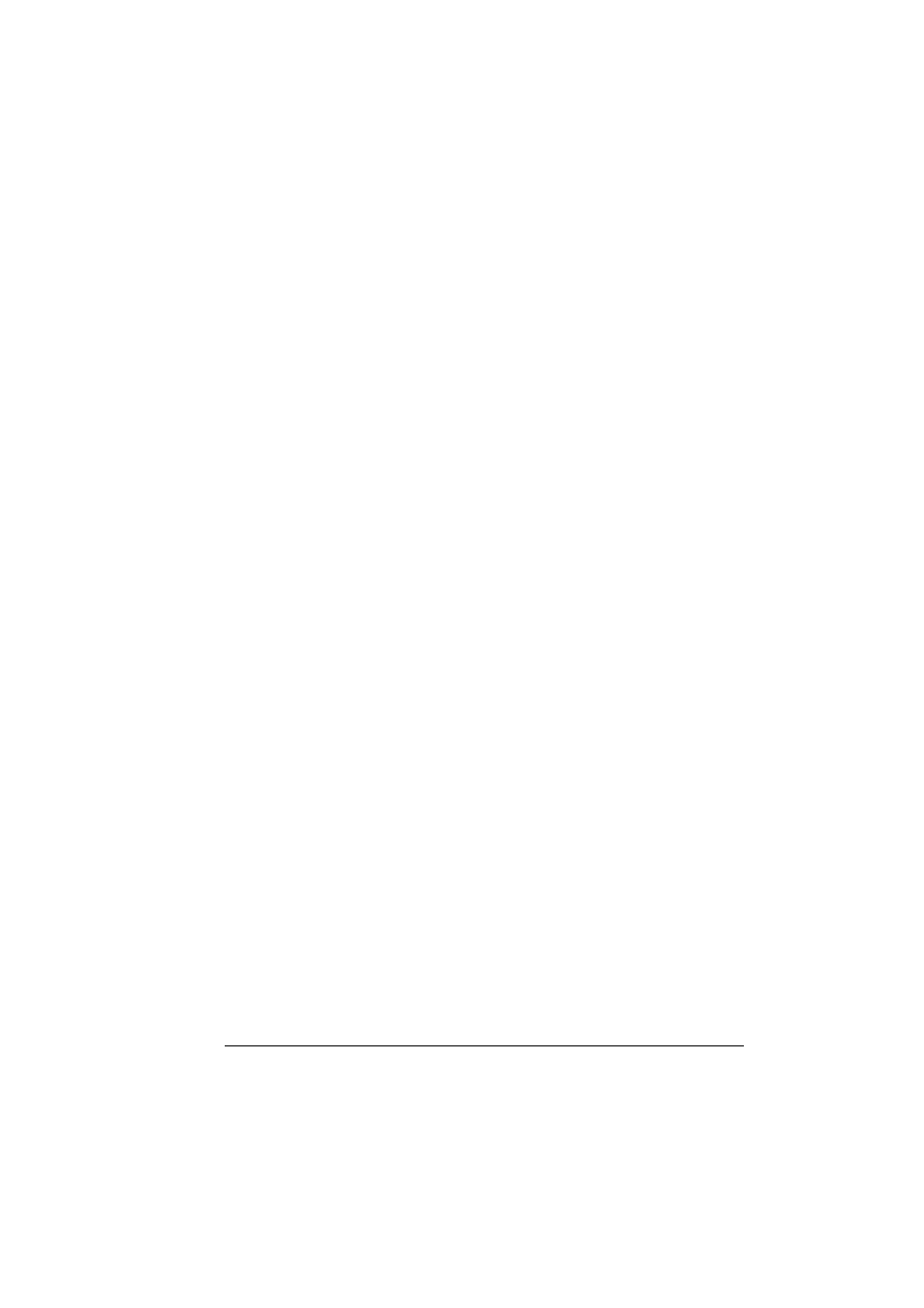
Media
21
Image Alignment
If for any reason, you need to change the image alignment, you can do so in
several different ways:
Adjust the margins or page size through your application (recommended
method).
Use the printer’s control panel (Administration/Engine/Image Alignment
menu).
Use the PostScript translate and scale operators to reduce image size
and change its placement on the page (requires PostScript programming
knowledge).
Output Tray
The single face-down output tray has a capacity of 250 sheets of 20 lb
(75 g/m
2
) bond paper. It is possible to load up to 1,100 sheets of media in the
printer (with an optional 1x500 HCIF installed) or 1,600 sheets of media (with
an optional 2x500 HCIF installed), but don’t forget the output tray has a limit.
Media
Try printing your data on a plain sheet of paper first to check placement.
All media is fed on the short edge.
Test any stock thicker than 28 lb bond (105 g/m²) to ensure that its
performance is acceptable. You should test the number of sheets of thick
stock a media tray can hold to ensure that its performance is acceptable.
Select Single User Mode or Network Mode (job modes) to specify
how media type requests are handled. For more information, refer to
the Crown Books in PDF format on the Software Utilities CD-ROM.
–
In Single User Mode, you can select the media type and size from
the drivers. The driver will overwrite any settings on the printer.
–
In Network Mode, if special media is not selected in both the driver
and from the printer’s control panel, the printer uses plain paper
settings.
Select print quality to control the speed of printing, the fuser
temperature, and the amount of toner gloss.
Select the media type.
