Introduction, Introduction 14 – Konica Minolta Magicolor 3300DN User Manual
Page 22
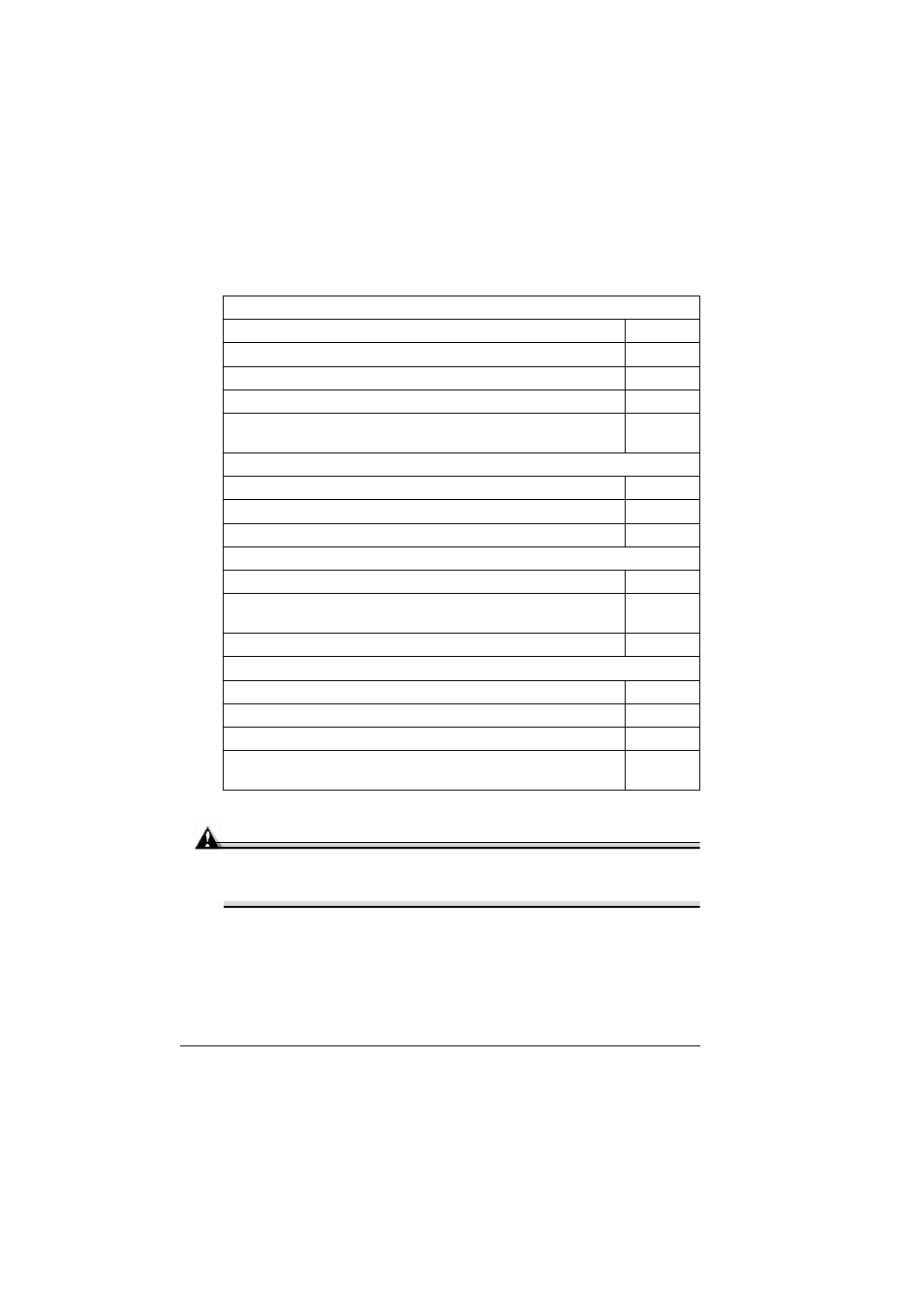
Introduction
14
Introduction
This chapter provides information on handling, selecting, and storing media.
Attention
Using unsupported media such as ink jet paper or coated color
transparencies will result in damaging the printer and voiding your
warranty.
Getting Started
“How do I take care of media?” page
“What should I watch out for when handling media?” page
“What sizes of media can I use?” page
“What is the imageable (printable) area” page
“What is the difference between a nonprintable
and nonguaranteed area?”
Print Quality
“Why have different print qualities?” page
“Which print quality is the best?”
“How do I select the print quality?” page
Media Types
“What are the media types supported?” page
“What is the difference between ‘glossy plain’ paper and ‘coated
stock’?”
“How do I select the media type?” page
Other Information
“How do I prepare and load the media?” page
“How do I manually duplex?” page
“How do I autoduplex?” page
Where can I get more information about KONICA MINOLTA-
approved media?
