Printing quality, Solving problems 108 printing quality – Konica Minolta Magicolor 3300DN User Manual
Page 116
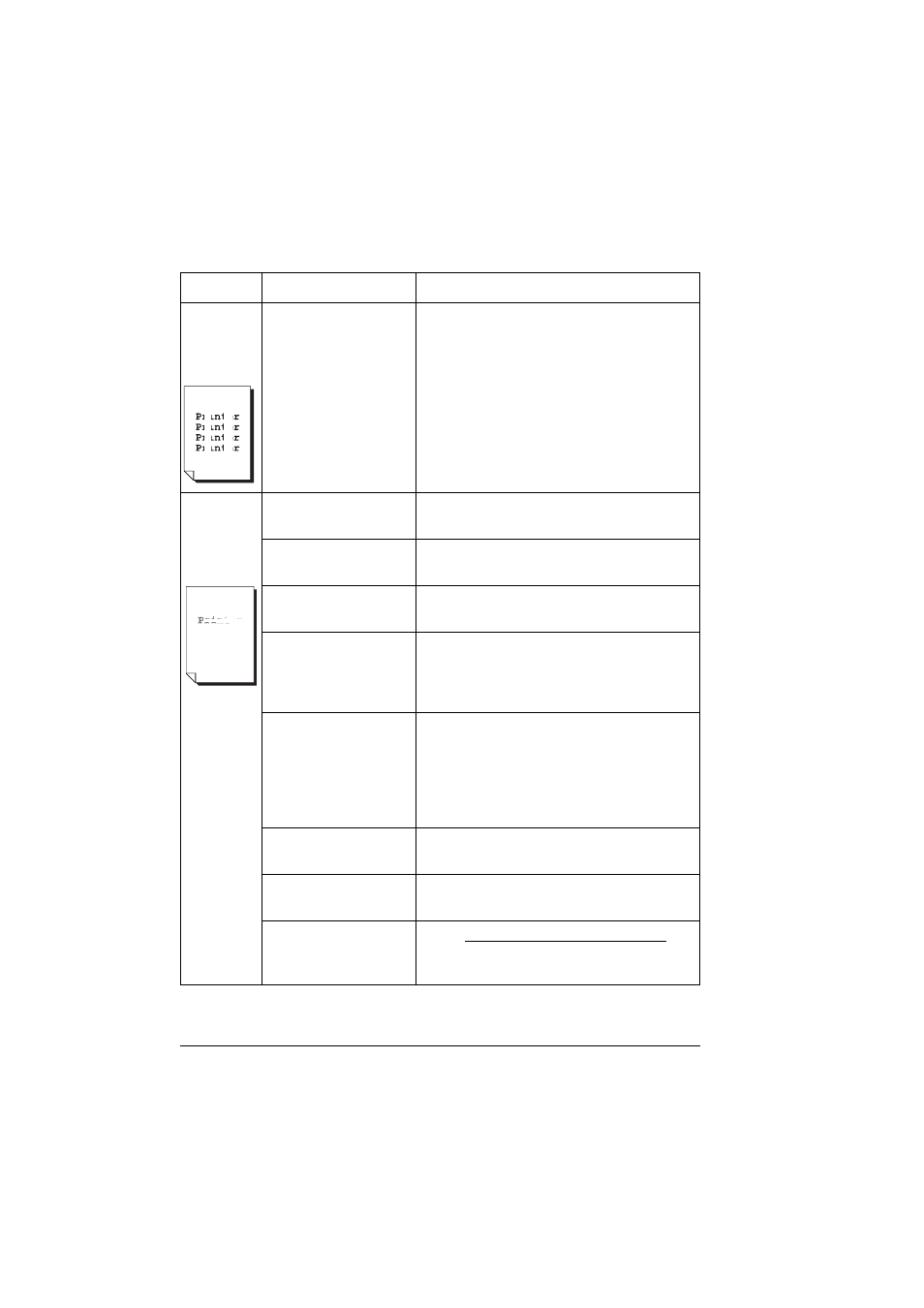
Solving Problems
108
Printing Quality
Symptom
Cause
Solution
Vertical
white lines
appear in
image.
The imaging unit, trans-
fer roller, or fuser unit
are is misinstalled, old,
or damaged.
Confirm the proper installation of the items,
and check them for damage. If necessary,
replace them.
Image is
too light;
there is low
image
density.
The media is moist
from humidity.
Remove the moist media and replace with
new, dry media.
One or more toner car-
tridges are defective.
Remove the toner cartridges and check for
damage. If necessary, replace them.
The imaging unit is old
or damaged.
Remove the imaging unit and check for dam-
age. If necessary, replace it.
Media type may be set
incorrectly.
Envelopes, glossy stock (set as Thick 2 or
Thick 3), labels, and thick stock have to be
set in the correct mode. See “Media Sizes
and Print Area” on page 19.
The printer is con-
nected to an outlet with
a voltage or frequency
that does not match the
printer
specifications.
Use a power source with the proper
specifications.
Driver settings are
not correct.
Confirm that you are using the correct driver
settings.
Media is the wrong
size.
Check with your documentation to confirm
the correct media size and type.
Unsupported media is
being used.
Chec(click on Answer Base) for currently
approved media.
